How to Create a Namesco Account
Introduction
To start your Online journey to success you will need to create an account on names.co.uk before you start using all the services we have to offer.
This guide will show you the steps on creating an account.
Table of Contents
- How to create a new account as a new customer to names.co.uk
- Filling out the account creation form
Step One
Navigate to our website names.co.uk
Once on the website, choose “Log in” found on the top right-hand side of the page.
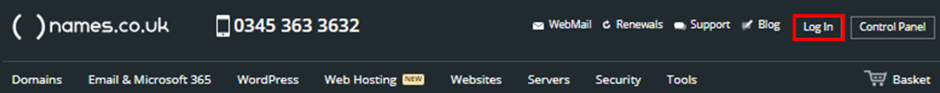
Step Two
When on the Login page it will show “Don’t have access? Create new account” – click on this link to be directed to the Create account page.
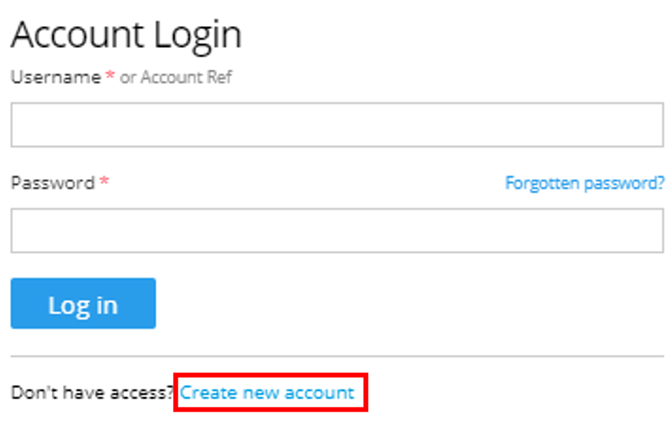
Step Three
From the Create account page please fill in all the needed fields. Is it important all the information filled in this page is accurate.
Contact Details:
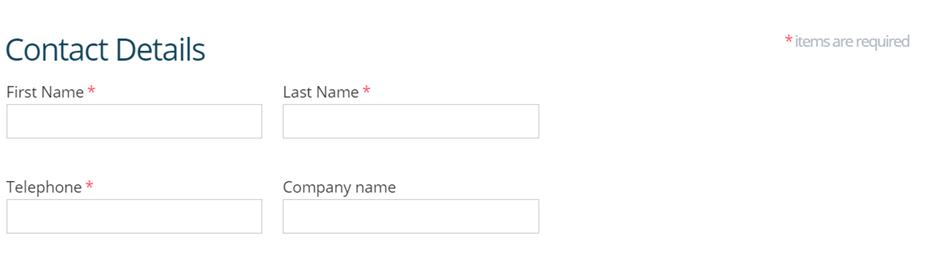
Login and Security:
The email address used here is where we will send all communication to, including all renewal notifications. It is important this is accurate.
The Date of Birth and Memorable are both important pieces of information as are used for security clearance when calling the team.
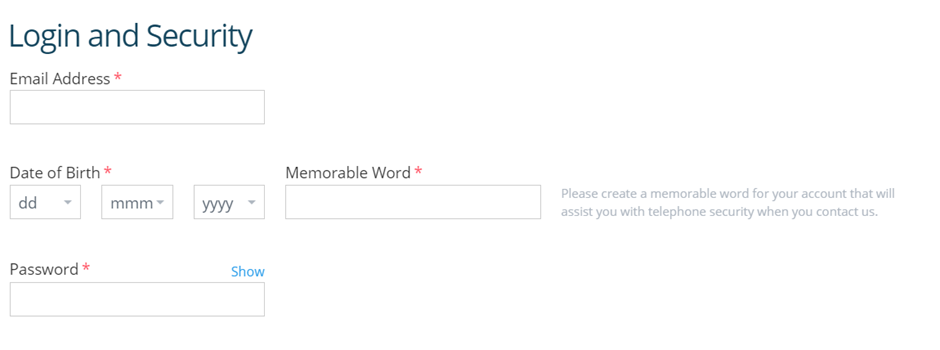
Address Details:
The address used can be either a personal address or a business address. An address is needed when buying a domain name.
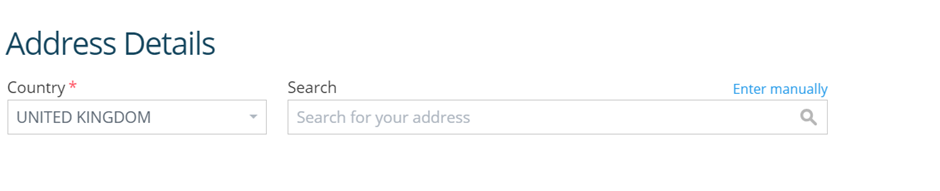
Privacy Notice:
Please Read and Accept our Terms & Conditions and tick the box to confirm. We would also advise ticking the box to be notified about our great promotions and offers by email, so you don’t miss out on the great deals we have to offer.
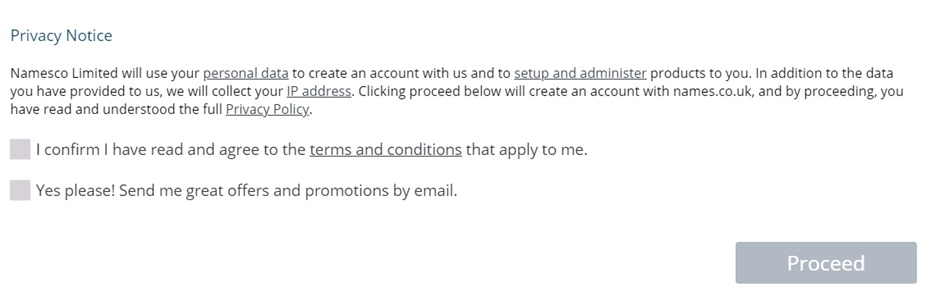
Once you click “Proceed” it will let you know if you are missing any part of the form. This could be because not enough characters are used in your Password or Memorable Word. So please check to make sure everything is filled in correctly. If there is no errors in the form page, your new account will be created and you can start purchasing new services.
If you have any further questions, simply raise a support request from within your Online Control Panel or call us on 0345 363 3633. Our customer Care team is here to help and ready to assist you with your enquiry.