How to Change a Nominet Tag
Introduction
Within your Online Control Panel, you have full access to move domains to us but also can transfer them away from us to another company. When transferring a .co.uk / .uk / .org.uk you need to contact the company you are moving the domain name to, and asking them to provide you with the Nominet tag. The format of the tag will vary depending on the company but is usually similar to the company name – for example our Nominet tag is “NAMESCO”
Firstly, before moving away from Names.co.uk, are you aware you can point your domain name to another company without moving it, this will allow you to still have full control of your billing and keep your domains all together in one account. If you need help pointing your domain name to another hosting provider, please call our technical support team on 0345 363 3634 or follow the following guide here.
Table of Contents
- Navigating to your Online Control Panel
- Accessing your services area
- Finding the domain transfer area
- Starting the transfer of your domain name away
Step One
Navigate to our website names.co.uk
Once on the website, choose “Log in” found on the top right-hand side of the page and log into your Online Control Panel. If you need assistance with this, please follow this guide.
Step Two
Once you have successfully logged into your Online Control Panel, navigate to the “Services” tab and from the drop-down menu choose “Dashboard”.
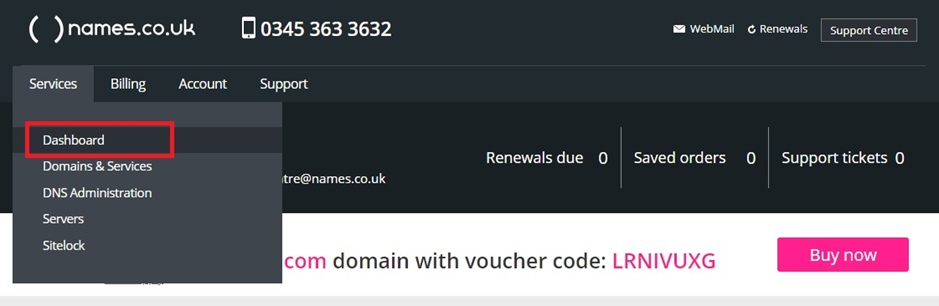
Step Three
The page that loads will show a list of your domain names. Please choose the .co.uk / .uk / org.uk domain name you are trying to transfer away from the list.
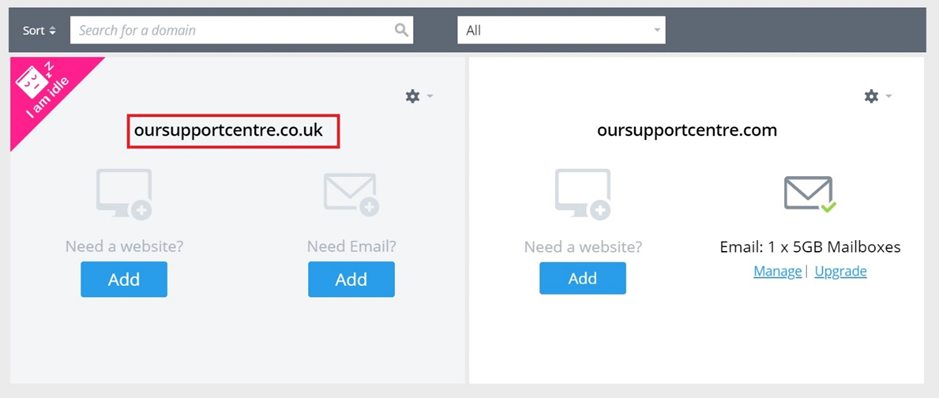
Step Four
If you navigate to the bottom of the page, you will see a section called “Domain Transfers” – choose this option.
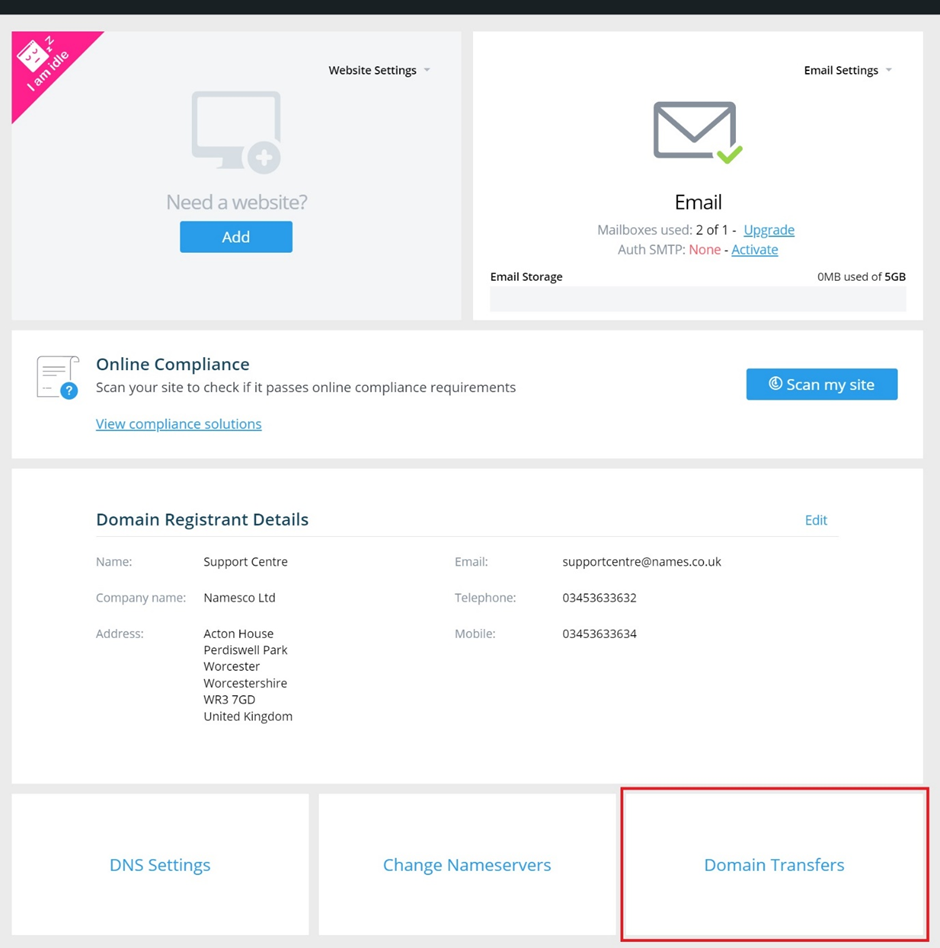
Step Five
The page that loads will give a list of transfer options for the current domain name. Near the bottom you will see a section called “Change Nominet Tag” – Choose the highlighted blue link which says “Click Here to change the Nominet TAG”.
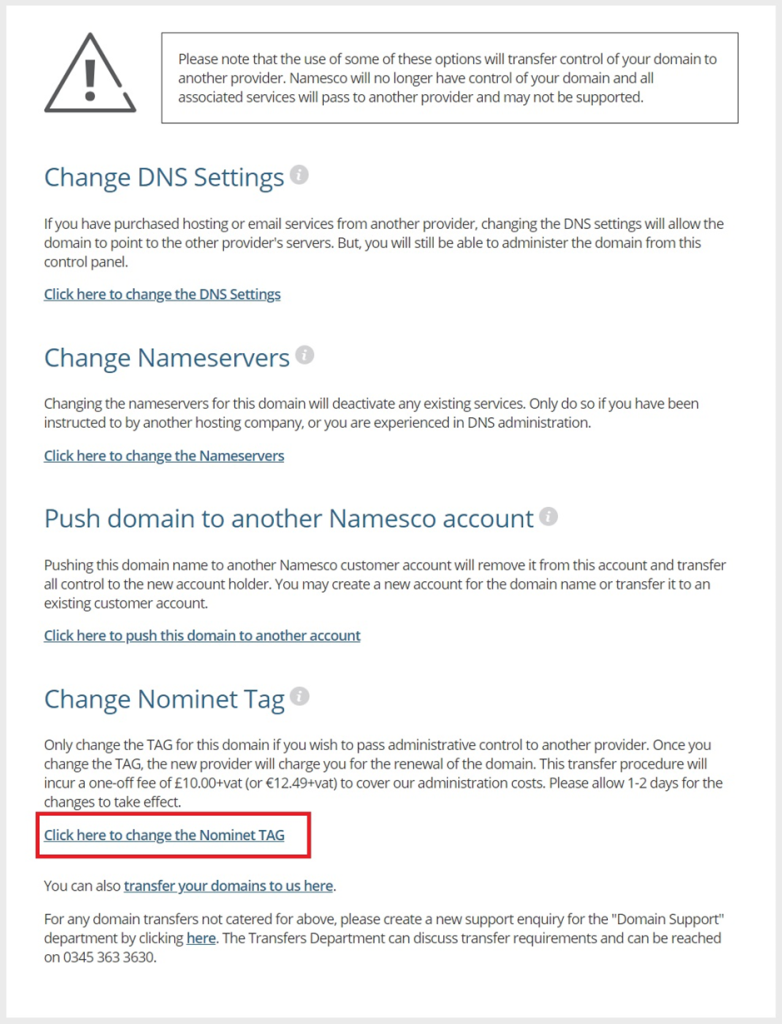
Step Six
The change Nominet TAG will now show up, you need to enter the new TAG now which the new domain provider will need to provide to you. Please then provide the reason for transferring. We use this feedback to improve our service and see what we do to support our customers better.
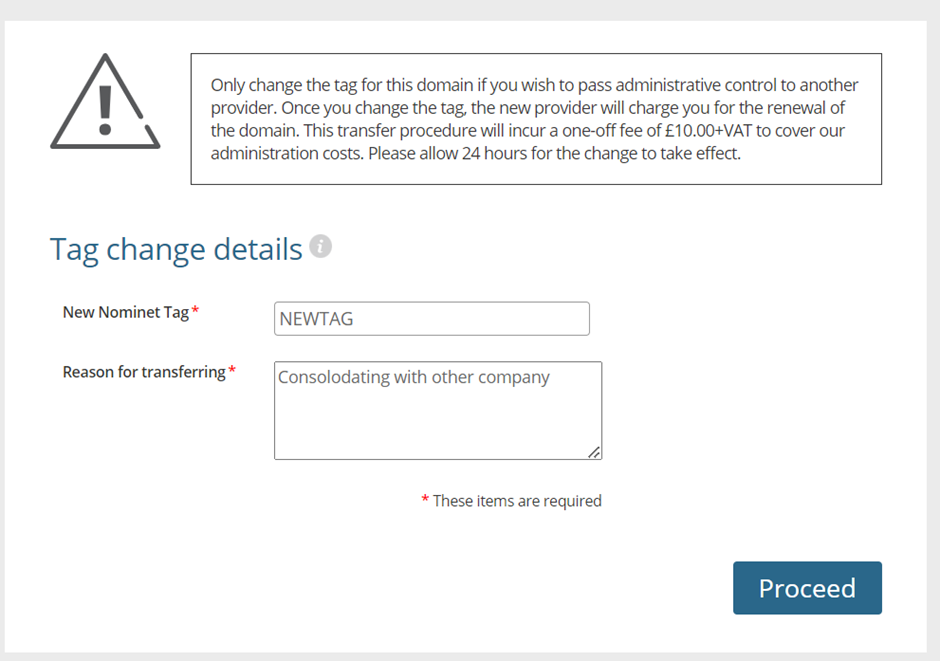
Step Seven
Once payment is made for this transfer the domain name will be transferred to the new domain provider within 48 hours and all control will be taken out of the Namesco Online Control Panel to the new provider.
If you have any further questions, simply raise a support request from within your Online Control Panel or call us on 0345 363 3634. Our Support team are here to help and ready to assist you with your enquiry.
For assistance raising a support request please follow the following guide.