How to Delete a Section
Info: This article applies to Website Builder purchases made after 14th January 2025. For further assistance, please contact our support team.
In this article, you will learn how to delete a section on your website that is no longer required.
WARNING: These changes cannot be undone unless you’ve taken a prior backup of your website. To do so, please see the guide HERE
Getting Started
To get started, you first need to log into the web builder through your Online Control Panel. Unsure how to do so? Follow our guide HERE
Step One
Place your cursor over the section you want to delete. The settings button will appear in the upper-right corner of the section. Click on the Setting cog.
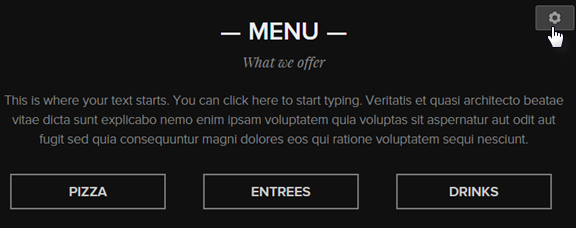
Step Two
Click Delete.
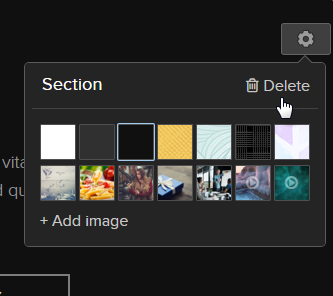
Step Three
Once you have clicked delete, you’ll receive a confirmation pop up message. If you’re happy to proceed, click Delete.
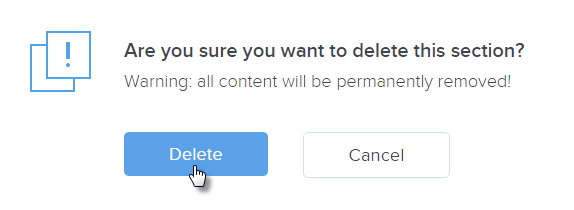
Once the desired changes have been made, you can (re)publish the site.
If you have any further questions, simply raise a support request from within your Online Control Panel or call us on 0345 363 3634. Our Support team are here to help and ready to assist you with your enquiry.
For assistance raising a support request please follow the following guide.
Is it easy to remove a section or page from my website?
Yes! Deleting a section or a page is a simple task that helps you manage your website’s content effectively.
Knowing how to delete a section helps you keep your website looking clean and professional.
Can I reorganise sections and pages on my website?
Of course! Managing your website’s layout is easier than you might think.
- Learn how to move or copy a section between different pages to improve your site’s structure.
- Use the menu management tools to reorder pages in the menu and create a more logical navigation experience.
- You can easily hide pages in the menu, add new pages, add subpages or change the name of pages on your site to make navigation more intuitive.
Effective page management helps you create a user-friendly website.
What should I do if I want to make bigger changes to my website?
Sometimes you might want to make more significant updates to your site.
- Consider how to change the name of your website to better reflect your brand or purpose.
- Use the tools available to add a new section or completely restructure your existing pages, or even change the name of your webite.
- Take time to preview your changes and ensure everything looks exactly how you want it.
Small changes can make a big difference in how professional and appealing your website looks.