How to Export Products to Price Comparison Websites
Info: This article applies to Website Builder purchases made after 14th January 2025. For further assistance, please contact our support team.
In this article, you will learn how to connect your online store with price comparison websites. These websites allow customers to compare prices for products across various online stores, helping them choose the best offer. In addition to the product price, customers can view shipping costs, product availability, reviews from other customers, and ratings of the online store. This is a valuable marketing tool that can help attract new customers to your online store.
You can export the products from your online store to platforms like Google Merchant Center or Meta Commerce Manager (Facebook).
This is a premium feature only, so if you don’t have access to this but would like to, please upgrade your website through your Online Control Panel or contact our Sales team on 0345 363 3632.
Getting Started
To get started, you first need to log into the web builder through your Online Control Panel. Unsure how to do so? Follow our guide HERE
Step One
In the administration of your project, click Store settings < Product feed.
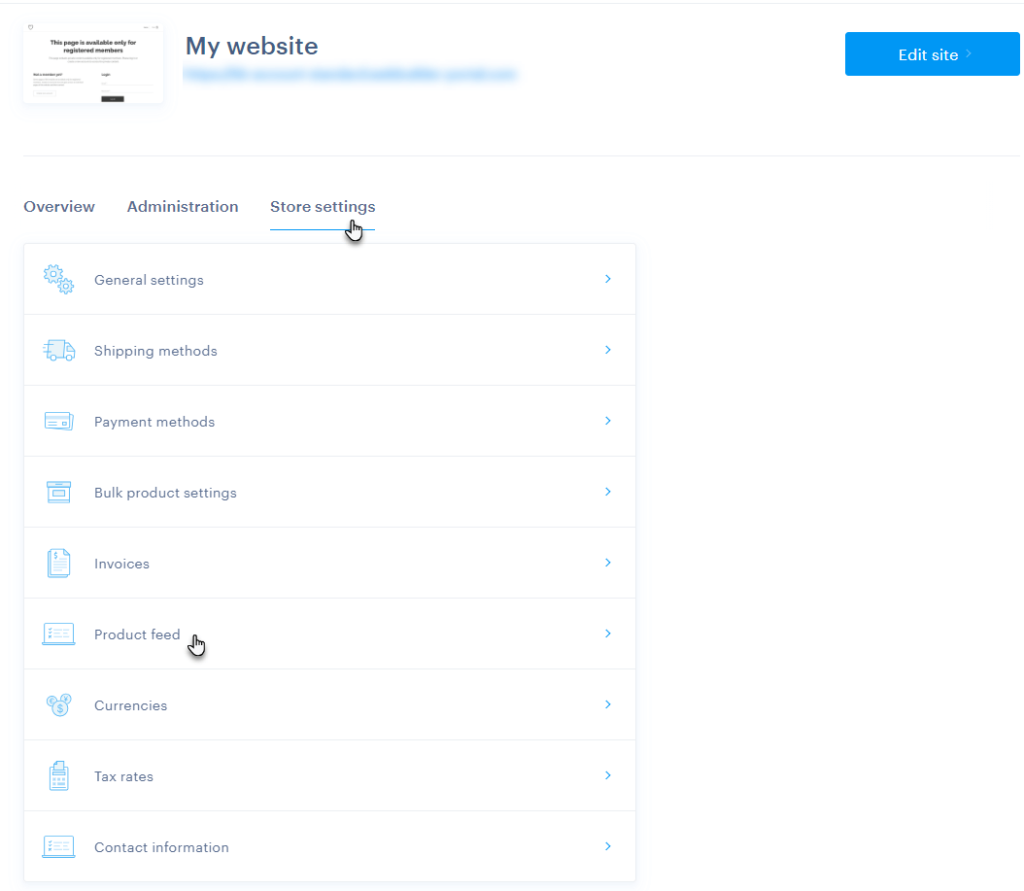
Step Two
Choose the price comparison service you wish to export your products to, then click the Settings button.
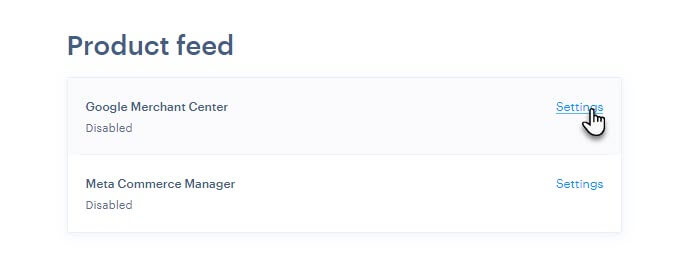
Step Three
Click on Edit and choose Active. Confirm the change with the Save button.
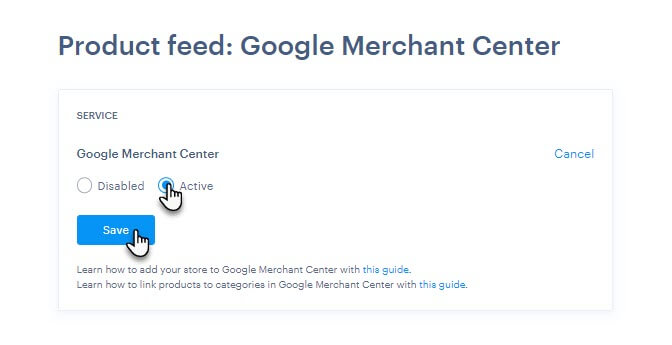
Step Four
Once the connection with the comparison service is activated, you will receive a link to detailed instructions and information on how it works, along with the feed URL required for exporting products.

If you have any further questions, simply raise a support request from within your Online Control Panel or call us on 0345 363 3634. Our Support team are here to help and ready to assist you with your enquiry.
For assistance raising a support request please follow the following guide.