How to Export DNS
There may come a time where you want to save an offline copy of your domain’s DNS settings stored with us. While we don’t offer a built-in export tool, our DNS settings are formatted to make it easy for you to copy and paste them into a spreadsheet program like Microsoft Excel or Google Sheets. We’ve created a step-by-step guide to walk you through this process.
Step One
Navigate to our website names.co.uk
Once on the website, choose “Log in” found on the top right-hand side of the page and log into your Online Control Panel. If you need assistance with this, please follow this guide.
Step Two
Once you have successfully logged into your Online Control Panel, navigate to the “Services” tab and from the drop-down menu choose “Dashboard”.
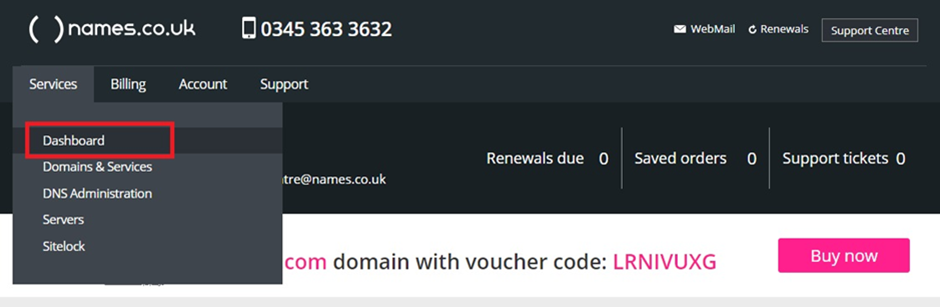
Step Three
The page that loads will show a list of your domain names. Choose the domain name you are looking to export the DNS for.
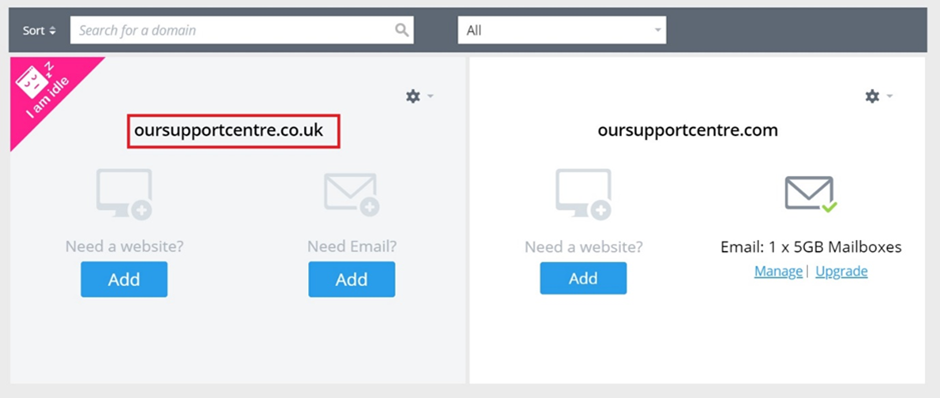
Step Four
If you navigate to the bottom of the page, you will see a section called “DNS Settings” – choose this option.
Step Five
Scroll down to the section called “A, CNAME records etc”. Using your mouse, highlight the entire field from the heading “#” to the end of the last DNS record.
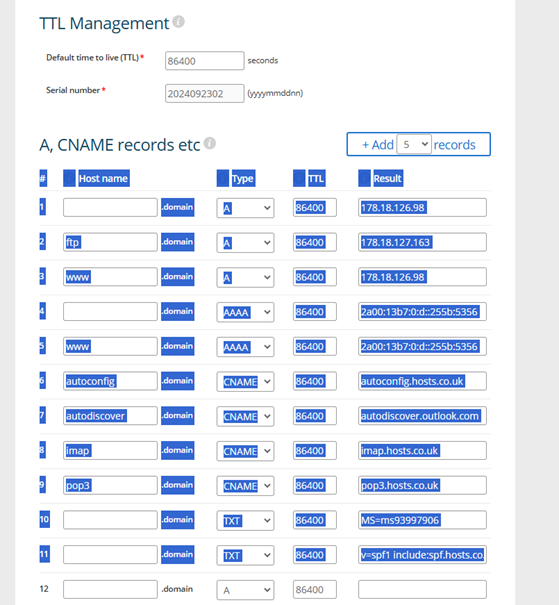
Step Six
If you have not done so already, open your spreadsheet software onto a blank sheet. For this guide, we’re using Microsoft Excel, however you can use any of your choosing.
Step Seven
Finally, paste the DNS settings into the file by right clicking and selecting “Paste”.
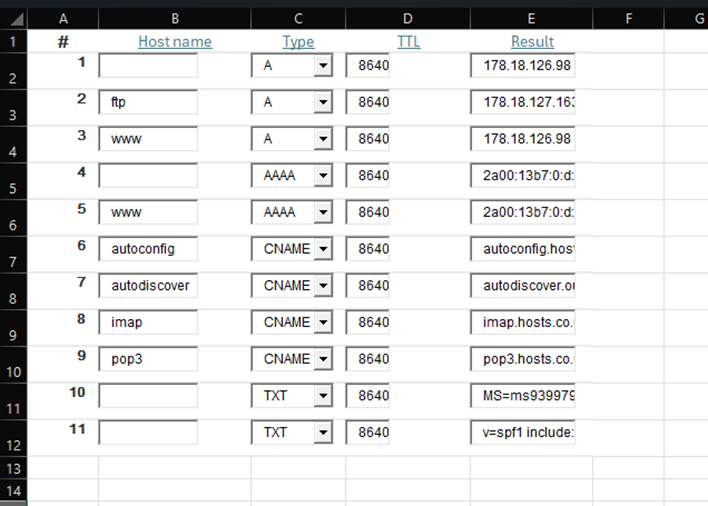
If you have any further questions, simply raise a support request from within your Online Control Panel or call us on 0345 363 3634. Our Support team are here to help and ready to assist you with your enquiry.
For assistance raising a support request please follow the following guide.