How to Add a Facebook Widget
Info: This article applies to Website Builder purchases made after 14th January 2025. For further assistance, please contact our support team.
In this article we will explain how to add a Facebook widget to your website. To integrate the Facebook widget, you will need to insert HTML code into the page header.
This is a premium feature only, so if you don’t have access to this but would like to, please upgrade your website through your Online Control Panel or contact our Sales team on 0345 363 3632.
Getting Started
To get started, you first need to log into the web builder through your Online Control Panel. Unsure how to do so? Follow our guide HERE
Step One
On the Facebook for Developers website, choose the type of widget you wish to add. You will be provided with two sets of code. Copy the first set of code.
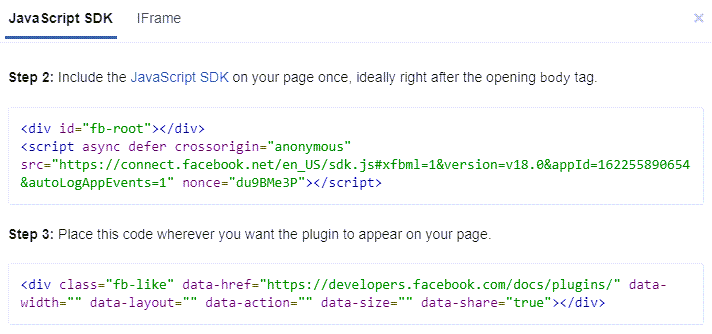
Step Two
Once you have done this, go to your editor and click on Pages.
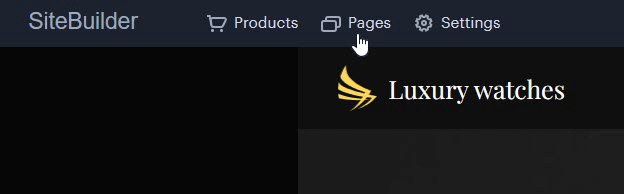
Step Three
Select the page where you want your widget to appear and click on SEO page settings.
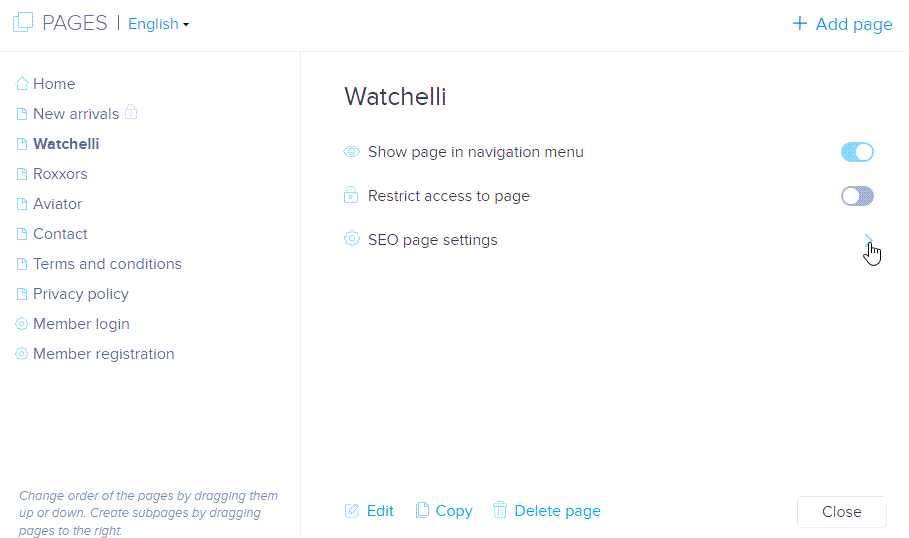
Step Four
Paste the first code into the Custom HTML header code field.
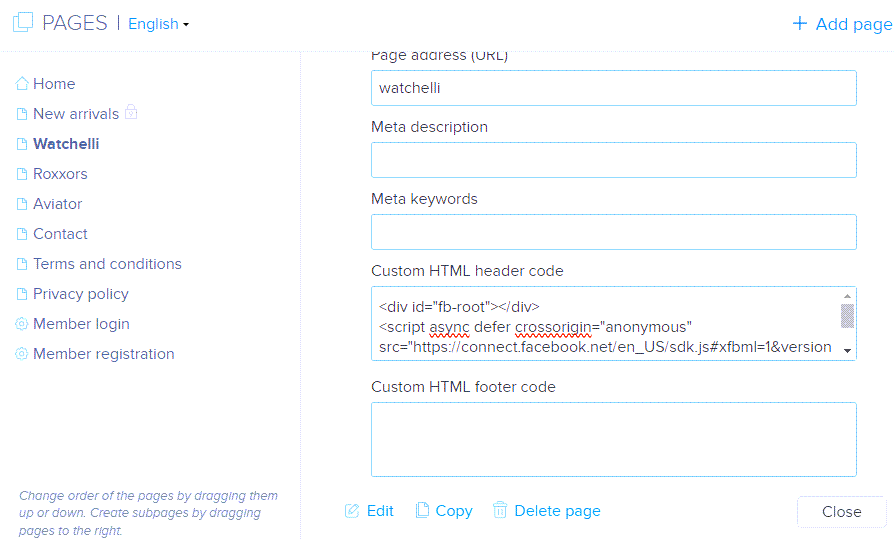
Step Five
Insert the second code anywhere within the content of the page using an HTML widget.
Once finished, publish the changes to see the result.
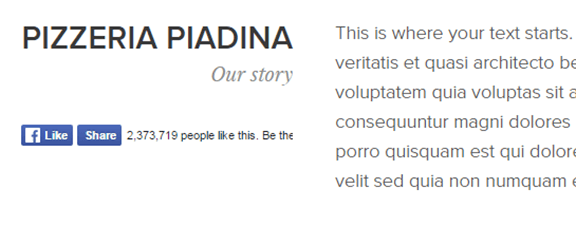
If you have any further questions, simply raise a support request from within your Online Control Panel or call us on 0345 363 3634. Our Support team are here to help and ready to assist you with your enquiry.
For assistance raising a support request please follow the following guide.