Accessing any Bandwidth Charges
Introduction
There are some legacy packages we have in operation that have a limited bandwidth allowance. We advise calling our Sales team on 0345 363 3632 so we can upgrade these legacy packages to a newer plan that allows unlimited bandwidth. However, if you go over the bandwidth allowance on these older plans there is a cost per MB when you exceed this limit. This article will show how to navigate to the bandwidth charges area to make the payment.
The payment will be taken automatically on the 10th of the month if manual payment is not made.
Table of Contents
- Accessing the Billing area of your Online Control Panel
- Navigating to the Bandwidth charges Section
Step One
Navigate to our website names.co.uk
Once on the website, choose “Log in” found on the top right-hand side of the page and log into your Online Control Panel. If you need assistance with this, please follow this guide.
Step Two
Once you have successfully logged into your Online Control Panel, navigate to the “Billing” tab and from the drop-down menu choose “Bandwidth Charges”. When on this area you can make the needed payment for any charges you have.
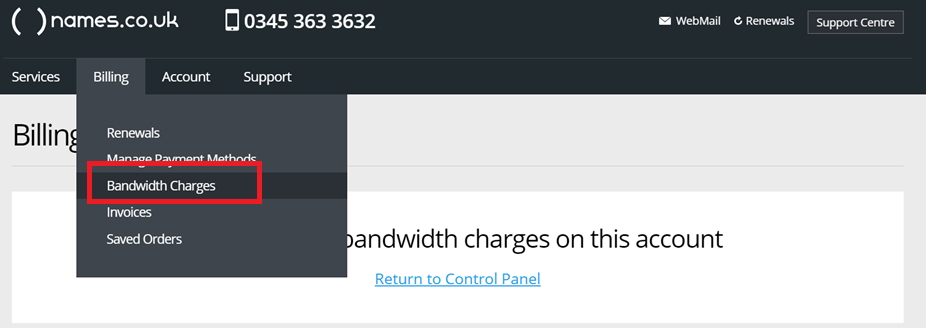
If you have any further questions, simply raise a support request from within your Online Control Panel or call us on 0345 363 3634. Our Support team are here to help and ready to assist you with your enquiry.
For assistance raising a support request please follow the following guide.