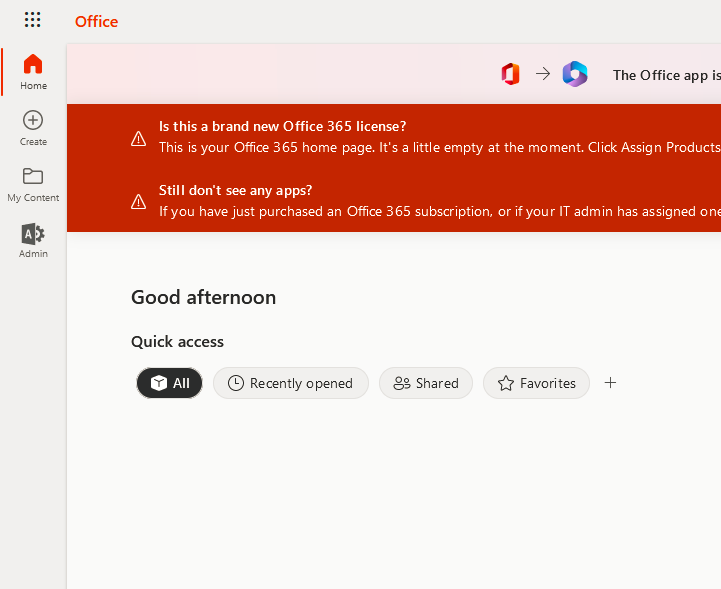Accessing your Microsoft Admin Portal
Firstly you will need to make sure that you have logged into your online control panel and navigated to the domain in question. You should then be able to see the panel shown below:
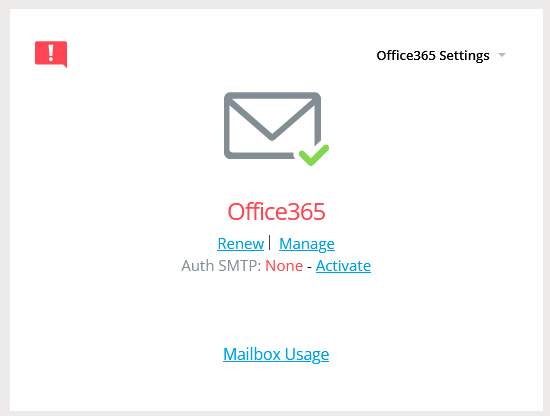
Click on Manage and you will then be shown a screen with several options. You will need to click on the drop down for Office 365 Portal Log In and then click the button displayed below. If you do not know your Admin Details these can be displayed through the Admin Login Details drop down (If you have altered these since purchasing Office 365 the details displayed here will be incorrect).
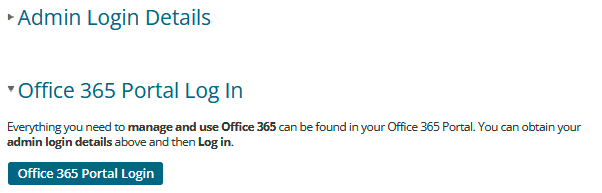
You will now be presented with the below screen asking you to enter your admin details:
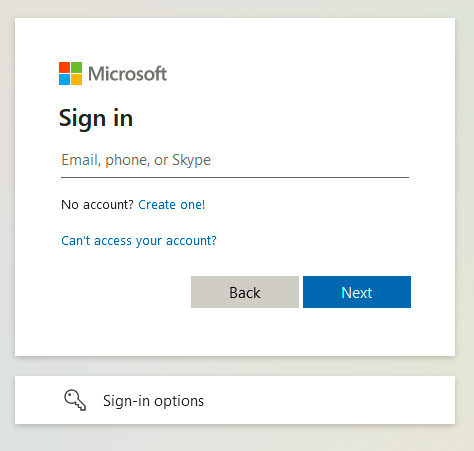
Once you have entered your admin user name, hit Next then enter your admin password. You will then be presented with your dashboard. Click on the Admin symbol on the left and you will now be in your admin portal.