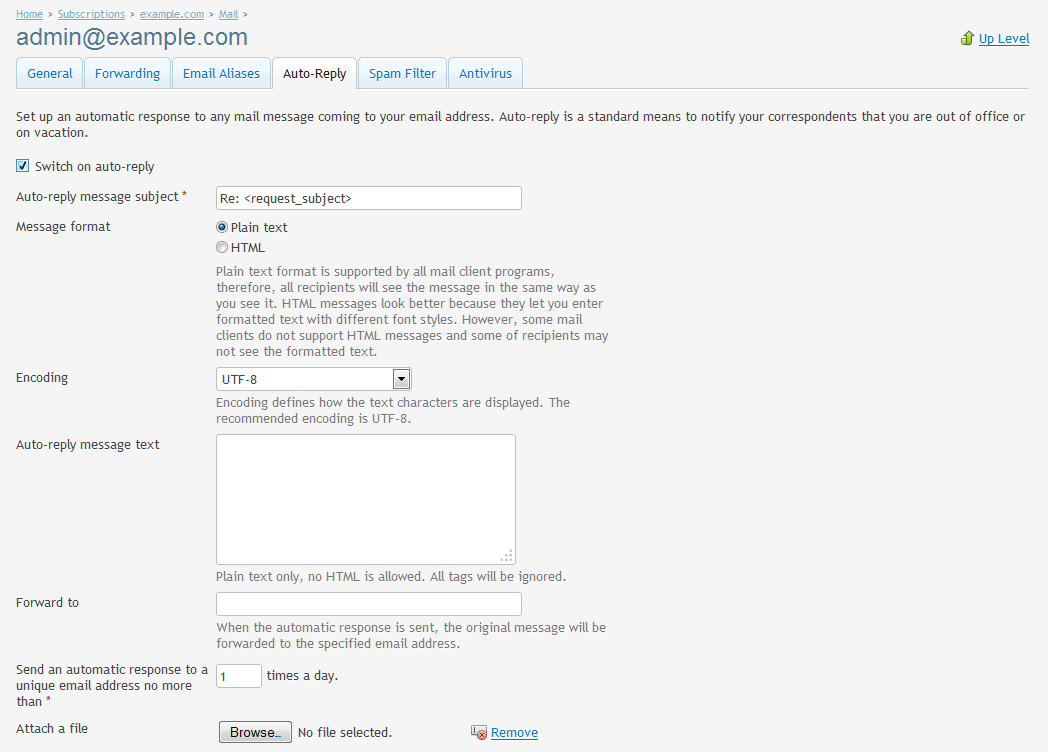Adding an email autoresponder (Plesk 12)
First, log into your Plesk control panel and then click on Domains from the main menu.
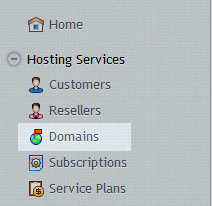
Select the domain name.
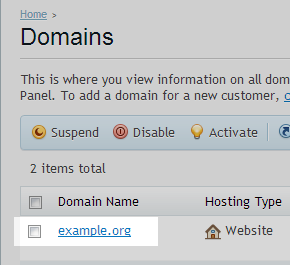
Now click on the Mail tab at the top of the page.
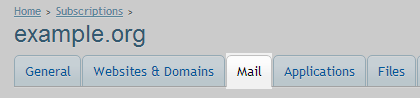
Click the email account that you would like to add the autoresponder.
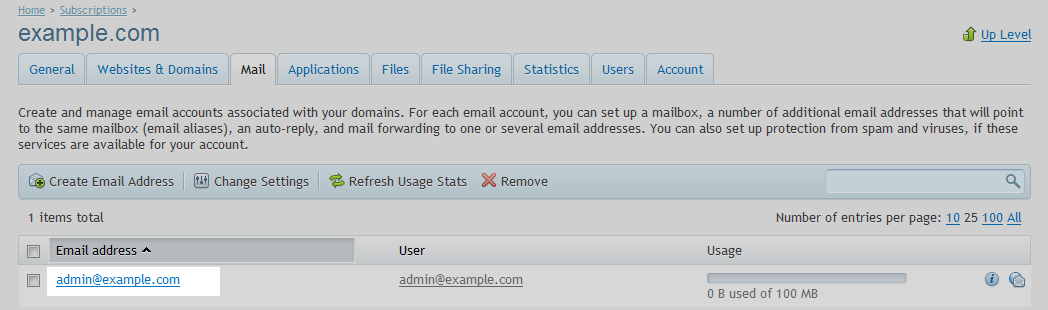
Enter required details in the autoresponder. Tick Switch on auto-reply when completed, then click OK.