Altering an Account in Mac Mail
Sometimes you can run into issues with your mail account or possibly just need to change some connection details. However, altering an existing account can sometimes be harder than adding a new account from scratch. The following guide will help you to navigate Mac mail and make any necessary changes.
How to change settings
First ensure that you have the mail application open. Then click on the Mail button in the top left of the screen. Then a drop down list will appear. Click on the Preferences option that becomes visible.
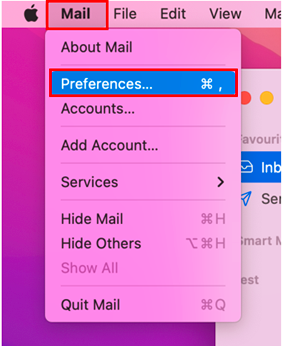
A new window will open where you can select the account that you wish to edit. Click on the account in question and options will appear on the right. Click on Server settings.
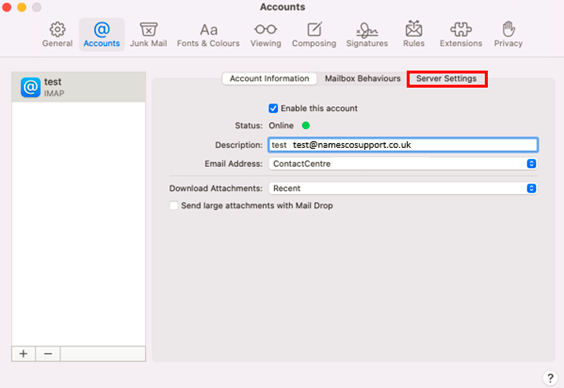
When you click this button, you will be presented with the options below and be able to edit account details. To see the full list of options, please ensure that the Automatically manage connection settings checkbox is deselected as shown below.
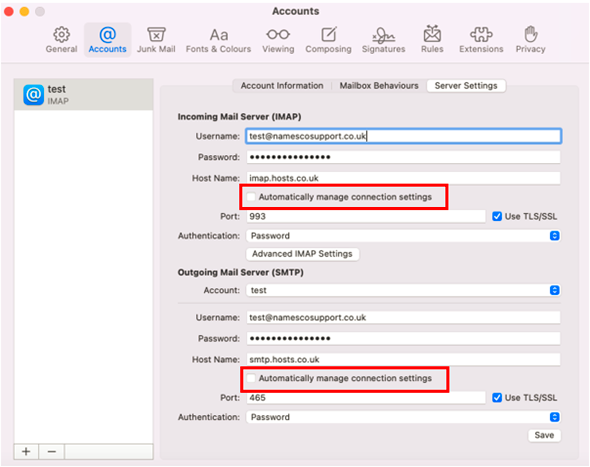
Other Information
Troubleshooting Mac Mail: https://support.apple.com/en-gb/guide/mail/mail35552/mac
Kickstart Service:
If you encounter issues during the setup of your email on Outlook 365, we can assist you with this. We offer a premium paid for service that will involve one of our email engineers booking a 30-minute time slot with you and guiding you through setup ensuring that your email functions correctly. Please call our team on 0345 363 3634 and we will get you booked in as soon as possible.