Blacklisting Email Addresses
– At some point when using webmail you may wish to block some Email addresses from being able to send Emails to you, or perhaps it’s not a specific Email address but lots of Email addresses on the same domain name. The good news is that you can create a list of Email addresses or domain names from whom you want no contact within webmail.
– The first step is to click on ‘Settings’ in the top right hand corner of the screen.
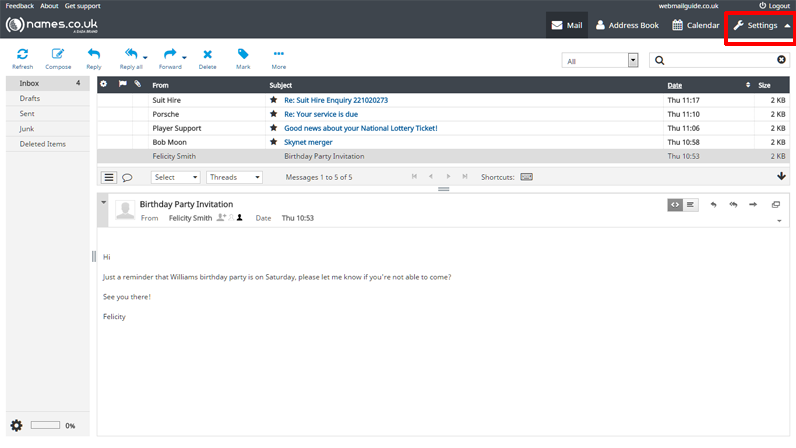
– Now that you are in the ‘Preferences’ section as indicated in the image below on the far left column, select ‘Blacklisted Addresses’ from the next column.
– Write an Email address, or a domain name, press Enter on your keyboard to go down to the next line, add another and so on.
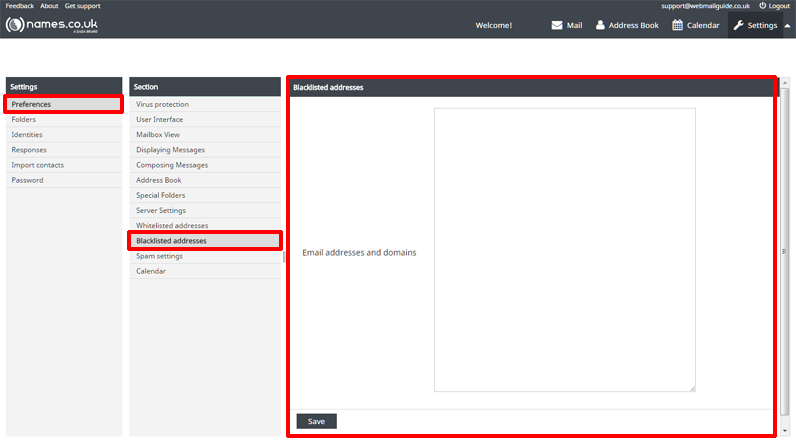
– To remove an Email address or a domain name from the Blacklisted addresses, simply delete the Email address or domain name in question and press ‘Save’