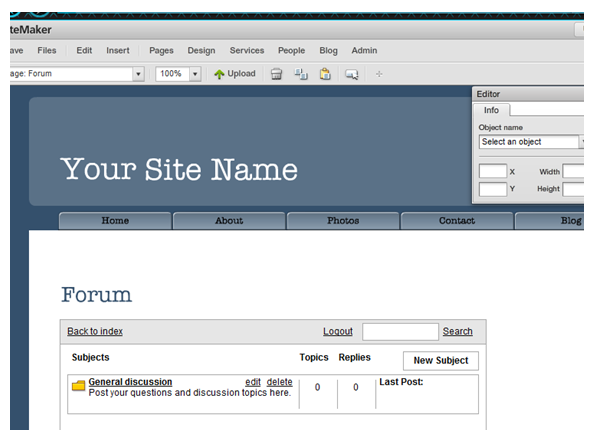Creating a Forum in SiteMaker
Note: This article applies to SiteMaker packages purchased BEFORE 4th June 2013. On SiteMaker HTML5 (packages bought AFTER this date) you will not be able to create a forum in this way but by using the HTML Snippet Widget and using something like Nabble.
There a are two ways to add a Forum to your SiteMaker website, both options will be explained below.
The first option assumes that you have already created a page ready for your Forum. Select Insert from the top menu and scroll down to the Social section on the left hand menu. Click on Forum
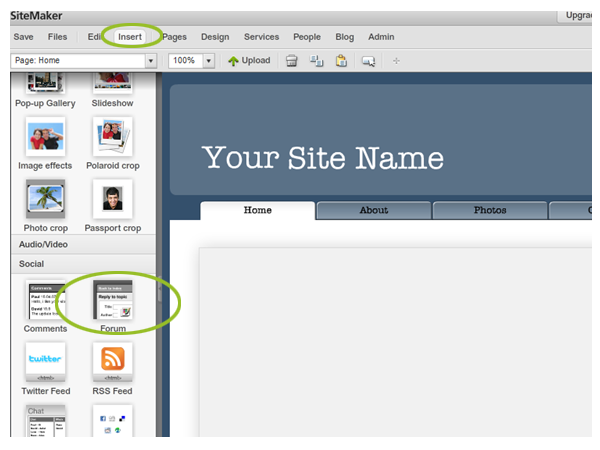
If you have not already created a page for your forum, then follow these steps;
– Select Pages from the top menu then click Add a new page
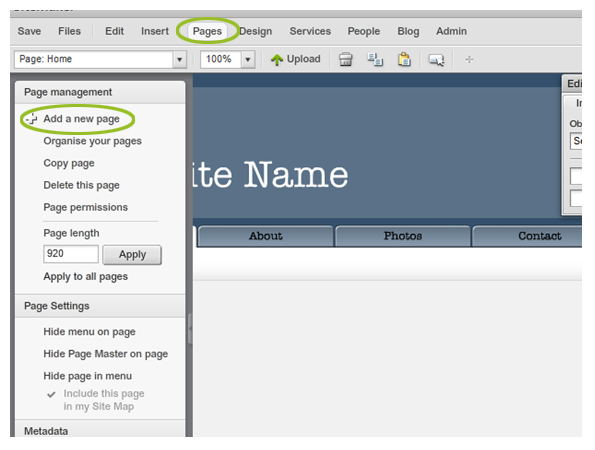
– Choose Forum from the list and then click Next
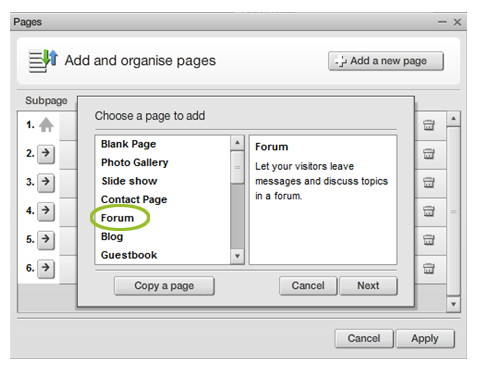
– Enter a name for your new page, otherwise leave the default of Forum. Click Next
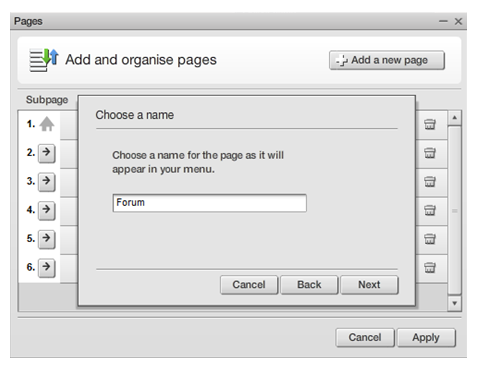
– Select Show this page in the menu then click Next
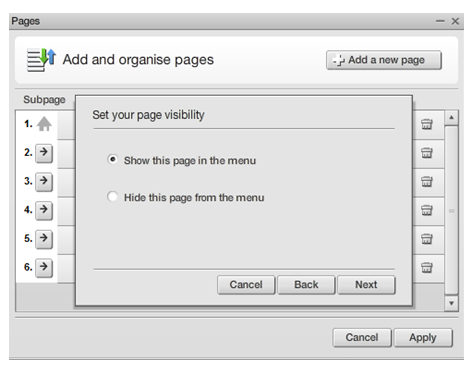
– Finally choose the position of the new page then click Finish
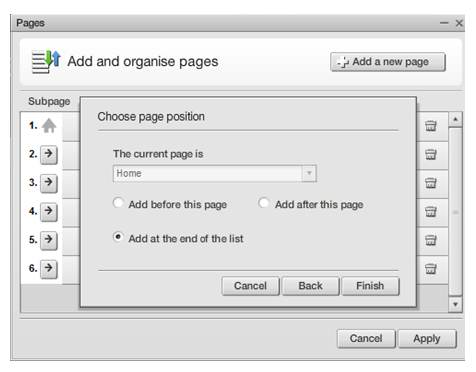
– Click Apply
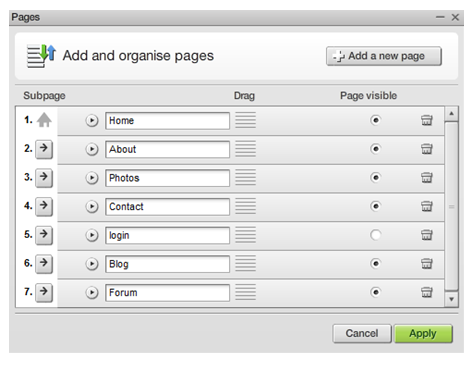
– The new page has now been created with the Fourm