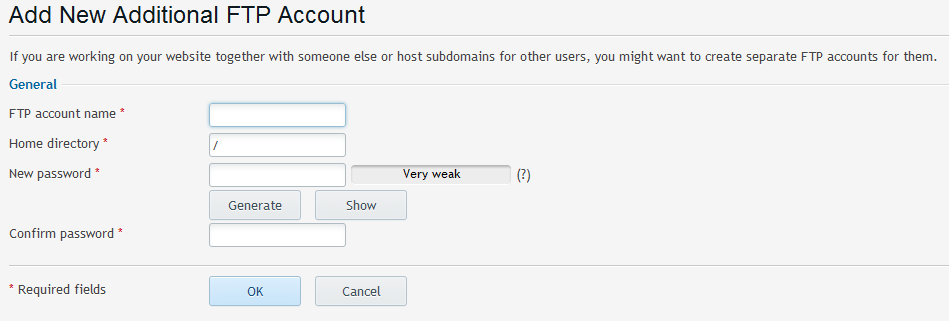Creating an additional FTP user (Plesk 12)
If you need an additional FTP user that only have access to a specific uploads folder.
Example : image designer only allowed to upload to the images folder.
First, log into your Plesk control panel and then click on
Subscriptions from the main menu
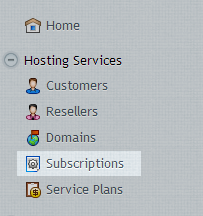
Select the domain name.
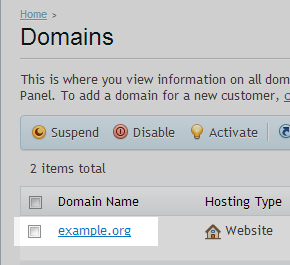
Now click on the Websites & Domains tab at the top of the page.
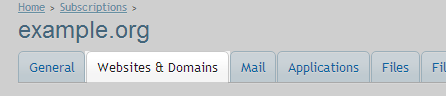
Click on Show More
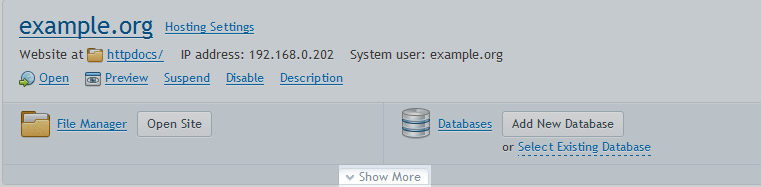
Click on FTP Access
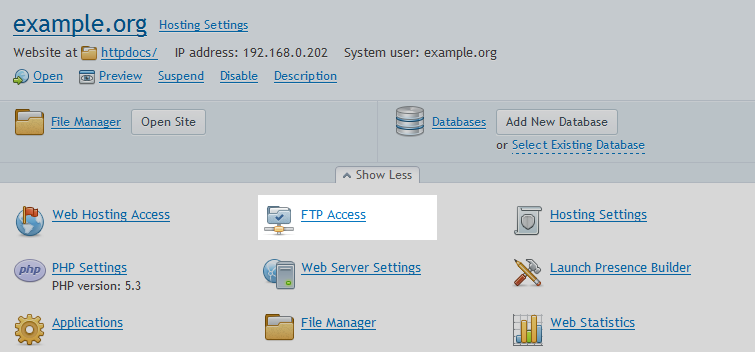
Select Add New FTP Account
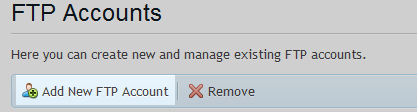
Enter required username, and home directory for the user, password or use the Generate option.