GDPR Compliance: Privacy Policy
Info: This article applies to Website Builder purchases made before 14th January 2025. For further assistance, please contact our support team.
The General Data Protection Regulation (GDPR) introduced a number of requirements regarding data collection, data processing and privacy. This article will cover the process of creating and customising a Privacy Policy for your Web Builder website.
Advice: Why not also have a look at our guide here on implementing Cookie Management & Consent? That way, you can be sure that you are doing all you can to comply with GDPR regulations.
Activating the Privacy Policy
From within your Web Builder editor, click on Settings from the left menu and then choose Privacy Settings.
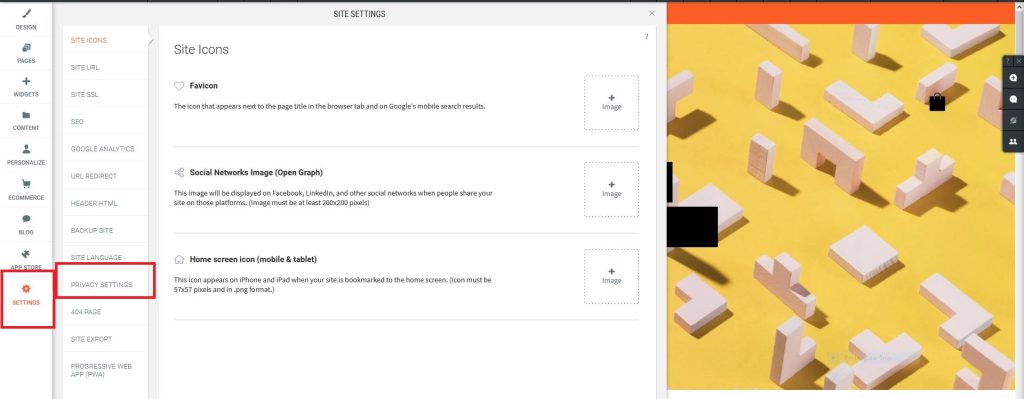
On the page that takes you to, click on the option Customize Privacy Page.
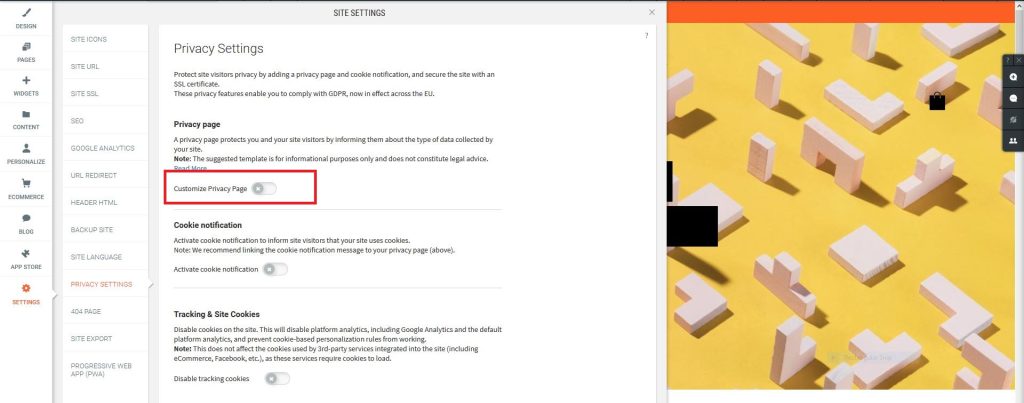
You will now see the default Privacy Policy text that comes with Web Builder. You are able to customize this text by clicking on a paragraph to open up the text editing tools. If you have ever edited text in Web Builder before, you will be familiar with this simple process.
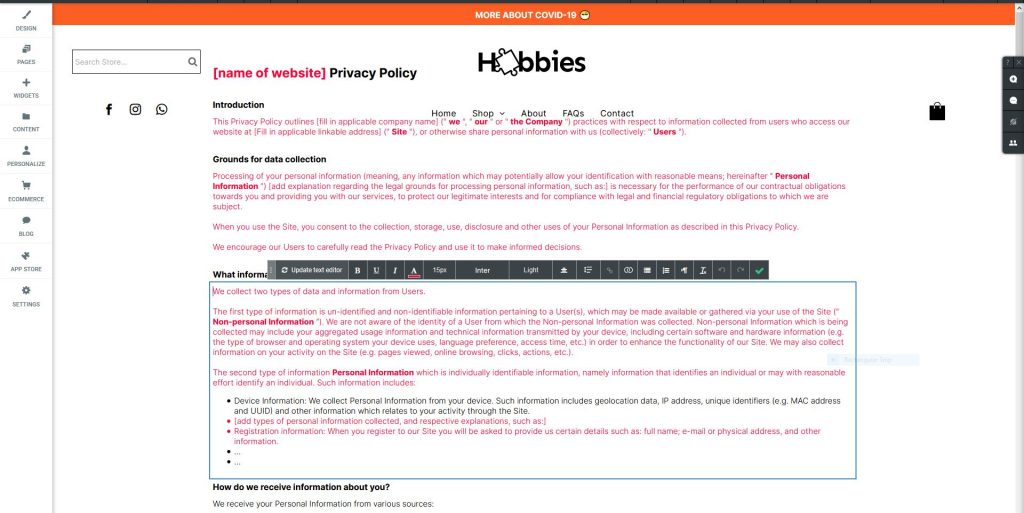
Once you have made the necessary text changes, as usual, the page will not go live until the website is published via the link in the top right of the editor.
By default, the Privacy Policy page will have the URL /privacy and can be seen at http://yourdomain.com/privacy
If you wanted to change that URL to a different one instead, you can do so through the Privacy Settings section that you went to earlier.
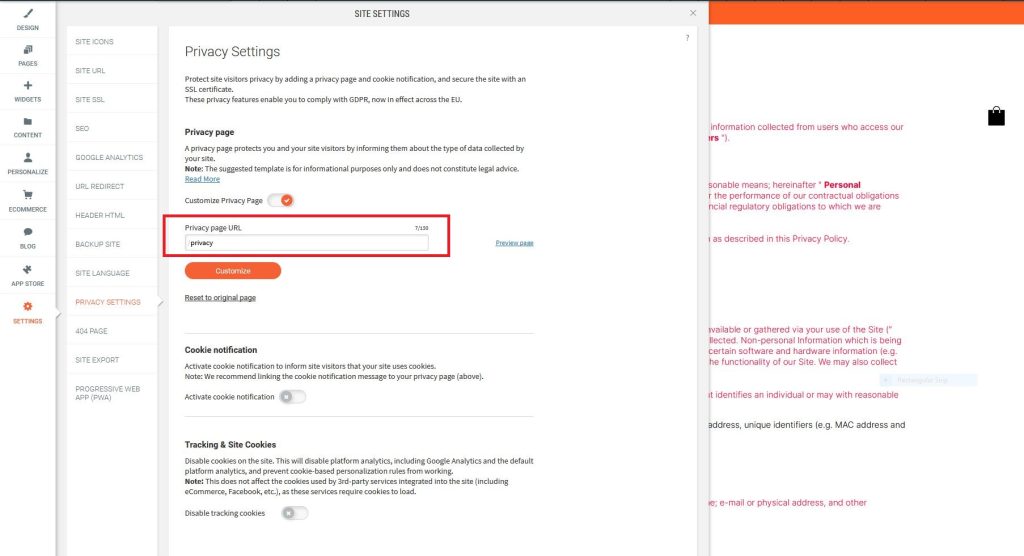
This concludes our look at activating and customising the Privacy Policy for your Web Builder website. To proceed with setting up the cookie acceptance policy please click here