What is Authenticated SMTP?
The Authenticated SMTP product allows emails to be sent out from a domain through our outgoing mail servers. Due to the authentication method it uses, it ensures that emails can only be sent from a domain if the sender is using a valid username and password associated with that domain. This helps to reduce the chances of spam emails being sent out through our servers, as emails will originate only from domains that are setup on our systems and have a valid username and password.
To provide an example, in order to send out emails from the address john@doe.com then our Authenticated SMTP product must have been purchased for the domain doe.com and the sender must have logged in using a username and password associated with that domain.
There are two levels of username and password that can be used when connecting to the Authenticated SMTP product:
- A domain-level username and password, which permits the sending of emails from any email address associated with that domain
- A user-level username and password, which permits the sending of emails only from that one specific email address
Sending emails from any address at the domain
The domain-level username is always just the domain, without the www’s.
The password associated with this username can be set on the Authenticated SMTP page of your Online Control Panel. This article here explains the process
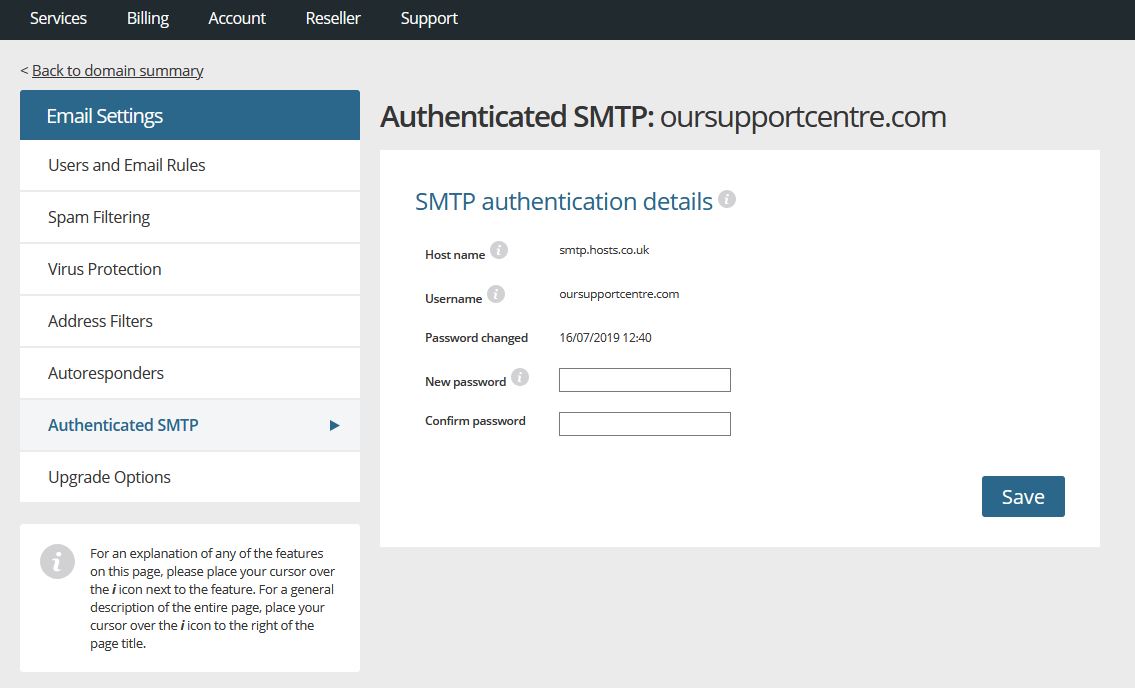
Once that username and password have been stored in your email client, you will then be able to send out emails from any address at that specific domain.
Sending emails from a specific email address at the domain
Each user has their own specific password, which is used to receive their incoming emails. This password can be changed on the Users and Email Rules page of your Online Control Panel. This article here explains the process.

By storing that username and password in your email client, it will then be possible to send and receive emails with that specific email address, but NOT any other email addresses at the domain.
I want to send out emails from lots of different domains
In order to do this, you will need to have the Authenticated SMTP product on each domain and you will need to know a valid username and password for each one.
Each time you send an email, you will have to ensure that the username and password stored in your email client matches the domain you are sending from.
Your other option is to use our Webmail interface, logging in there with the username and password for whichever domain you would like to send emails out from.