How do I adjust the action log retention period (Plesk 12) ?
The action logs can be used to monitor changes made to the Plesk panel. Actions by a user including changes to passwords, deletion, insertions.
Login to Plesk panel.
Click on the Tools and Setting in the Left hand panel.
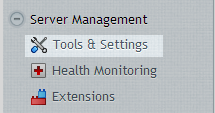
Click on Action Log in the Plesk section.
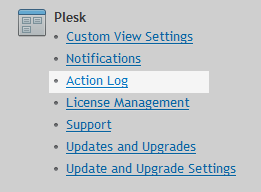
Select the required retention period days, weeks or months or do not remove.
Please note: The do not remove option can make the Plesk database very large so use with caution.
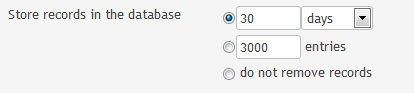
Click OK to complete.