How do I see when my Renewals are due?
Introduction
You have full access to your Online Control Panel with Names.co.uk all year round. The Online Control Panel allows you to manage all your services and manage all of your renewals. This article will show how to see when all of the renewals on the account are due and which ones are coming up in the next few weeks.
Table of Contents
- Accessing the Billing area of your Online Control Panel
- Viewing All renewals that are expired or due to be renewed soon
- Viewing all renewals on the account
Step One
Navigate to our website names.co.uk
Once on the website, choose “Log in” found on the top right hand side of the page and log into your Online Control Panel. If you need assistance with this, please follow this guide.
Step Two
Once you have successfully logged into your Online Control Panel, navigate to the “Billing” tab and from the drop-down menu choose “Renewals”.
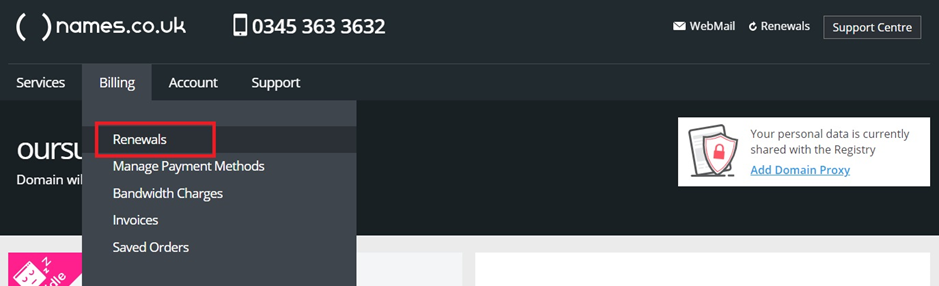
Step Three
The page that loads will show “Renewals Due”. This area will only show renewals that have either expired and need renewing or renewals that are due in the upcoming weeks. If you choose “Update” it will ask you to add a new card or assign to an existing card for the payment if one is setup on the account.
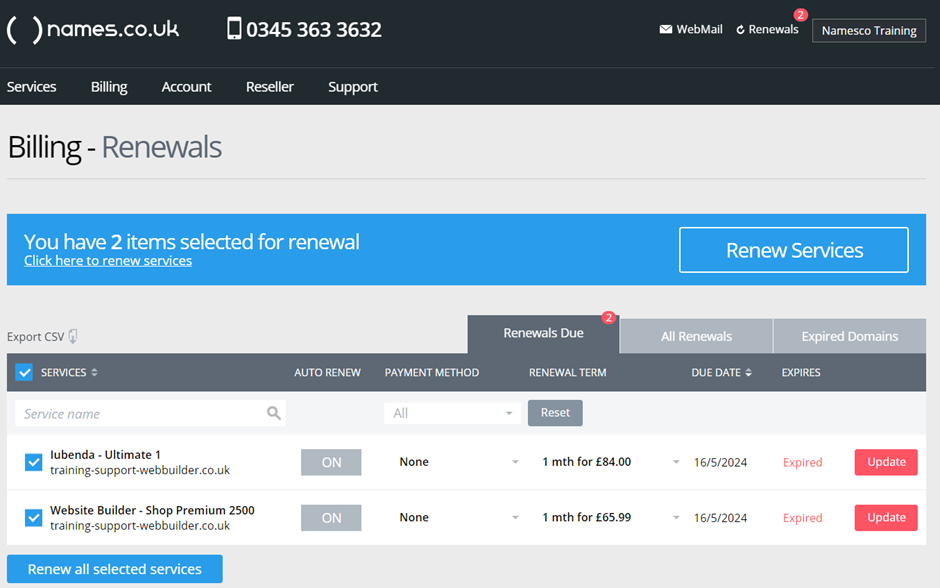
Step Four
Click the tab “All Renewals”. This will display all the renewals and when they are set for expiration. This will show all services on your account and the renewal dates for each of these services and which cards are set to these renewals.
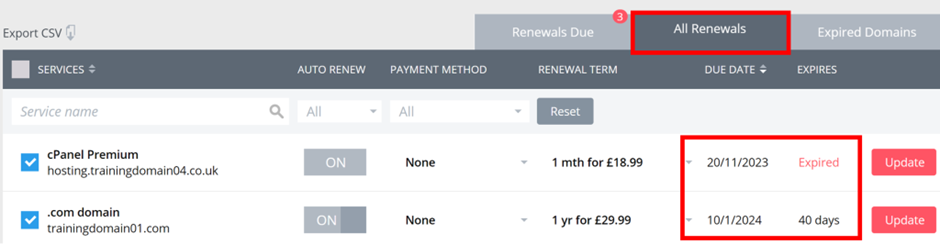
If you have any further questions, simply raise a support request from within your Online Control Panel or call us on 0345 363 3633. Our customer Care team is here to help and ready to assist you with your enquiry.