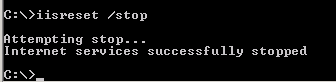How do I stop IIS via command prompt?
RDP on to the server
To stop IIS using the IISReset command-line utility
- From the Start menu, click Run.
- In the Open box, type cmd, and click OK.
- At the command prompt, type
iisreset /stop
- IIS attempts to stop all services.