How to Access the Voucher Vault
Introduction
To go along with the offers available through our website, the Voucher Vault houses a collection of offers you won’t see on the site. Regularly checking the Voucher Vault can be the key to getting a brand service a at a fantastic price!
Step One
Navigate to our website names.co.uk
Once on the website, choose “Log in” found on the top right-hand side of the page and log into your Online Control Panel. If you need assistance with this, please follow this guide.
Step Two
Hover over the “Services” option on the top of the screen, this will then create
a dropdown menu.
Step Three
Select the “Domains & Services” option from the dropdown menu.
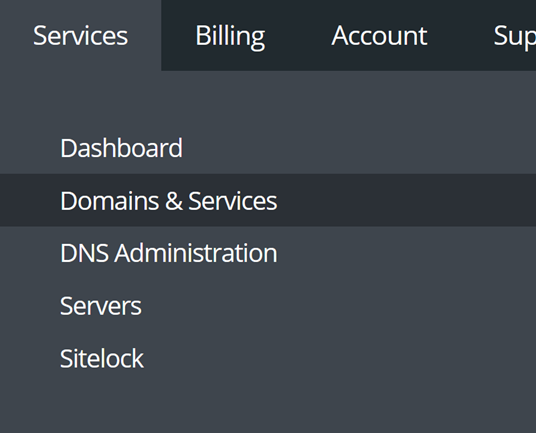
Step Three
You may need to scroll down the page, as access to The Voucher Vault is at the end of the menu on the left. Clicking on the Voucher Vault option will load the Vault in a new tab, where you discount codes and offers can be found.
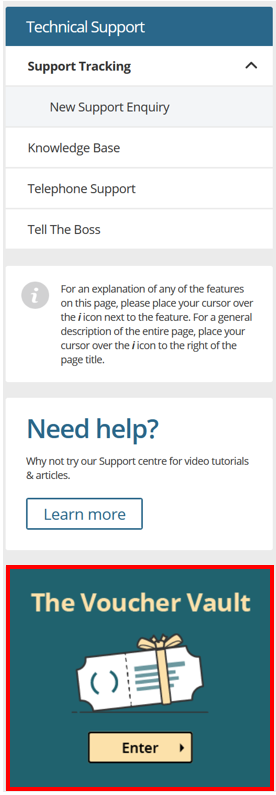
If you have any further questions, simply raise a support request from within your Online Control Panel or call us on 0345 363 3634. Our Support team are here to help and ready to assist you with your enquiry.
For assistance raising a support request please follow the following guide.