How to Add a New Section
Info: This article applies to Website Builder purchases made after 14th January 2025. For further assistance, please contact our support team.
In this article, you will learn how to add a new section to your website to include extra content, such as a text box, heading, or price list.
Getting Started
To get started, you first need to log into the web builder through your Online Control Panel. Unsure how to do so? Follow our guide HERE
Step One
Position your mouse in the section so that the plus button for adding new content becomes visible.
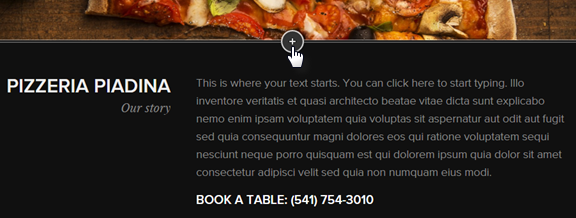
Step Two
Choose the type of section you want to add. Click on the circles for additional options.
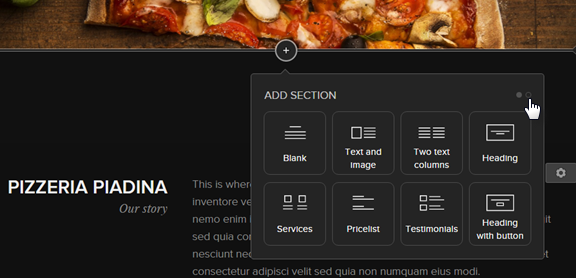
Once the desired changes have been made, you can (re)publish the site.
If you have any further questions, simply raise a support request from within your Online Control Panel or call us on 0345 363 3634. Our Support team are here to help and ready to assist you with your enquiry.
For assistance raising a support request please follow the following guide.
Can I add and manage pages on my website?
Adding and managing pages is simple with our Website Builder. Here’s what you need to know:
- You can easily add a new page or a subpage by clicking the “Add Page” button in your site dashboard.
- To reorder pages in the menu, simply move them into your preferred sequence.
- If needed, you can quickly hide pages from the menu or delete pages you no longer want.
Managing your website’s structure has never been more straightforward.
How can I modify sections and pages on my site?
Customising your website is quick and easy with our intuitive tools:
- Move or copy sections between pages with a simple functionality.
- Change the name of your website or individual pages in just a few clicks.
- Delete sections that no longer fit your design without affecting the rest of your page.
Your website should reflect exactly what you want to showcase.
What control do I have over my website’s navigation?
Our Website Builder gives you complete control over your site’s navigation:
- Hide specific pages from the menu while keeping them accessible.
- Easily create subpages to organise your content more effectively.
- Rearrange your menu items to create the most intuitive user experience.
Navigation is key to helping visitors find what they need quickly.
How simple is it to make changes to my website?
Making changes to your website is designed to be user-friendly:
- No technical skills are required to add, modify, or remove pages and sections.
- Intuitive tools allow you to update your site’s name and page titles effortlessly.
- You can quickly make structural changes without complicated coding.
Your website should be as flexible and dynamic as your business.