How to Cancel my Services?
Introduction
Welcome to our guide on how to cancel your services with names.co.uk. We understand that circumstances change, and sometimes you may need to cancel services.
At names.co.uk, we’re committed to providing flexibility and support to meet your needs. Our goal is to assist you in managing your online services effectively. If you ever need help with cancelling services or have any questions, our dedicated Customer Care team is here to assist you. Simply reach out to us at 0345 363 3633 or raise a ticket via your Online Control Panel and we’ll provide guidance through the process.
Note: Please be advised that monthly services cannot be cancelled via your online control panel. You will need to contact our Customer Care team for assistance with cancelling these services.
Table of Contents
- Logging into the online Control Panel
- Navigating to the Billing section
- Turning off automatic renewals
Step One
Navigate to our website names.co.uk
Once on the website, choose “Log in” found on the top right-hand side of the page and log into your Online Control Panel. If you need assistance with this, please follow this guide.
Step Two
After logging in to the Online Control Panel, navigate to the Billing tab. Then, select ‘Renewals’ from the drop-down menu.
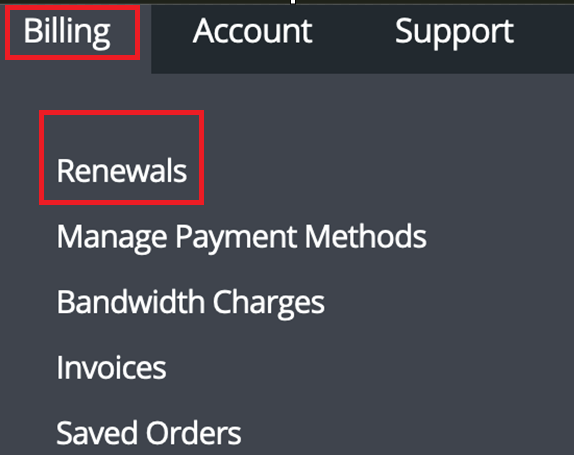
Step Three
Next, navigate to the “All Renewals” tab, where you’ll find a list of all your subscriptions. Find the Auto Renewal toggle button and switch it off. This action will prevent your selected service from renewing automatically. If you decide to cancel, the service will be deleted from your account when it expires, and it will no longer be available in your Control Panel. Please note that you’ll still receive your six renewal notices as usual.
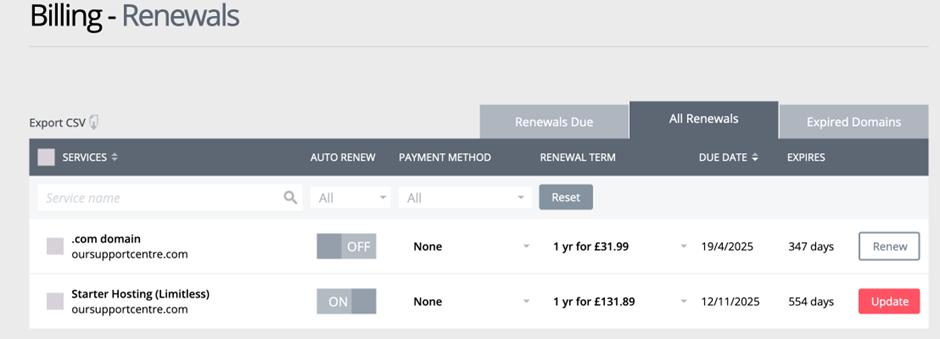
If you have any further questions, simply raise a support request from within your Online Control Panel or call us on 0345 363 3633. Our customer Care team is here to help and ready to assist you with your enquiry.