How to Change my Communication Preferences
Introduction
Through your Online Control Panel, you can choose how you receive renewal notifications. You can choose from three options: Email, SMS or by Telephone. We strongly advise keeping all of these enabled to ensure you don’t miss an important renewal. This article will show you how to change your renewal notification preferences and your marketing email preferences.
Table of Contents
- Logging into the Online Control Panel
- Navigating to the Account Details area
- Changing your Marketing email communication preferences
- Changing your renewal reminder notification preferences
Step One
Navigate to our website names.co.uk Once on the website, choose “Log in” found on the top right-hand side of the page and log into your Online Control Panel. If you need assistance with this, please follow this guide.
Step Two
Once you have successfully logged into your Online Control Panel, navigate to the “Account” tab and from the drop-down menu choose “Account Details”.
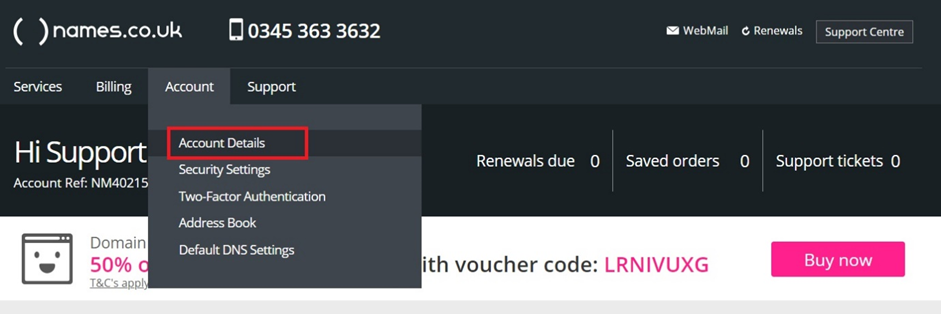
Step Three
If you now scroll to the bottom of the “Account Details” page, you will see “Communications” and “Notifications”. If you want to change whether you receive marketing emails and find out about our latest promotions and offers you can change the toggle to YES or NO.
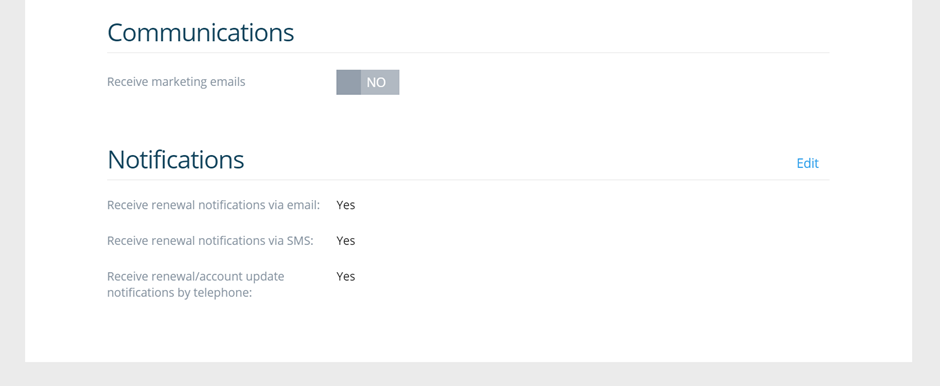
Step Four
You can change your “Notifications”. This means you can choose your preferred renewal notification method.
Firstly, choose Edit to allow you make amends to your preferences then once you are happy with these changes, click Save.
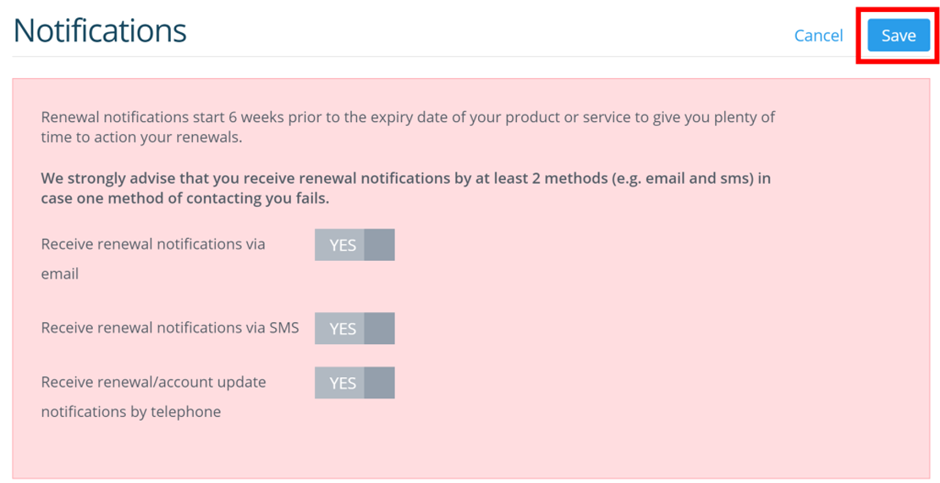
If you have any further questions, simply raise a support request from within your Online Control Panel or call us on 0345 363 3633. Our customer Care team is here to help and ready to assist you with your enquiry.