How to check your Nameserver provider
Nameservers connect your domain name to the server where your website or emails are hosted. For example, if you type in a website address that is hosted with Namesco, the nameservers will point them to the correct place.
If you want to make any DNS changes on a domain name, you need to be pointing to the correct nameservers. For example, if you have a domain name that points to Namesco’s nameservers you can then go in and make any changes to the DNS that are needed. If you are holding a domain name with Namesco but you are pointing your Nameservers to another company, then you will need to make any needed DNS changes with the other company. Wherever the Nameservers point to is where the DNS changes must be made.
Step One
There are a few tools available for checking Nameservers, however we recommend using ICANNs whois lookup tool. ICANN are the governing body for all domain names. Their lookup tool can be accessed at the following link: lookup.icann.org
Step Two
Enter your domain name into the Enter a value field and select Lookup.
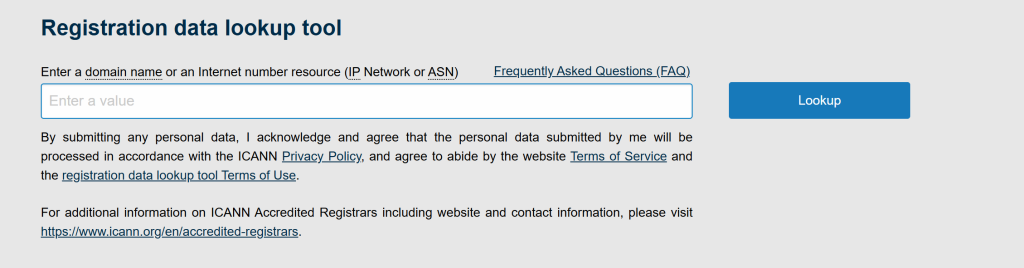
Step Three
The page will load the full whois information. To locate the Nameservers, look for the Nameservers: tab under Domain Information
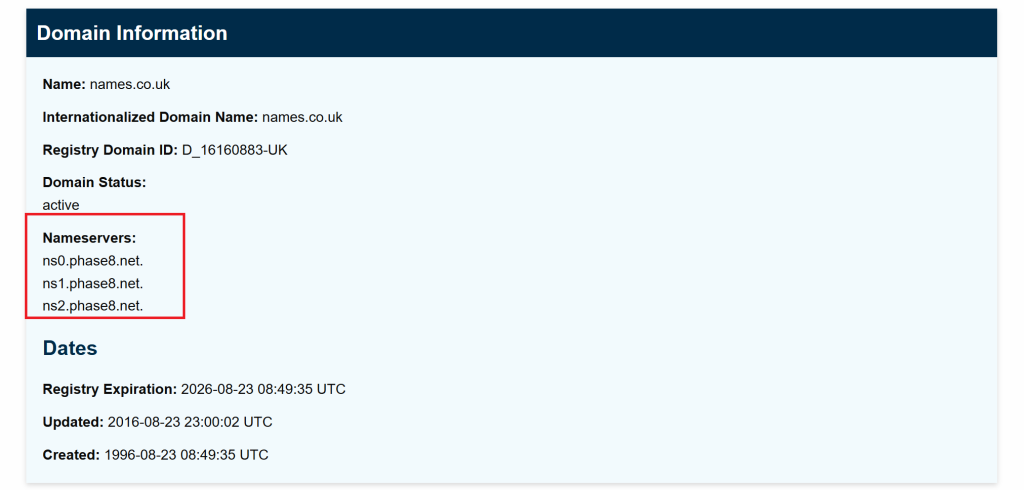
The listed nameservers are where you will need to make DNS updates (phase8 being the Nameservers belonging to names.co.uk)
If you have any further questions, simply raise a support request from within your Online Control Panel or call us on 0345 363 3633. Our Customer Care team is here to help and ready to assist you with your enquiry.