How to close your Names.co.uk Account
Introduction
If you have found you do not need your account to be active anymore, maybe due to the business closing down, then you can request your account to be closed and all details wiped off our systems.
This article will explain what is needed to happen before we fully remove your account.
Table of Contents
- How to close your Names.co.uk account
- What could be stopping the account being closed down
Step One
To close your account and have all information wiped off our system you cannot have any active services left on the account. To check if you have anything active, please navigate to our website names.co.uk
Once on the website, choose “Log in” found on the top right-hand side of the page and log into your Online Control Panel. If you need assistance with this, please follow this guide.
Step Two
Once you have successfully logged in, navigate to Services on the top right-hand side of the Online Control Panel. If you open this page and are greeted with active services, you will need to wait for these services to expire and drop off the account before we can fully close and remove all personal details from the account.
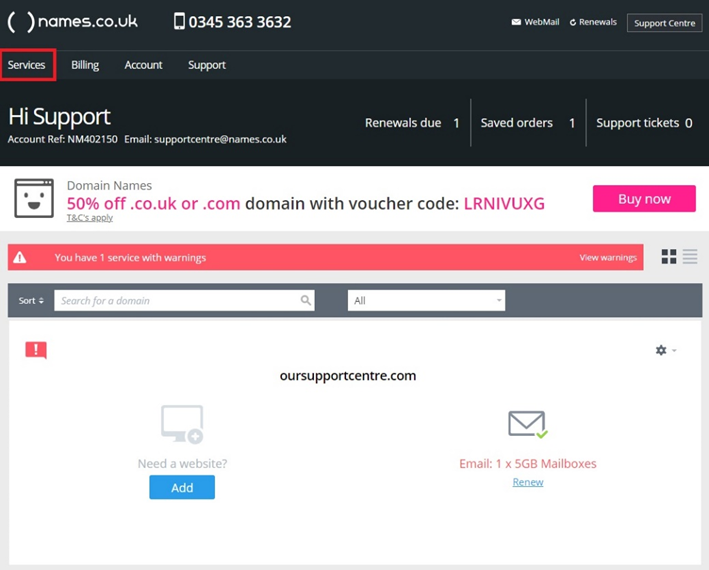
Step Two
If you Choose services and the page that loads shows “you have no services on this account” this means you are able to request for your account to be closed and all personal details wiped.
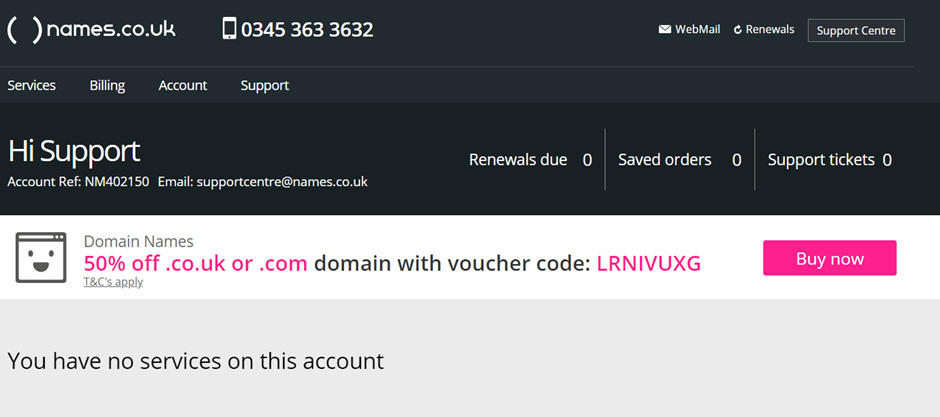
Step Three
To Close and remove details you need to raise a support request from within your Online Control Panel or call our Customer Care team on 0345 363 3633. We will then ensure the account is fully closed.
Please let us know if you have any further questions. For assistance raising a support request please follow the following guide.