How to Configure Unit Prices for Products
Info: This article applies to Website Builder purchases made after 14th January 2025. For further assistance, please contact our support team.
In this article, you will learn how to enable the display of the unit of measure for products. This feature is especially useful if you sell items by weight, length, or volume in your online store. It allows customers to easily compare prices based on the unit of measurement, such as per piece or per 100 grams.
Before editing individual products, you need to decide whether to use metric units (grams, litres, meters, etc.) or imperial units (inches, pounds, gallons, etc.) for your online store.
Getting Started
To get started, you first need to log into the web builder through your Online Control Panel. Unsure how to do so? Follow our guide HERE
How to Set Your Product Unit Measurements
Step One
Click Products.
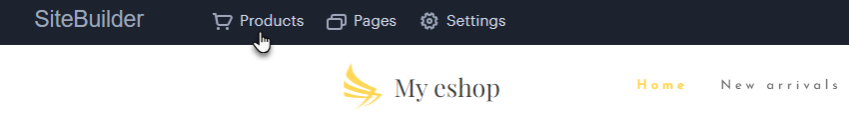
Step Two
Choose the product you want to set the unit for.
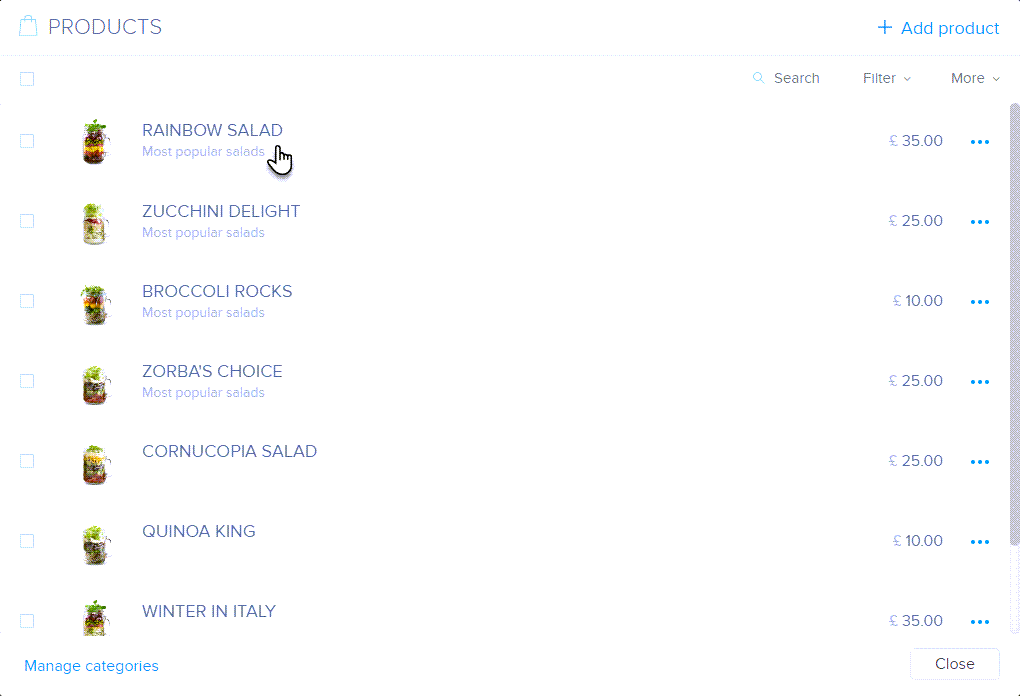
Step Three
Check the Show price per unit option:
Quantity in the Package: This is where you define how many measurement units are in one product and which units you want to use. For example, if the product weighs 500 grams and you choose grams as the unit, the quantity in the package will be 500.
Base Unit: In this field, you can set the unit for which you want to display the product price. For instance, if a product weighs 1000 grams, you can list the price per 100 grams. This way, customers will see the price for 100 grams, even though they may only be able to order in full quantities, such as 1000 grams.
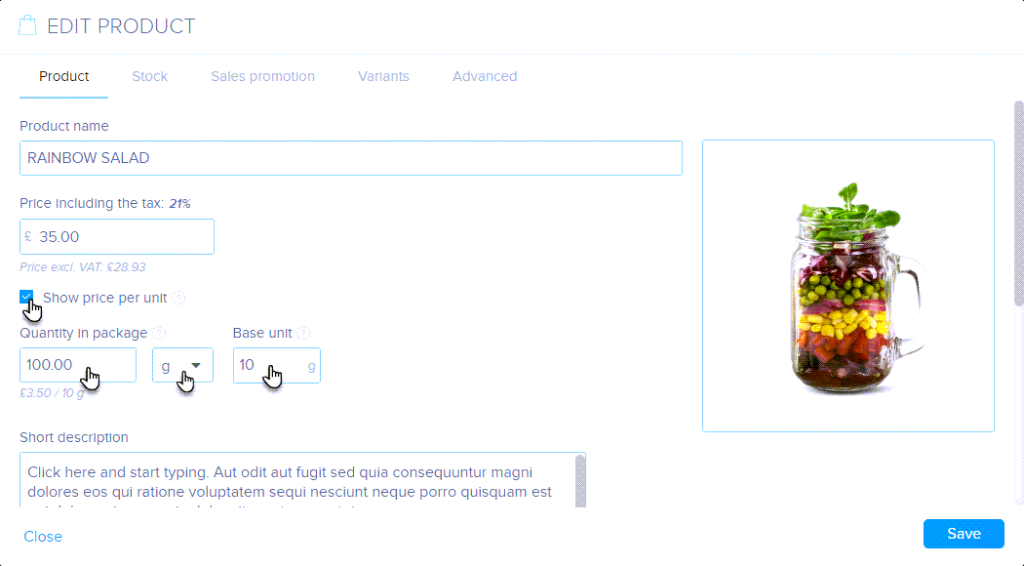
Step Four
If the product has variants, you can set the Quantity in the package for each variant individually.
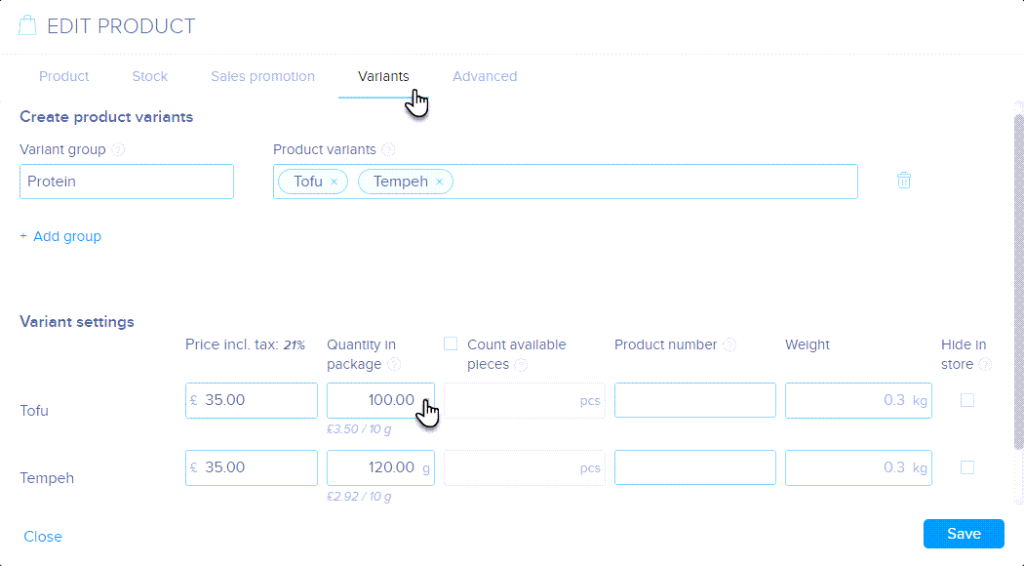
Step Five
You can then see the units on the product page.
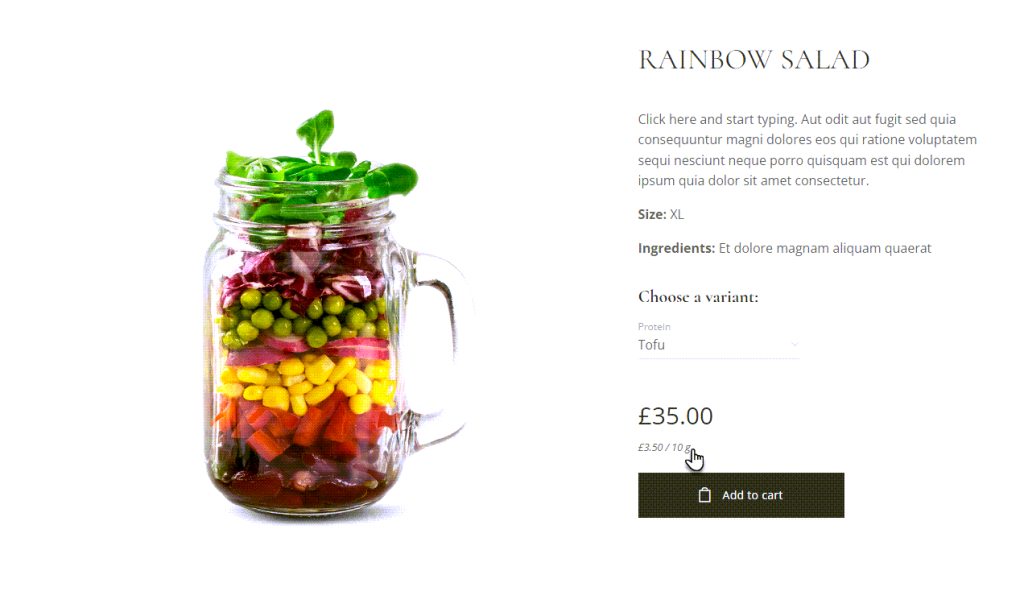
Measurement units are also displayed within the order.
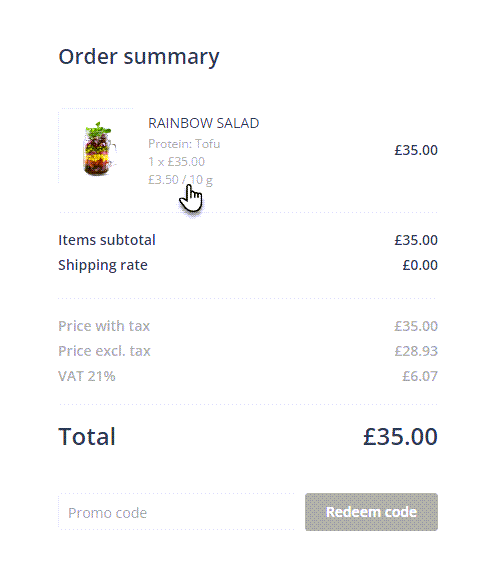
It will also be visible on the issued invoice.
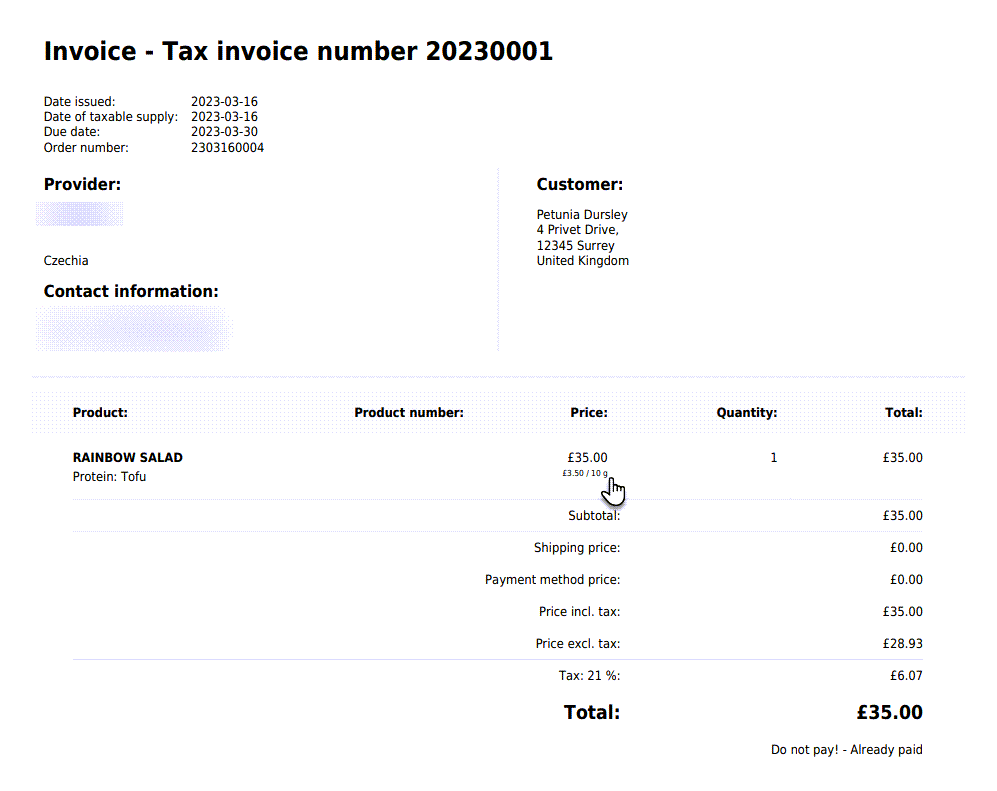
If you have any further questions, simply raise a support request from within your Online Control Panel or call us on 0345 363 3634. Our Support team are here to help and ready to assist you with your enquiry.
For assistance raising a support request please follow the following guide.