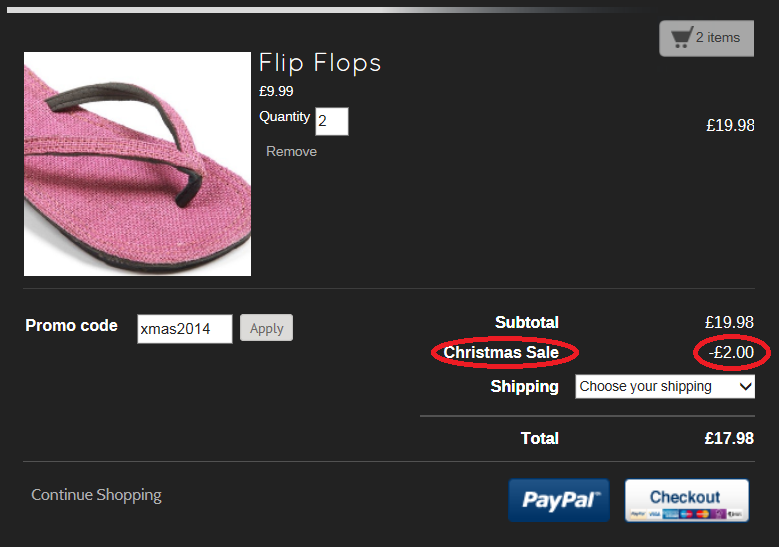How to create promotional codes
Promo code implementation in the shop allows you to provide broad discounts to your site visitors or to run specific promotions for loyal customers.
Adding a promotional code
First log into your SiteMaker editor, for help accessing your SiteMaker editor please see this guide: Getting started with SiteMaker
Once logged in click on Shop (1) followed by Settings (2).
On the left hand side you will see an option that says Promo Codes (3). Select this then click on Add Promo Code (4).
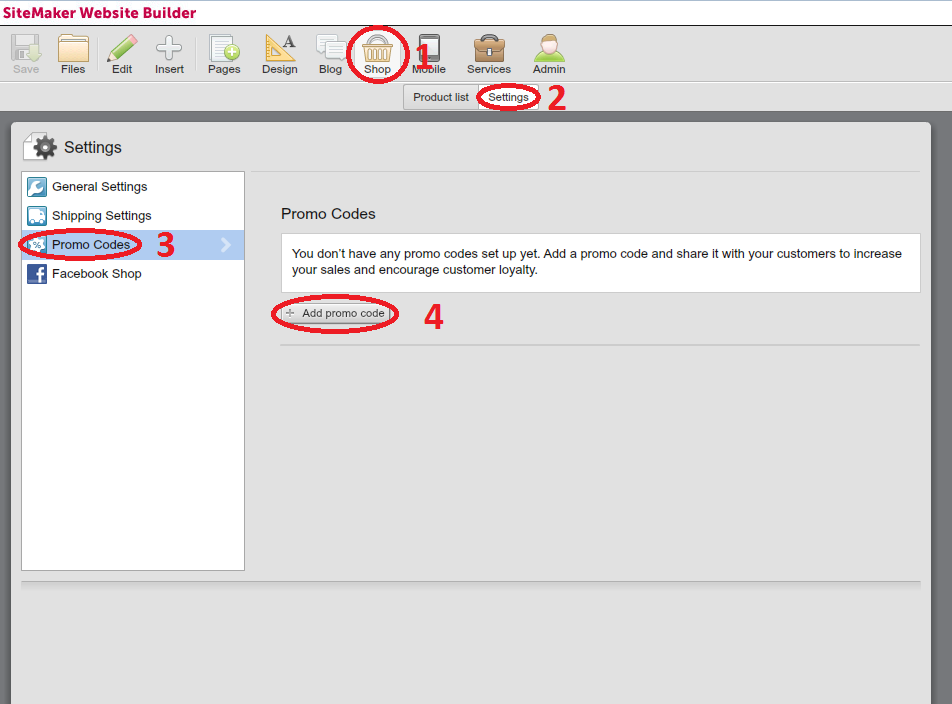
Now you can give your promotional code a name, please note the code name will appear as a description in the checkout process. So, for example, if you are running a Christmas sale for 10% off, you might want to call it ‘Christmas Sale.’
You will also have to create an actual promo code. We’re using ‘xmas2014’ for example purposes (if it is an offer for specific customers you may want to make these a little more complicated).
After this, you can select the type of discount you wish to offer.
There are three types available: percentage, fixed amount, or free shipping.
Code Types:
- Percentage: This allows you to reduce your customers product cost by a set percentage (shipping costs not included in discount)
- Fixed Amount: As its name suggests this function allows you to set an exact discount amount
- Free Shipping: encourage purchases with free shipping costs
You can also enter a minimum spend if you wish, however please note if you choose to use this function, promo codes will only be valid once the basket has reached the minimum value.
When you are happy with your settings, click Create to add this promotional code.
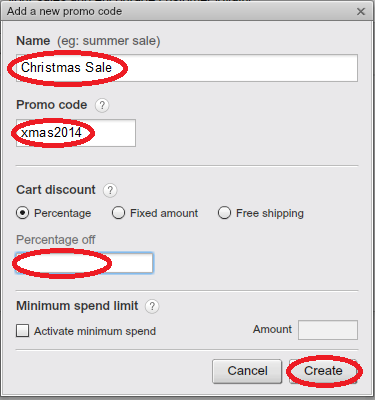
By default the newly added code is active. If you do not want the code to be active you can disable it by going to ‘Shop’ then ‘Settings’, select ‘Promo Codes’ on the left then uncheck the ‘Enabled’ box.
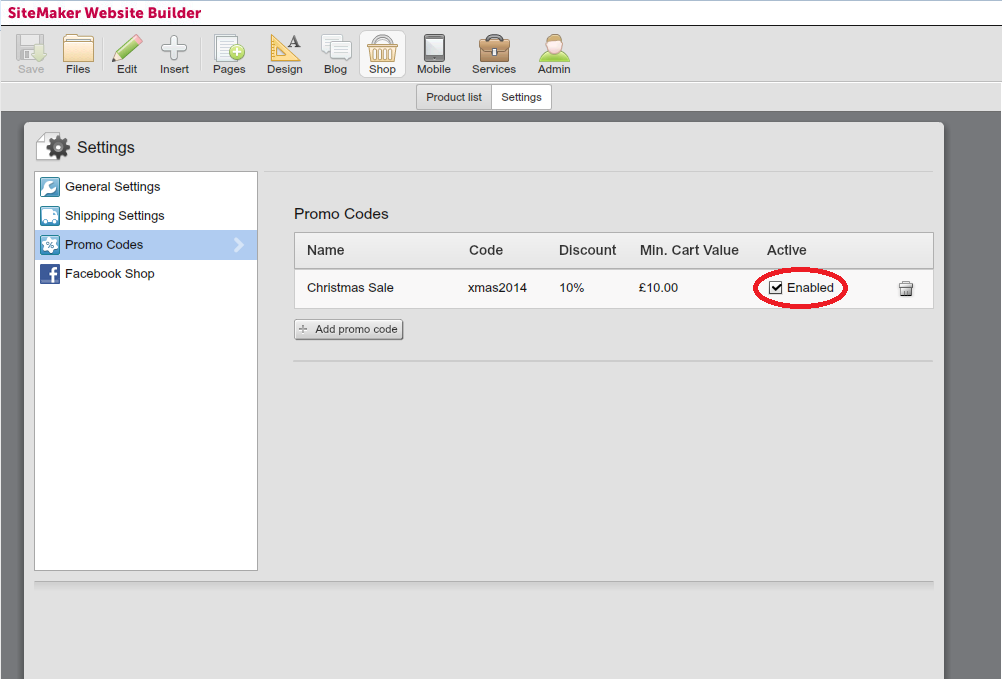
If we view a new order on our website we can see that there is now a Promo Code box.
You will notice that in my example below that the Apply button is greyed out and there is a line through Christmas Sale, this is because we set a minimum value and it has not yet been met.
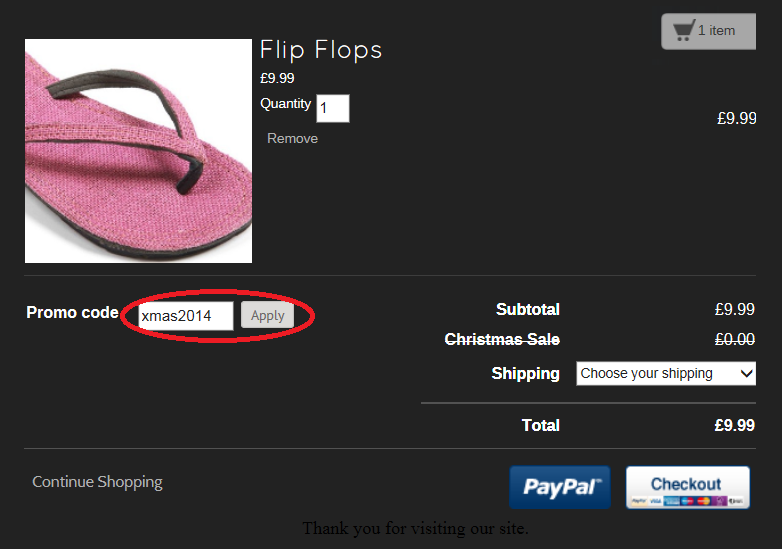
By increasing the purchase value the promo code becomes available and, as you can see below, the code discount has been applied.