How to Edit Member Login and Registration Pages
Info: This article applies to Website Builder purchases made after 14th January 2025. For further assistance, please contact our support team.
In this article, you will learn how to edit the member login and registration pages that are generated when you restrict access to certain pages on your website.
You can also rename or hide these pages from the website menu. While you cannot add or remove fields from the login form, you can customize the registration form to collect additional information, such as a phone number. These details will appear in the members list in the website administration.
Getting Started
To get started, you first need to log into the web builder through your Online Control Panel. Unsure how to do so? Follow our guide HERE
Step One
Click Pages.
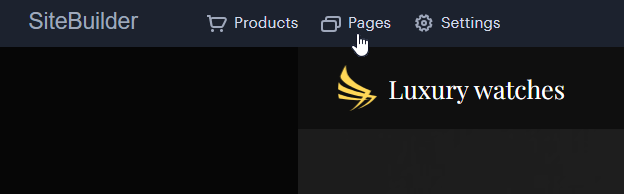
Step Two
Click Login < Registration Page < Edit.
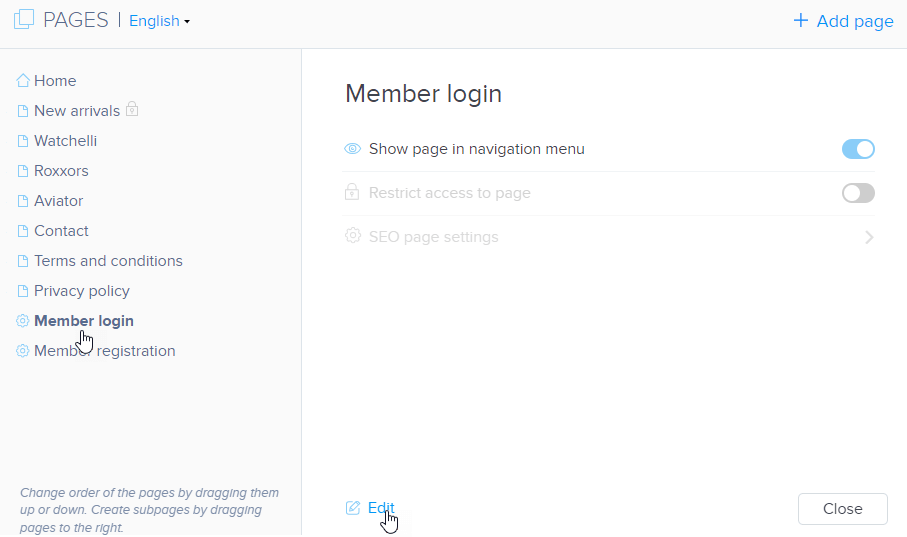
Step Three
You can edit the page by default, just like any other page on your site – adding content, changing the background, and adjusting its appearance.
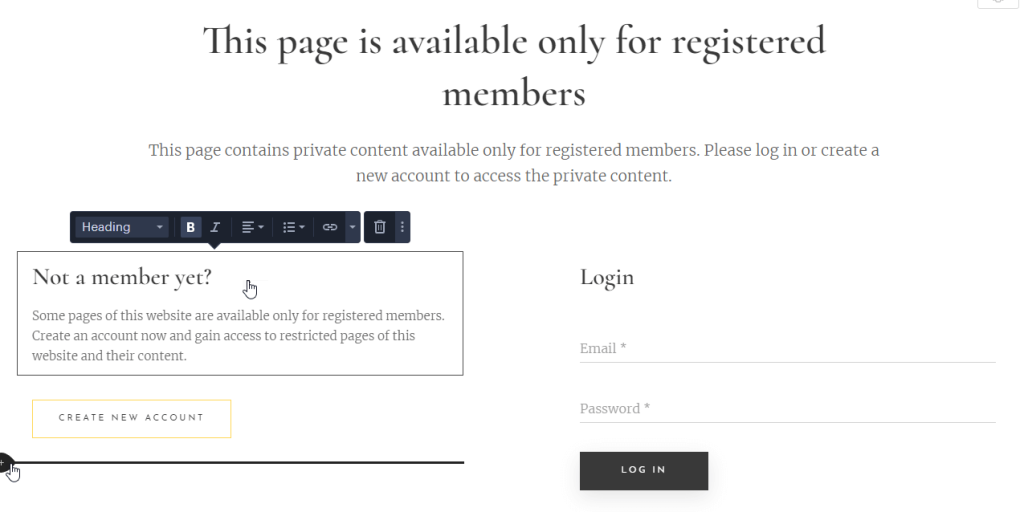
If you have any further questions, simply raise a support request from within your Online Control Panel or call us on 0345 363 3634. Our Support team are here to help and ready to assist you with your enquiry.
For assistance raising a support request please follow the following guide.