How to Edit the Thank You for Your Order Page
The Thank You for Your Order page appears after a customer completes an order in your online store. Your store includes a default Thank You page, which you can customize to suit your needs.
Getting Started
To get started, you first need to log into the web builder through your Online Control Panel. Unsure how to do so? Follow our guide HERE
Step One
To access your Thank You page, log in to the editor and go to your homepage. Then, add /order-complete/ to the end of your website’s address.
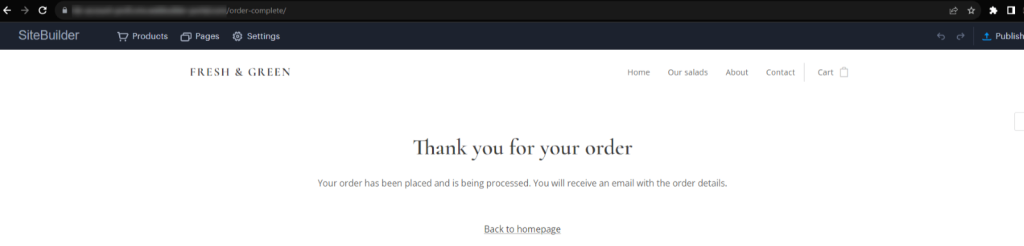
Step Two
You can edit this page just like any other page in your store, adding any content you wish. To modify the existing text, click in the text box and update it as needed. Consider adding forms to gather direct feedback from your customers about their experience and their future needs. You can also include other content, such as images, videos, or buttons.
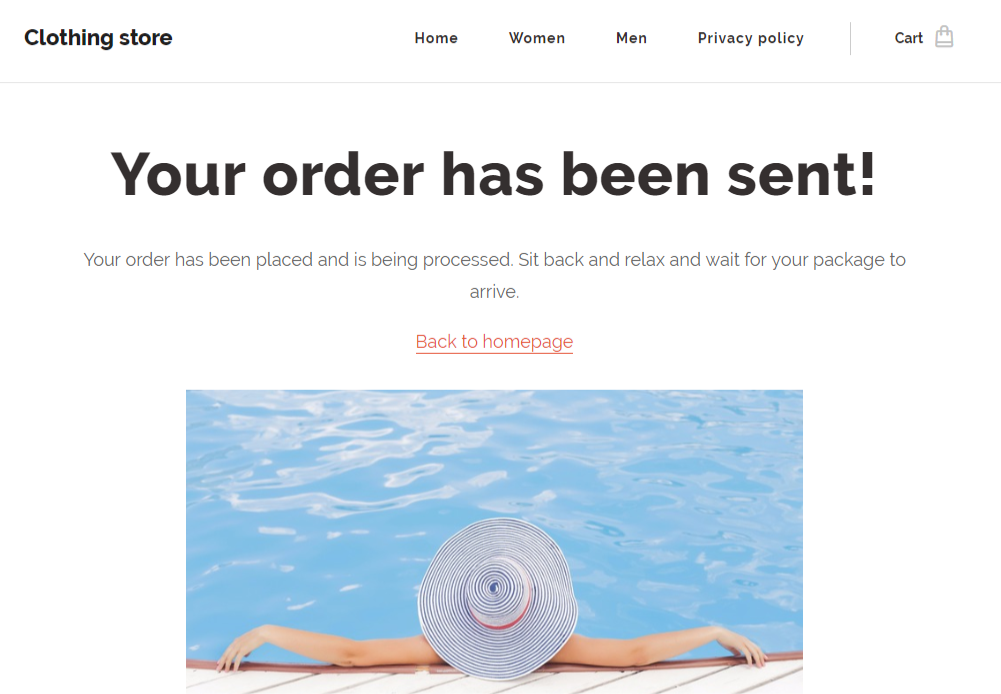
If you have any further questions, simply raise a support request from within your Online Control Panel or call us on 0345 363 3634. Our Support team are here to help and ready to assist you with your enquiry.
For assistance raising a support request please follow the following guide.