How to enable SSL for SMTP in Windows Live Mail
Open Windows Live Mail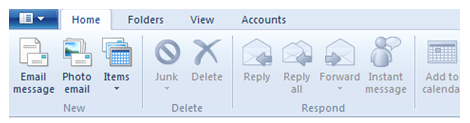
Select the Accounts tab and Click Properties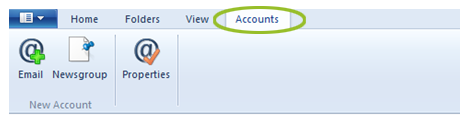
Select the Advanced tab and in the section Outgoing mail SMTP tick the box marked This server requires a secure connection (SSL). Then click Apply and OK.