How to find and update your Memorable word
Introduction
You have full access to your Online Control Panel to make most changes you need, however if you are unable to make the needed updates you require you can call us on 0345 363 3633.
When you call our helpful team, you will need to supply us with your Account Reference or domain name and your Memorable word. Your Memorable Word is a phrase only used over the phone to clear security. We advise this to be memorable to you and not easy to guess.
Table of Contents
- How to log into your Online Control Panel
- Navigating to Account Details
- Updating your Memorable Word
Step One
Navigate to our website names.co.uk.
Once on the website, choose “Log in” found on the top right-hand side of the page
If you need help logging in, please follow this guide.
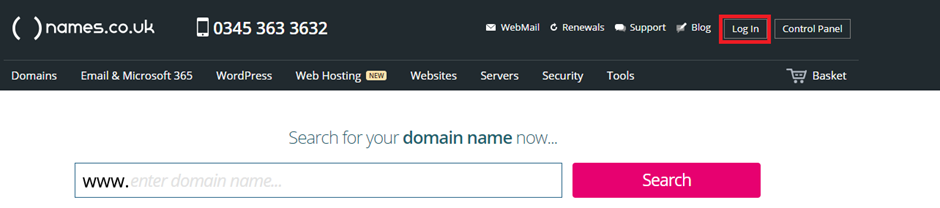
Step Two
You will be met with a screen that asks for your Username and Password. Your username is either the email address used when setting up the account or your account reference. If you are unsure of your login credentials, please Click on the link: “Forgotten password?”. Once you have entered your login details please click on “log in”.
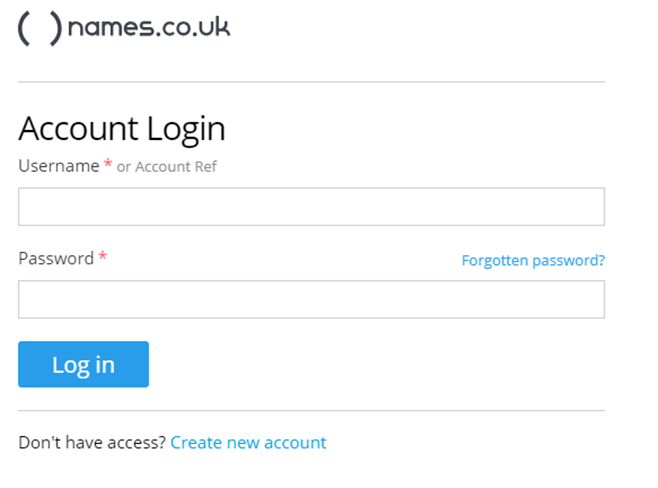
Step Three
Once successfully logged in you will see your name on the top right to indicate you are now in your account. If you now choose “Control Panel” this will log you into the Online Control Panel where you can access all your Account details.
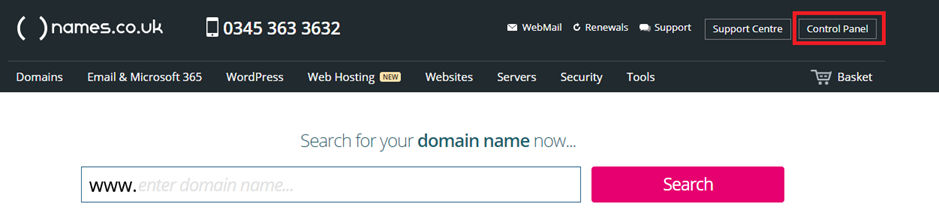
Step Four
Now that you’re in your Control Panel, you should now see “Account”. Now click on this, or from the drop list choose “Account details” this will open a new page called “Account – Details”.
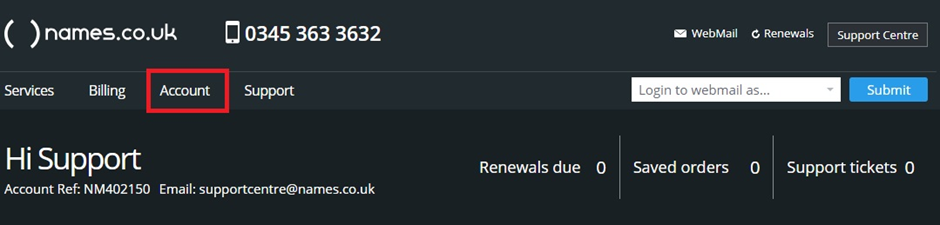
Step Five
The page will show what you the current memorable word. If this is not memorable or needs updating, you can choose “Edit” to make a change to this word.
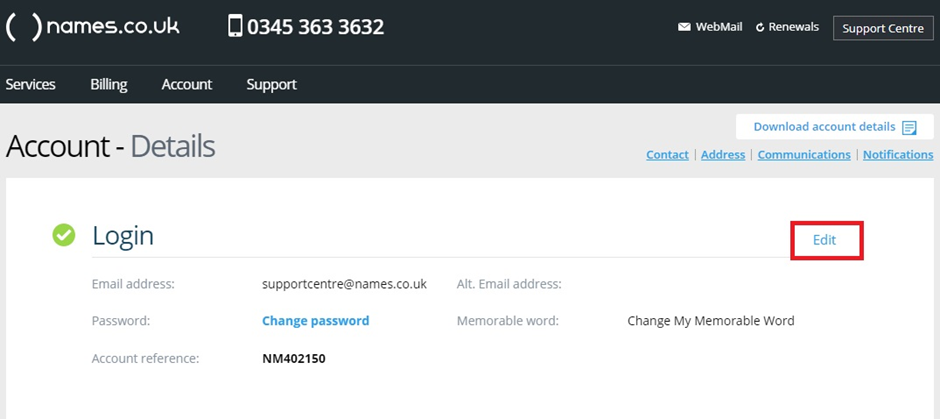
Step Six
The edit page will allow you to Change your Memorable Word. Please be aware that it will require you to enter your current Online Control Panel password before you click “Save” to confirm your changes.
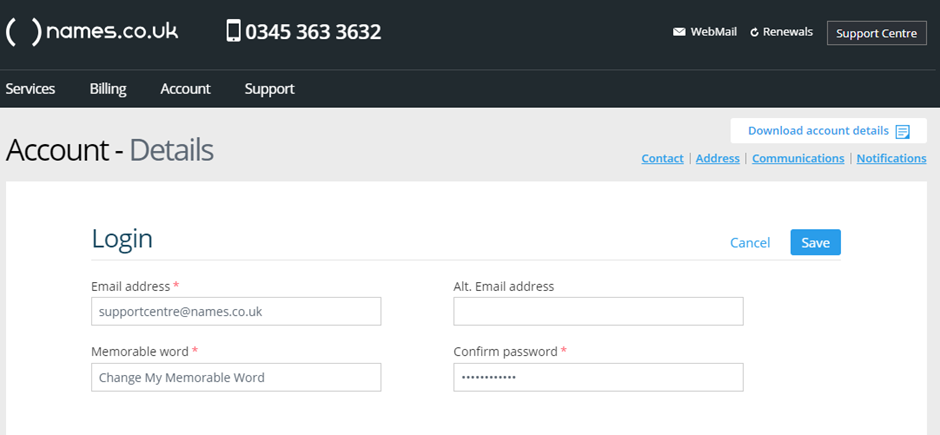
If you have any further questions, simply raise a support request from within your Online Control Panel or call us on 0345 363 3633. Our customer Care team is here to help and ready to assist you with your enquiry.