How to Hide Pages in the Menu
Info: This article applies to Website Builder purchases made after 14th January 2025. For further assistance, please contact our support team.
In this article, you will learn how to hide a page. This can be utilised if you prefer not to have a specific page appear in your website’s menu. The page will still be accessible via a direct link, but it won’t be listed in the menu for visitors.
Getting Started
To get started, you first need to log into the web builder through your Online Control Panel. Unsure how to do so? Follow our guide HERE
Step One
Click Pages.
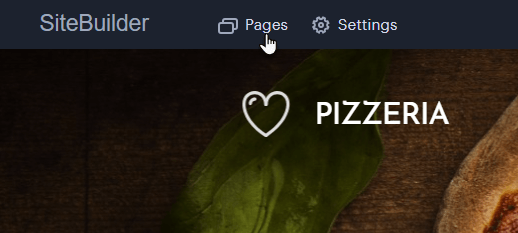
Step Two
Choose the page you want to hide and click the Show page in the navigation menu option. When the button is blue, the page will be visible in the menu. When the button is grey, the page will be hidden from the menu.
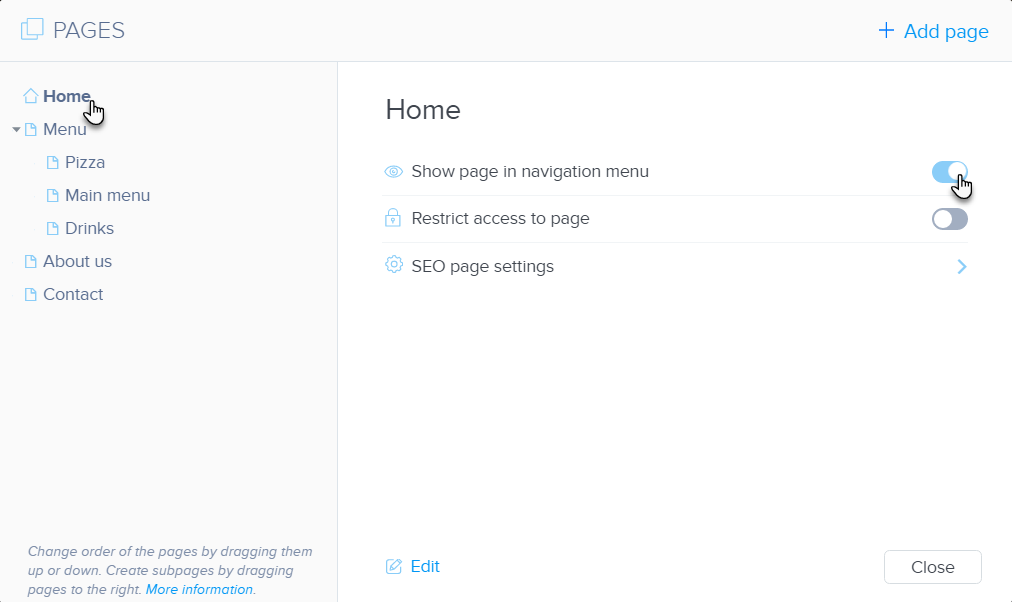
Once the desired changes have been made, you can (re)publish the site.
TIP: If you need to make any edits to the hidden page, click Edit to do so.
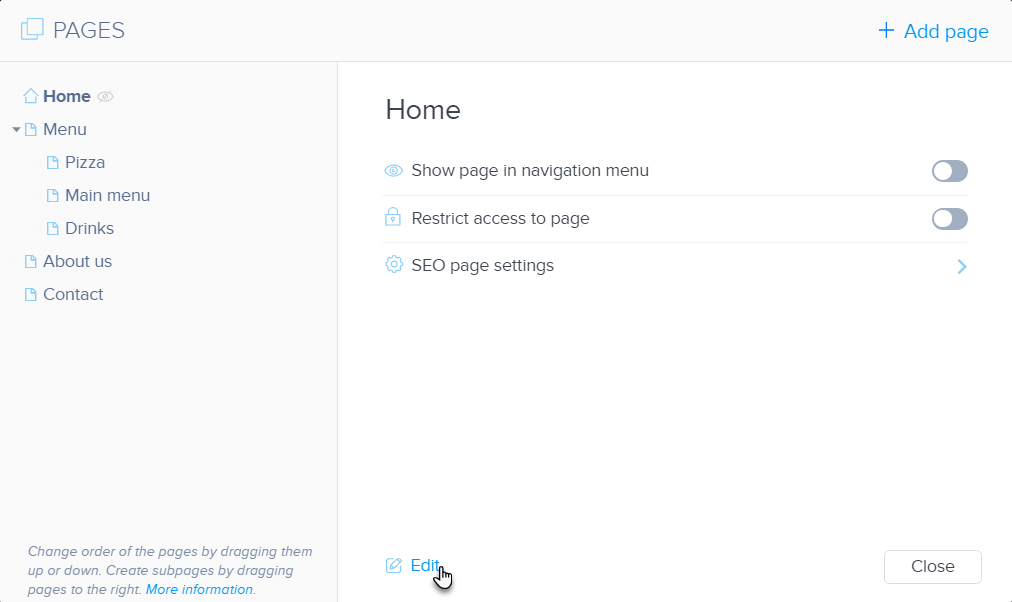
If you have any further questions, simply raise a support request from within your Online Control Panel or call us on 0345 363 3634. Our Support team are here to help and ready to assist you with your enquiry.
For assistance raising a support request please follow the following guide.
Can I hide a page from my website’s menu?
Hiding pages from your site’s menu is simple and gives you control over navigation.
- Website builders provide an easy way to hide pages without deleting them, keeping your content safe while removing it from the main menu.
- Hidden pages remain accessible through direct links and can be useful for landing pages or draft content.
- The hide feature helps you organise your site’s structure without immediately showing all pages.
Hiding pages ensures your website looks clean and professional.
How do I add a new page and manage its visibility?
Adding a new page is straightforward with modern website builders.
- When creating a page, you can instantly control its menu visibility during the process.
- You can add a subpage as a child to an existing menu item, creating a clear site structure.
- The page creation tools let you easily reorder pages, delete pages, or adjust their visibility.
Website builders make page management simple for everyone.
Can I hide sections of a page?
Managing page sections gives you detailed control over your website’s look.
- Website builders allow you to add, delete, copy or move sections to refine your page layout.
- You can change the name of your website or individual pages directly in the site editor.
- Our builder lets you copy sections between pages, maintaining consistent design.
Effective section management helps create a professional website.
What happens to a hidden page’s content?
Hiding a page is different from deleting it, offering flexibility.
- Hidden pages keep all their content intact and can be edited or made visible again later.
- These pages are removed from the main menu but remain in your website’s backend.
- You can still access hidden pages through direct links or in your website builder.
Managing page visibility helps you create the perfect website experience.