How to remove a domain from Multi-Domain Hosting
This guide will show you how to remove domain names from your Multi-Domain hosting platform, if you need to make room for more or just don’t require the domain anymore.
Before you follow this guide, you must have access to your Online Control Panel as the main account holder. If you need assistance to get into your Control Panel, you can follow this guide here.
Step One
Once in the Control Panel, you’ll want to hover your mouse over the Services tab and select Hosting Allocation from the drop-down menu.
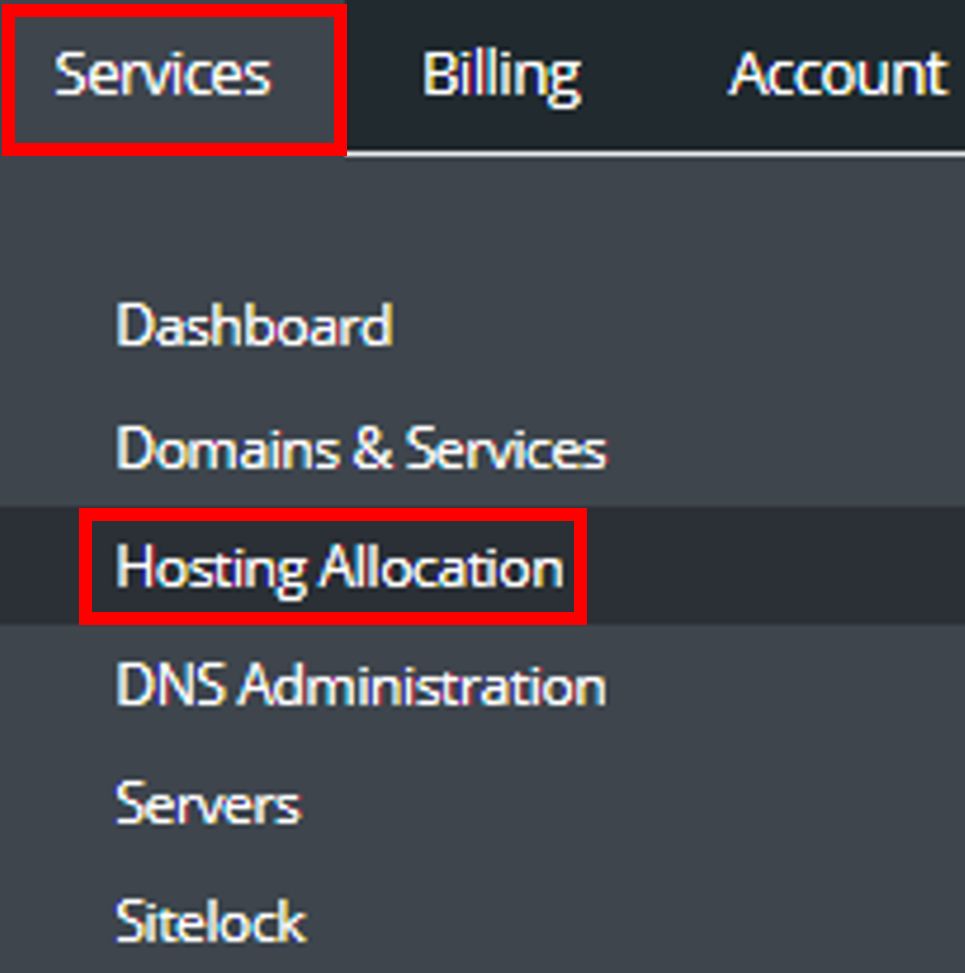
Step Two
You will find your Hosting Package, with a list of Domain Names that are attached to it.
Beside the domain you’re looking to detach, select Modify.
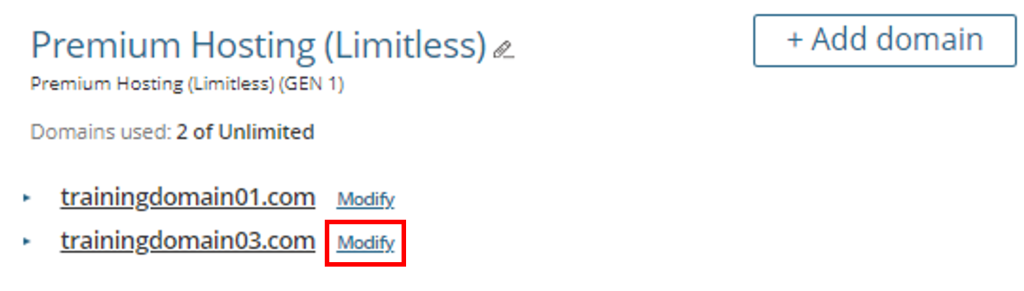
Step Three
Within the Modify Hosting section, to remove the domain from your hosting select Delete at the bottom of the page.
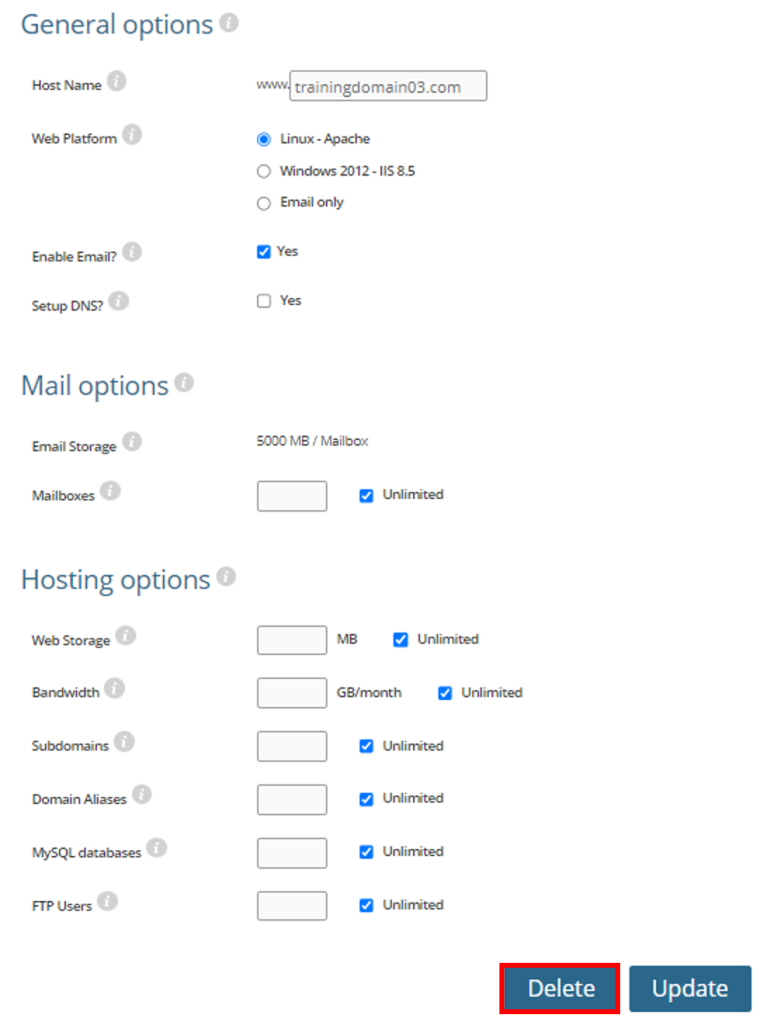
Step Four
Ensure that this is the correct domain name, then select Delete.
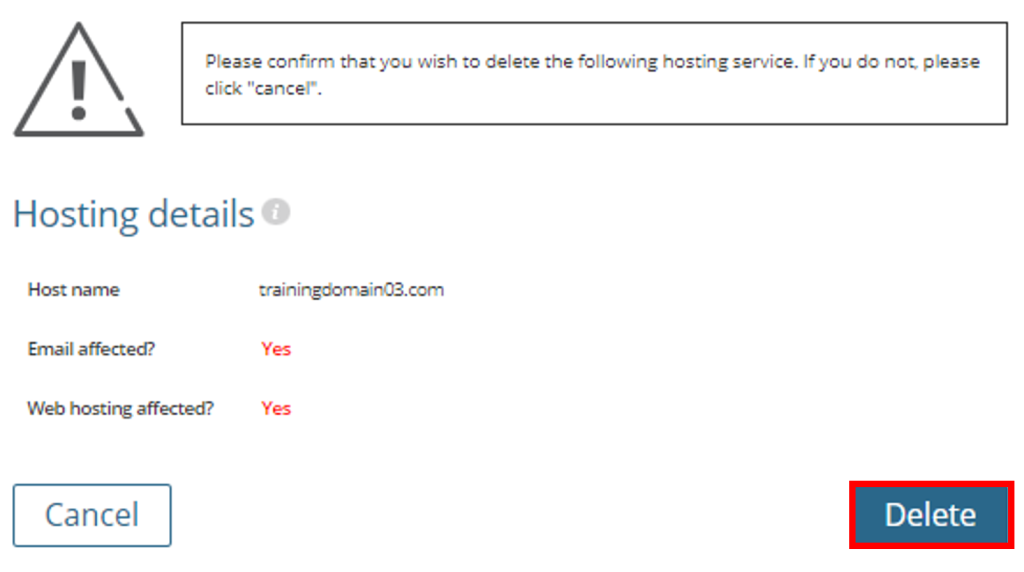
Your domain will now be removed from your hosting plan. If you need to remove more domains from your multi-domain hosting, please follow these steps again for each domain name.
If you have any further questions then please raise a support request from within your Online Control Panel or call us on 0345 363 3632 and our customer support team will be happy to help.