How to reset Two-Factor Authentication
Introduction
We would always advise to keep Two-Factor Authentication setup on your account for added security. However, this guide will show you how to disable this from within your Online Control Panel. It will also explain what is needed if you are unable to log into the Online Control Panel due to a lost phone for example meaning you don’t have access to the original authenticator application.
Table of Contents
- Navigating to the Security section of the Online Control Panel
- Disabling Two-Factor authentication
- How to gain access if the authenticator cannot be used
Step One
Navigate to our website names.co.uk
Once on the website, choose “Log in” found on the top right-hand side of the page and log into your Online Control Panel. If you need assistance with this, please follow this guide.
Step Two
Once you have successfully logged into your Online Control Panel, navigate to the “Account” tab and from the drop-down menu choose “Two-Factor Authentication”.
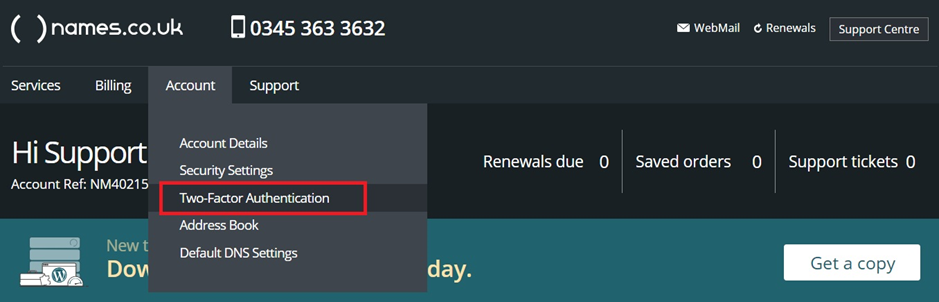
Step Three
You will now be able to choose to disable Two-Factor Authentication by clicking on the Toggle button currently showing “Enabled”.
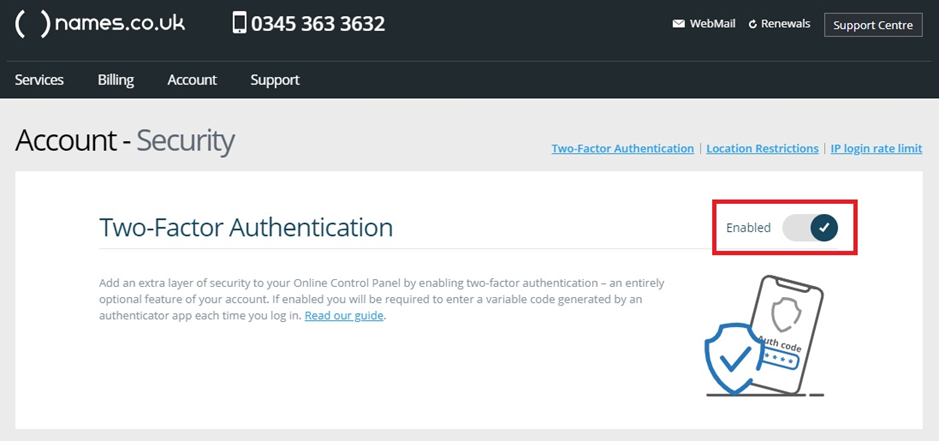
Step Four
You will be presented with a page to confirm you would like to disable. If you choose “Continue” this will turn off the added security measure.
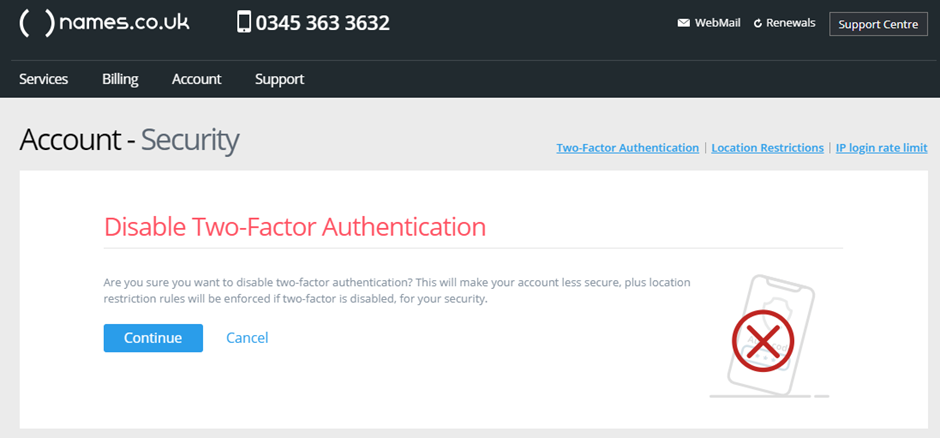
Step Five
If you are however having problems logging into your Online Control Panel as your authentication method is not working or active, you will need to call our Customer Care Team on 0345 363 3633 who will only be able to talk with the named account holder and clear full security. We can then temporarily turn this authentication method off to allow you to login without the added security measure in place.
If you have any further questions, simply raise a support request from within your Online Control Panel or call us on 0345 363 3633. Our customer Care team is here to help and ready to assist you with your enquiry.