How to Set Up Payment Methods
Info: This article applies to Website Builder purchases made after 14th January 2025. For further assistance, please contact our support team.
In this article, we will show you how to set up payment methods for your online store.
Getting Started
To get started, you first need to log into the web builder through your Online Control Panel. Unsure how to do so? Follow our guide HERE
Step One
In the administration of your project, click Store Settings < Payment Methods.
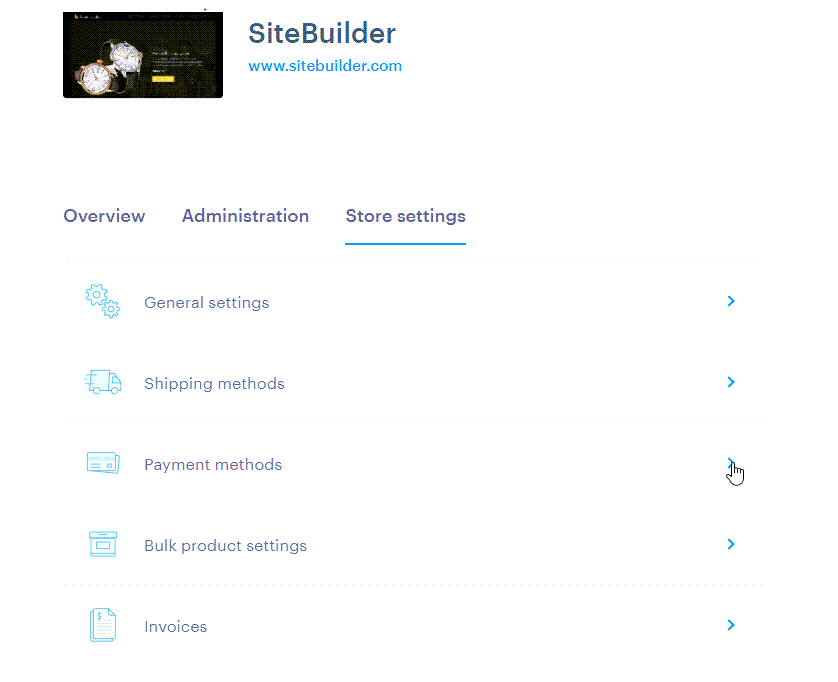
Alternatively, you can add payment methods through the editor. First, click Settings, then Payment methods < Set up.
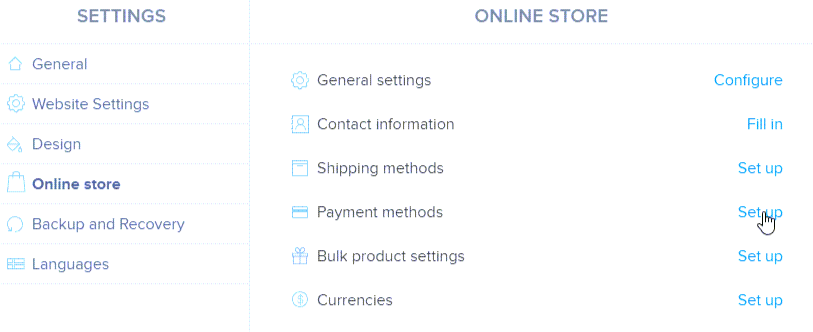
Step Two
Your online store comes with a set of pre-configured payment methods that you can either use as is or customize to suit your needs by clicking the Edit button.
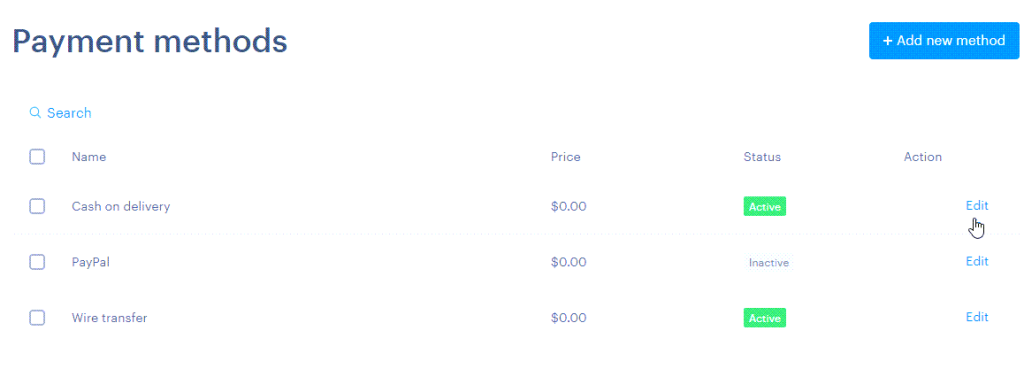
Step Three
You can also add new payment methods by clicking + Add new method.
When you add a new payment method to your online store, it will automatically be marked as Active. This indicates that the payment method has been successfully added to your store, but it doesn’t mean that it is fully integrated with an external payment system. To ensure everything is properly set up and connected, please reach out to the payment provider directly.
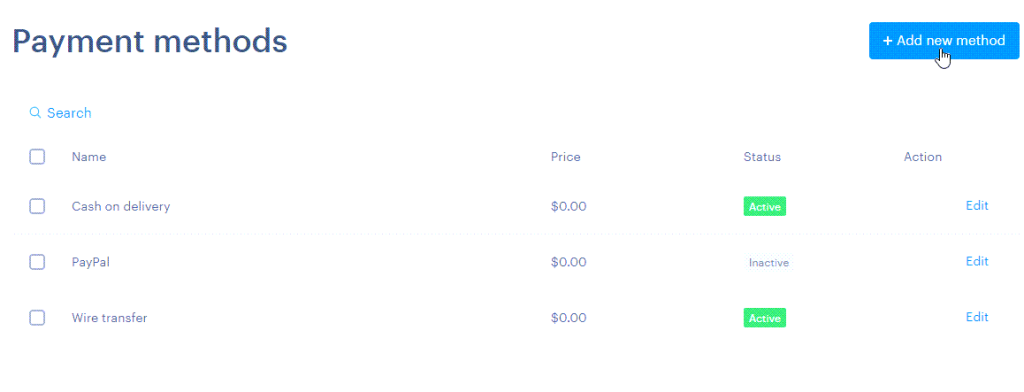
If you have any further questions, simply raise a support request from within your Online Control Panel or call us on 0345 363 3634. Our Support team are here to help and ready to assist you with your enquiry.
For assistance raising a support request please follow the following guide.