How to Setup Email on my Domain Name
Introduction
Owning a domain name is only the start. To make the most of your domain name you need to setup the email service or website service on it. This guide will go through choosing the best email package for you.
Table of Contents
- Gaining access to your Online Control Panel
- Navigating to the email options available
- Choosing which package suits your business needs
Step One
Navigate to our website names.co.uk
Once on the website, choose “Log in” found on the top right-hand side of the page and log into your Online Control Panel. If you need assistance with this, please follow this guide.
Step Two
Once you have successfully logged into your Online Control Panel, navigate to the “Services” tab and from the drop-down menu choose “Dashboard”.
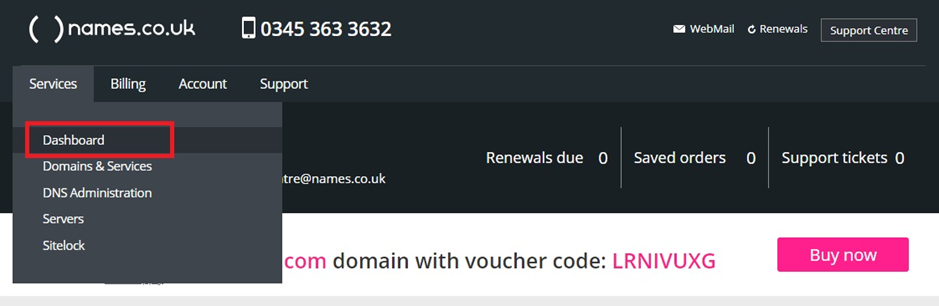
Step Three
The page that loads will show all the domain names on the account. When you find your domain name that you would like to activate email on, please choose “Add” under the “Need Email?” section.
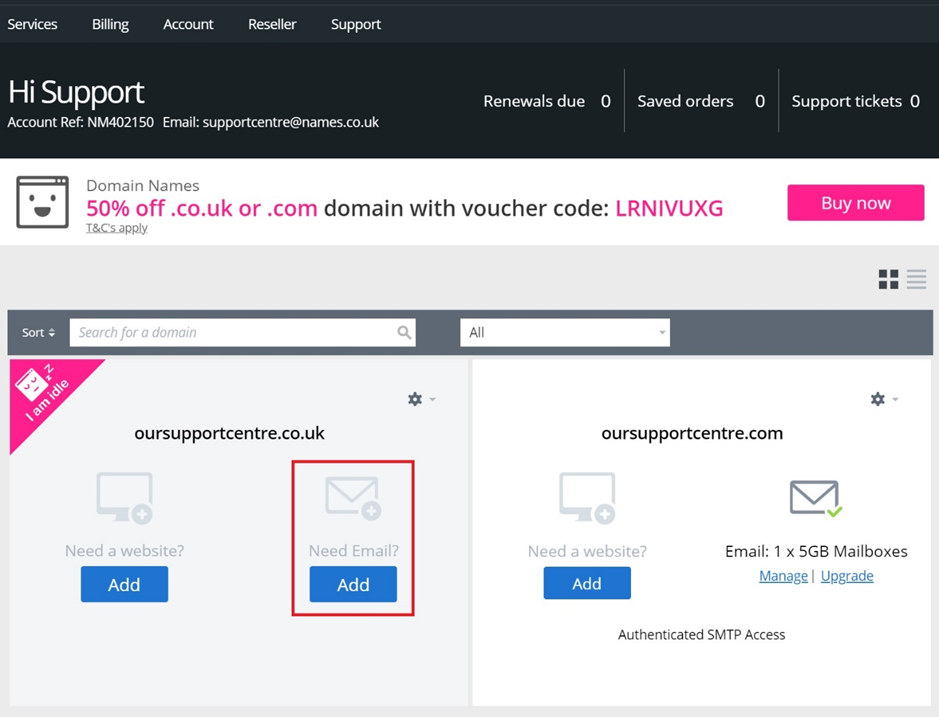
Step Four
The page that loads will provide some options of storage capacity as well as how many mailboxes. When choosing mailboxes it’s important to think how many unique email accounts or people you want to have using email. For example, if you need a sales@ email address and support@ and an admin@ email address where all the emails are separated from each other, then you will need to get 3 mailboxes.
When choosing the storage, this will depend on how many emails you expect to be receiving. If you will be having a large quantity of emails coming into your mailbox or multiple attachments, then you can fill up a small mailbox quicker. If you intend to store all historic emails, then it is advisable to go for a higher capacity.
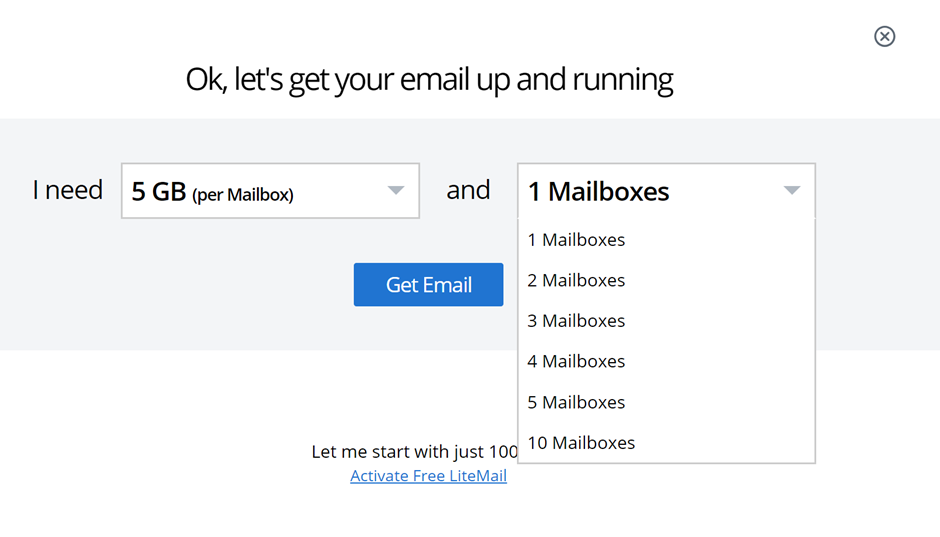
Step Five
Once you have gone through to purchase the correct package you will receive a confirmation email and a guide on creating your chosen mailboxes. If you intend to use your emails on a email program or device then you will need to purchase our SMTP service. This guide here will show you how to set this up. The guide here will also go through all steps on how to setup your emails on your device.
If you have any further questions, simply raise a support request from within your Online Control Panel or call us on 0345 363 3634. Our Support team are here to help and ready to assist you with your enquiry.
For assistance raising a support request please follow the following guide.