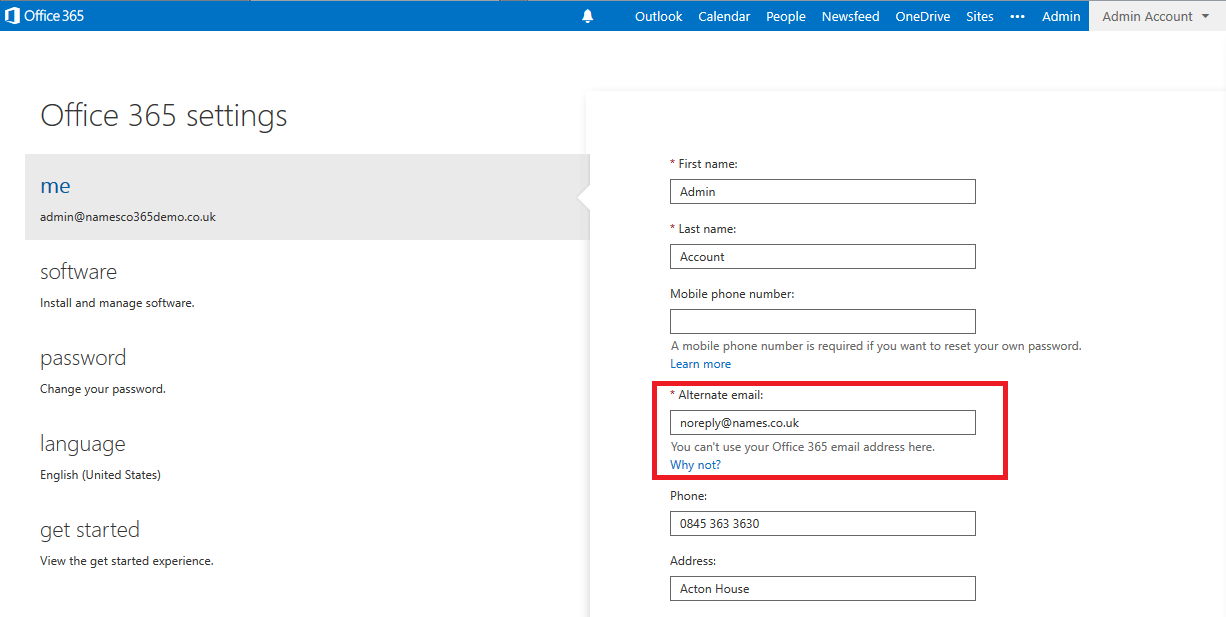How to update the alternate administrator email address
Firstly you will need to login to your administrator dashboard.
Once you have logged in you will need to click on the link ‘Settings’ button from the top right hand corner and then click on ‘Office 365 Settings’.
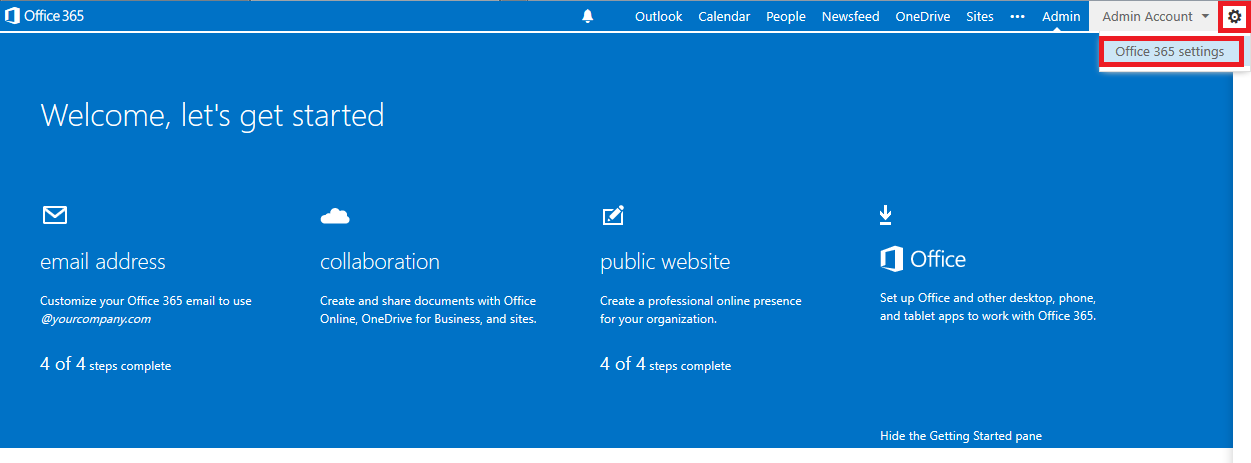
You should now see all of your account settings and address details. You can the amend the admin email address and then confirm the changes by pressing ‘Save’ at the bottom of the page.