How to upgrade your 14 day trial
If you have tried out our 14 day SiteMaker Trial and feel it is for you, then all you need to do is follow this guide to upgrade your trial onto your own domain name.
Info: If you have any issues upgrading your Trial please ring 0345 363 3632 and one of our agents will happily assist you with your upgrade.
The first step is to do is log into your Online Control Panel. Don’t know how? just follow the steps on this article to get logged in. How to access your Online Control Panel
Now that you are logged in start by clicking on Domain Names
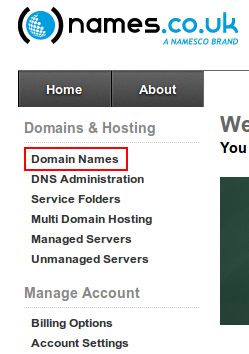
Now click on your Trial.
Please note you should not click on any existing domain names as this will not upgrade your trial.

Go back to the left hand column and click on Upgrade Options
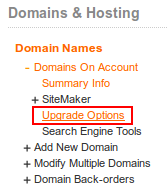
Click on the Package you want to upgrade to, then click Upgrade.
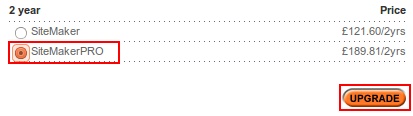
If you do not have a domain name yet you can search for your domain to see if it is available. Alternatively if you already have your domain name enter it into the lower box.
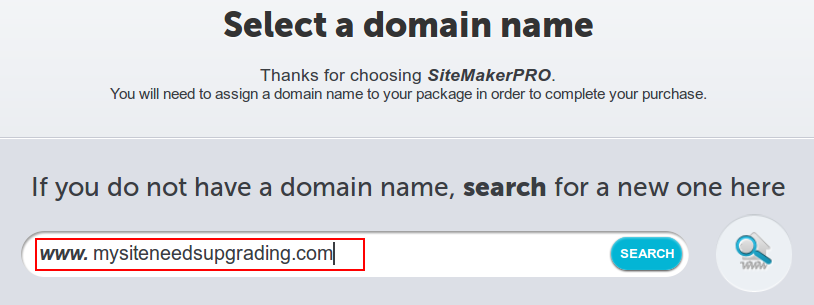
If your domain name is available choose how long you want to register it for and click Add to Order
If you already have your domain you can skip this step

Double check your order before proceeding
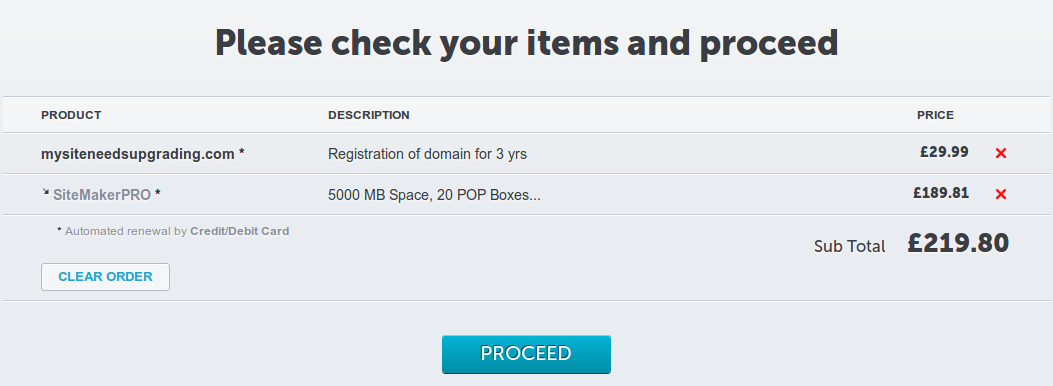
If you are happy with your order you can proceed to confirm that you agree to the Terms and Conditions, and proceed.
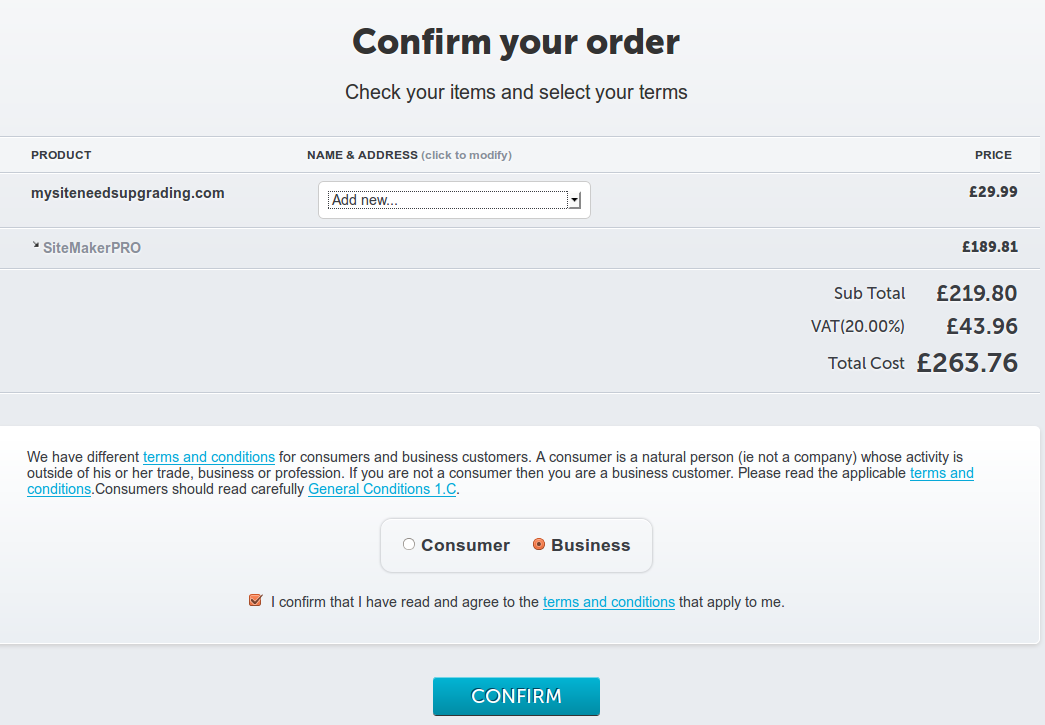
If you need to change the legal registrant details please select the drop down menu and select Add new… and fill in your new registrant details.
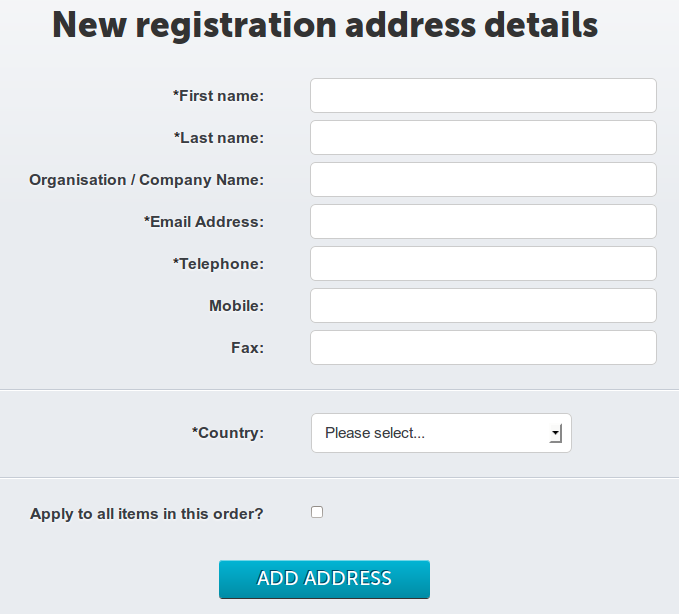
When you are happy, proceed to enter your Card Billing Details
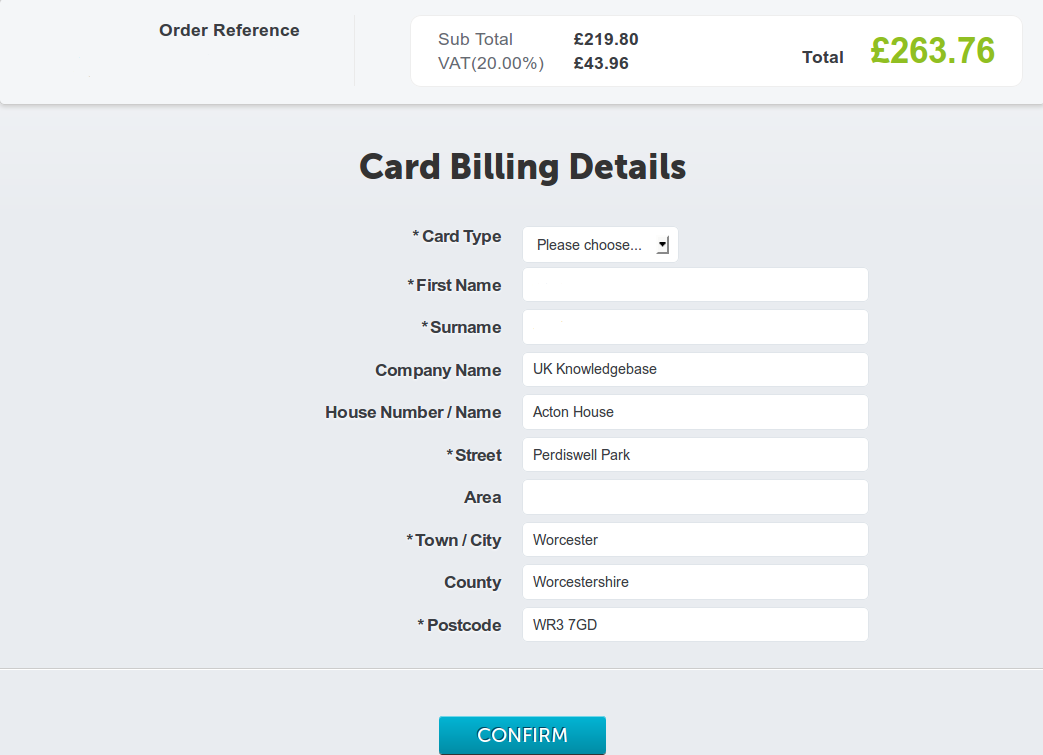
And finally enter your Payment details to complete your Upgrade
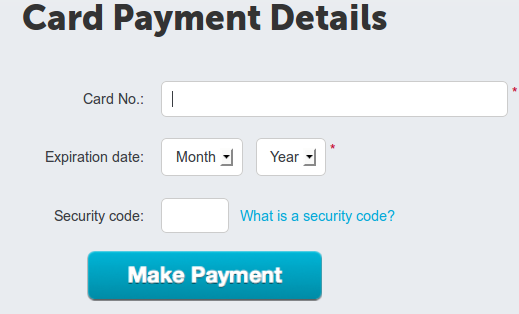
Now you can go back to building your website, on your own Domain.
Info: If you have any issues upgrading your Trial please ring 0345 363 3632 and one of our agents will happily assist you with your upgrade.