How to Upgrade your Services
If you have had your services with us for a long time, there may be a point in time where you need to upgrade your services.
This could come in the form of Website Hosting and requiring more Web Space, or Email Storage and needing to increase the maximum capacity of your Webmail.
This guide will help you find where to upgrade your services through the Online Control Panel.
Following this guide will require you to be logged into the Online Control Panel as the main account holder. If you need help logging in then follow this guide here.
Step One
From the home page of the Online Control Panel, hover your mouse over the Services tab and click on Domains & Services from the drop-down menu.
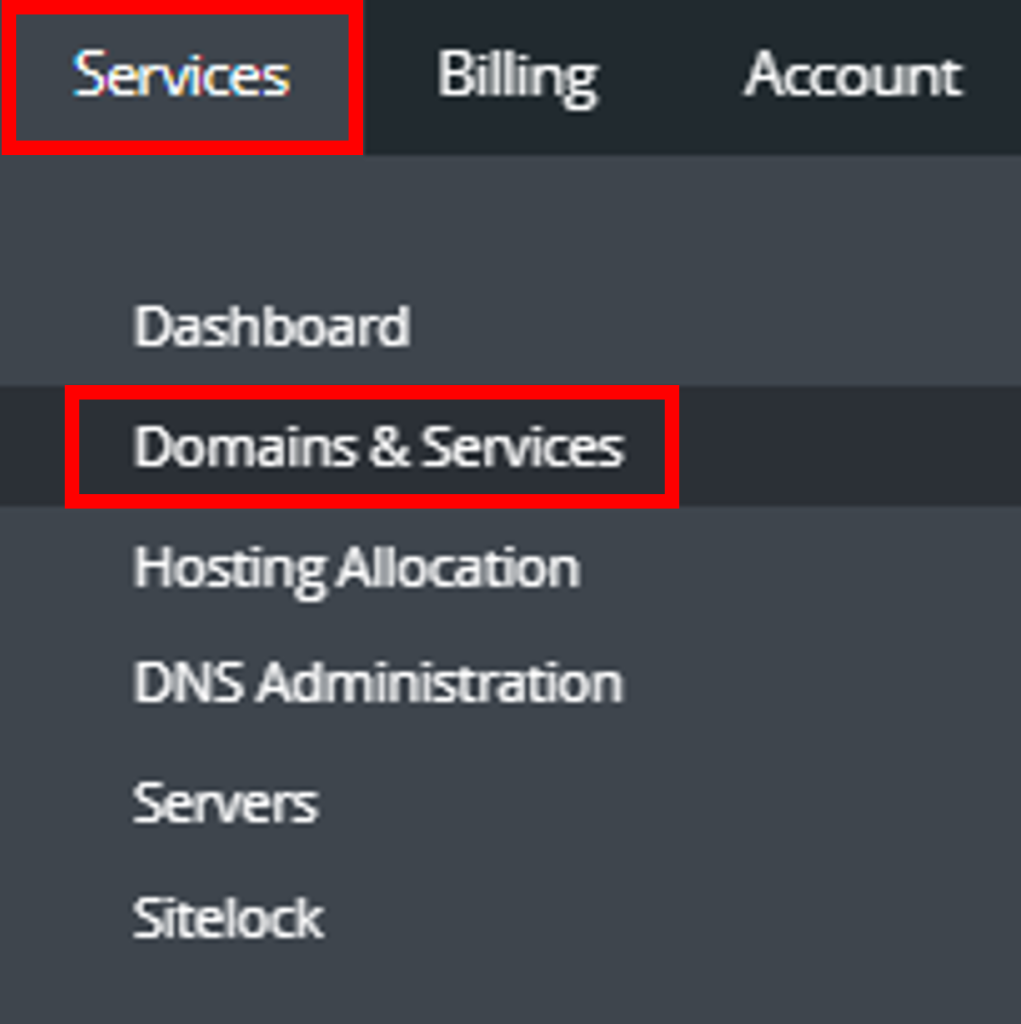
Then select the domain name you want to upgrade the services for.

Step Two
You will see an option which says Upgrade on your services, click this on the service which needs to be upgraded.
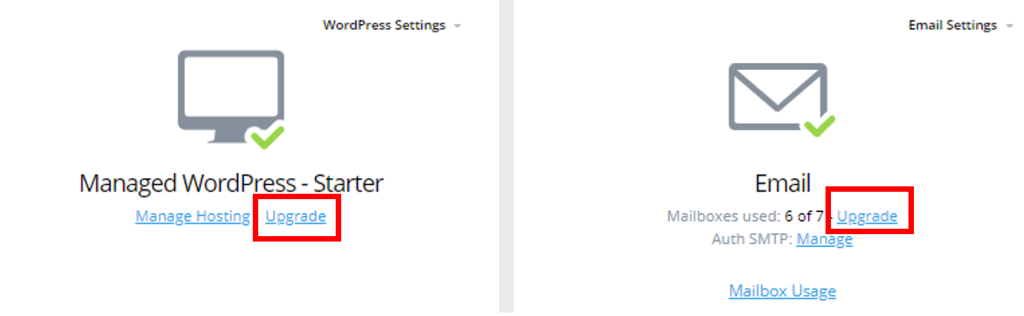
Step Three
Select the package you are upgrading to, whether it be additional emails or a more powerful hosting plan.
Click on Upgrade and this will take you through the payment process.
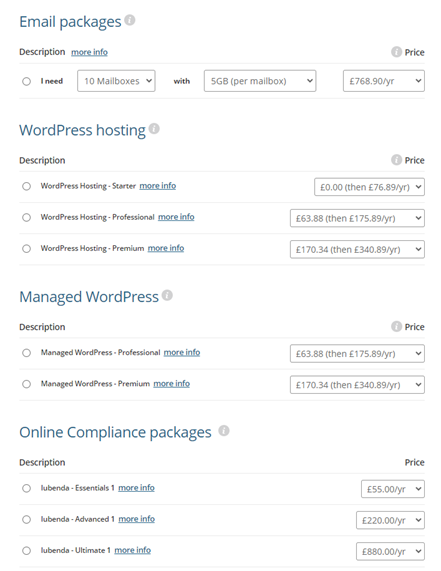
If you would rather upgrade with us over the phone, you can contact our Sales Department on 0345 363 3632.
If you have any further questions then please raise a support request from within your Online Control Panel or call us on 0345 363 3632 and our customer support team will be happy to help.