How to View Your Account Reference
Introduction
Each names.co.uk account is different, and to help identify them each is given a unique Account Reference. This reference can be used to help our support agents to find your account, or to push domain names between names.co.uk accounts.
As your account reference is a key piece of information for identifying accounts, knowing how to find it is equally important to ensure quick and easy support calls.
Table of Contents
1 – Logging into your Online Control Panel
2 – How to find your Account Reference
3 – How do I find my Account Reference if I am already logged in?
4 – Location 1: Account Details
5 – Location 2: Service Dashboard
Step One
Navigate to our website names.co.uk
Once on the website, choose “Log in” found on the top right-hand side of the page and log into your Online Control Panel. If you need assistance with this, please follow this guide.
Step Two
Once you have logged in to your Control Panel, your will be taken to your service dashboard.
To make accessing key information about your account as easy as possible, your Account Reference and primary email address are presented front and centre.
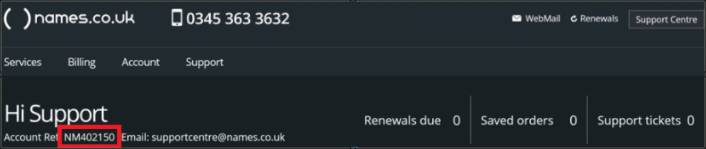
How do I find my Account Reference if I am already logged in?
If you are already logged in to your control panel, there are two locations your Account Reference can be checked from.
Location 1 – Account Details
Expanding on the key details provided on the Control Panel landing page, the Account Details page provides a full breakdown of all the login, contact, and notification details associated with an account.
Step 1
Hover over the “Account” option on the top of the screen, this will then create a dropdown menu.
Step 2
Select the “Account Details” option from the dropdown menu, loading the Account Details page.
Step 3
Your Account Reference can be found in the “Login” section of the page.
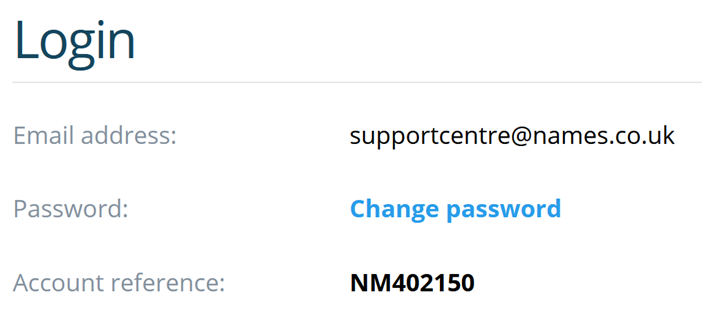
Location 2 – Dashboard
The landing page of the Control Panel, the Dashboard is useful for getting important information about your account and services at a glance. If you need to access the Dashboard after having logged in to your account, these steps will get you back there.
Step 1
Hover over the “Services” option on the top of the screen, this will then create a dropdown menu.
Step 2
Select the “Dashboard” option from the dropdown menu, loading the Account Details page.
Step 3
Your Account Reference can be found in the first section of the page, which details key account information.
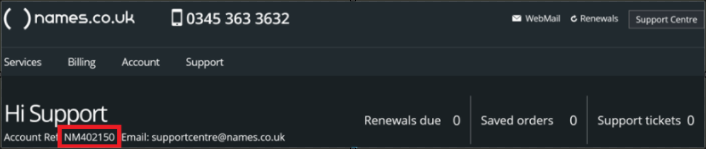
If you have any further questions, simply raise a support request from within your Online Control Panel or call us on 0345 363 3634. Our Support team are here to help and ready to assist you with your enquiry.
For assistance raising a support request please follow the following guide.