Manually Importing Address Book, Preferences & Calendars
– Your Address Book, Preferences & Calendars should be imported automatically when you begin to use WebMail 5, this import is taken from the version of WebMail you used most frequently prior to using WebMail 5.
– Because there are two previous versions of WebMail, our automated script may not have imported your information from one version of WebMail but not the other, in which case you may find it necessary to perform a manual import.
– To begin to manually import your details, first click ‘Settings’ from the top right of the screen, as indicted in the image below:
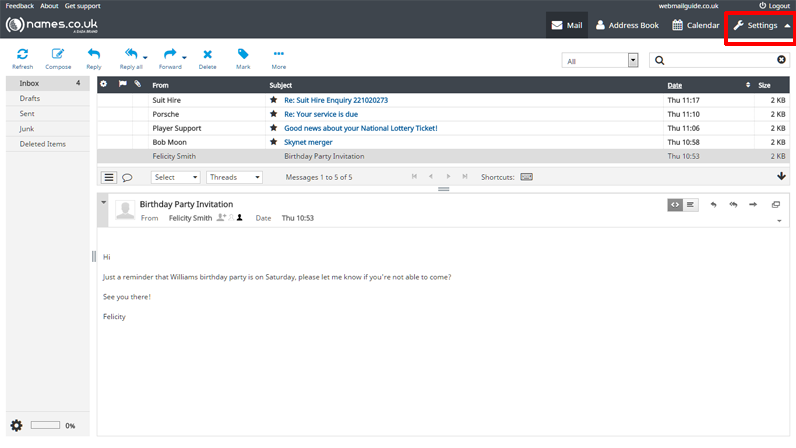
– Next, click Data Migration from the far left hand menu

– Finally, select the version of WebMail you’d like to import your Address Book, Preferences and Calendars from. If you’re uncertain then just press them both.

– Once you have completed the above steps, you’re done and you can return to your WebMail inbox to begin using WebMail 5.