Pointing a Doman Name from names.co.uk to Hosting Elsewhere
Introduction
Within your Online Control Panel, you have access to keep a domain name with names.co.uk but point the Website or emails to another provider. We would advise first contacting our team on 0345 363 3632 to see if we can get the best package for you using our service. However, this guide will explain how to make these changes.
Table of Contents
- Accessing your Online Control Panel
- Finding your DNS section
- Making changes to the DNS records
Step One
Navigate to our website names.co.uk
Once on the website, choose “Log in” found on the top right-hand side of the page and log into your Online Control Panel. If you need assistance with this, please follow this guide.
Step Two
Once you have successfully logged into your Online Control Panel, navigate to the “Services” tab and from the drop-down menu choose “Dashboard”.
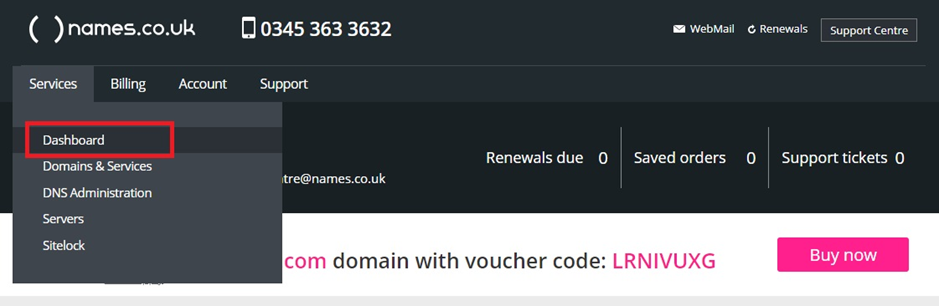
Step Three
The page that loads will show a list of your domain names. Choose the domain name you are looking to make DNS changes to.
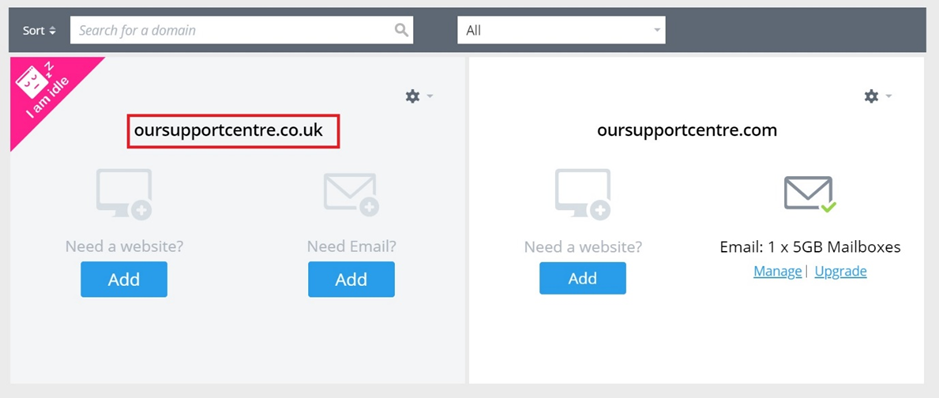
Step Four
If you navigate to the bottom of the page, you will see a section called “DNS Settings” – choose this option.
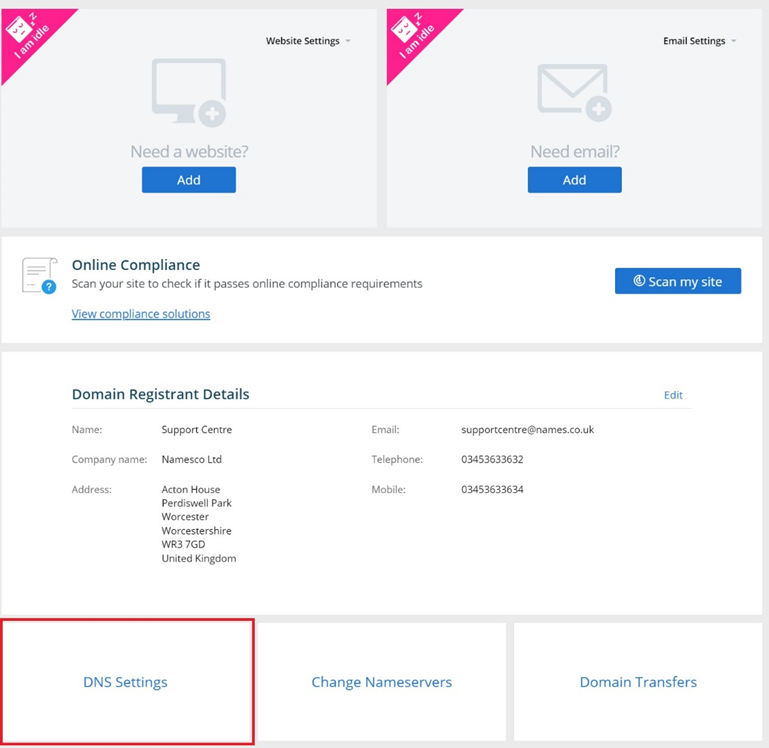
Step Five
If using DNS for the first time, you’ll need to activate advanced DNS options. To do this, tick the “Activate advanced DNS” box and then choose “Activate”
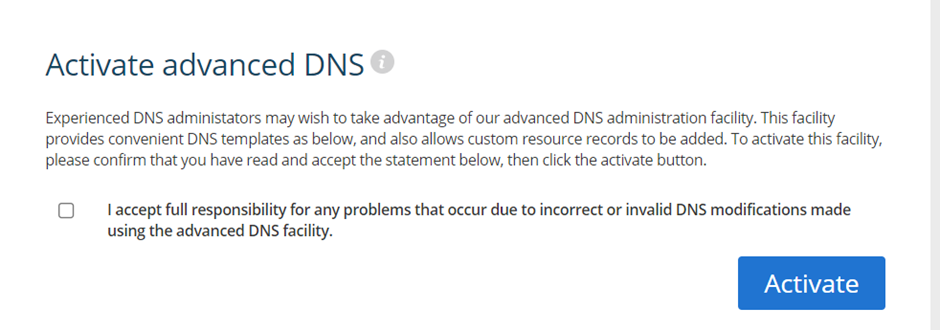
Step Six
Your hosting/email provider should have provided you with some DNS records to use to point to their servers. You can now enter these in the DNS area. The result is where you enter the IP address they have provided. Or if they have provided you with a CNAME change the type to CNAME with the entry they supplied.
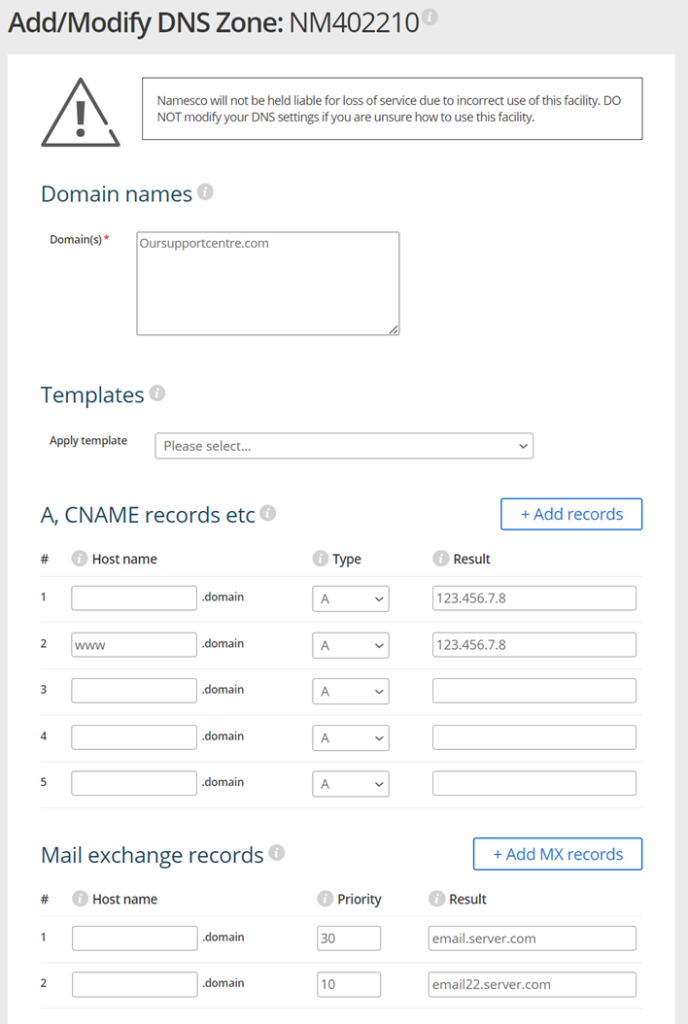
If you have any further questions, simply raise a support request from within your Online Control Panel or call us on 0345 363 3634. Our Support team are here to help and ready to assist you with your enquiry.
For assistance raising a support request please follow the following guide.