How can I add LiteMail to my domain?
Introduction
If you are not ready to get your email service fully up and running and just need a very limited 100mb storage capacity to allow some emails to come in, we offer a free email service. This package is a starting point and is not intended to be a business solution as the limited space can get filled up very quickly. This article will explain how to enable this service.
Table of Contents
- Gaining access to your Online Control Panel
- Navigating to the email options available
- Activating Litemail on your domain name
Step One
Navigate to our website names.co.uk
Once on the website, choose “Log in” found on the top right-hand side of the page and log into your Online Control Panel. If you need assistance with this, please follow this guide.
Step Two
Once you have successfully logged into your Online Control Panel, navigate to the “Services” tab and from the drop-down menu choose “Dashboard”.
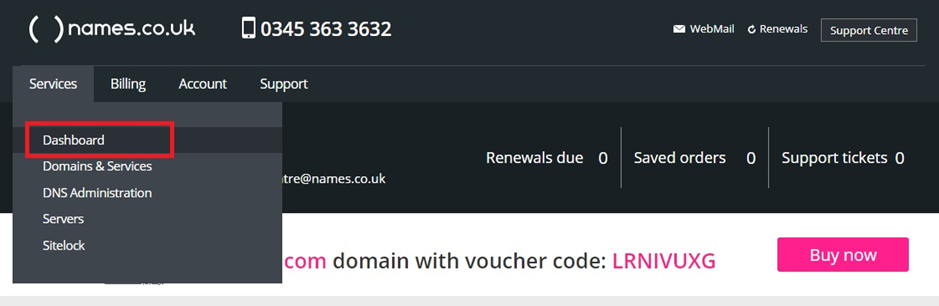
Step Three
The page that loads will show all the domain names on the account. When you find your domain name that you would like to activate email on please choose “Add” under the section saying “Need Email?”
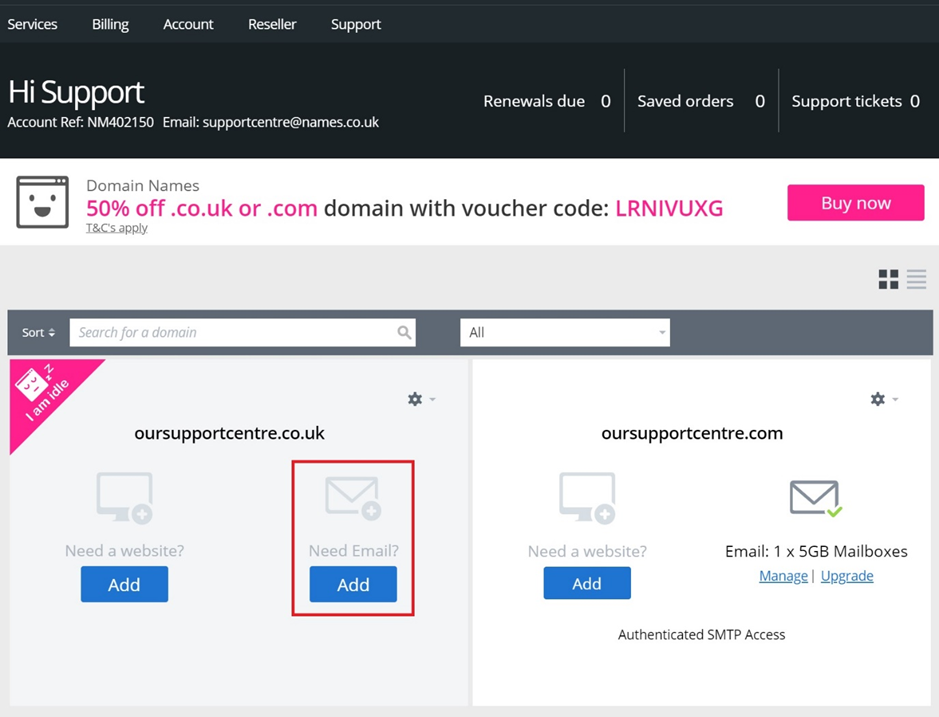
Step Four
The options on this page will ask you how much storage you need and how many mailboxes required. But if you only need 1 mailbox to get started and a very limited 100mb of storage then can choose “Activate Free Litemail”
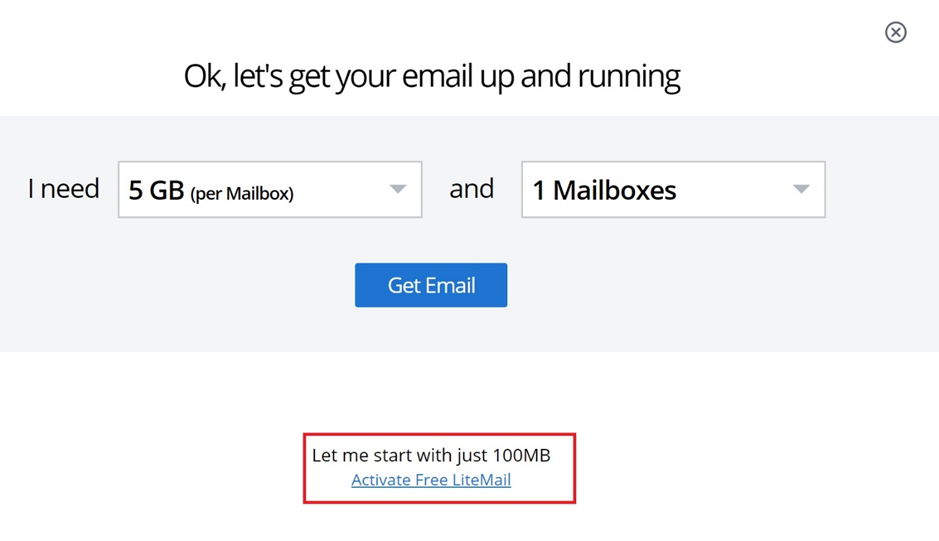
Step Five
The next page will ask you to enter which email address you would like to use. For this part enter the alias of your email address. For example, if you want to setup sales@oursupportcentre.co.uk – you would need to type in sales in the box and then choose “Setup”. You will then receive a confirmation email and a guide on using your new email account.
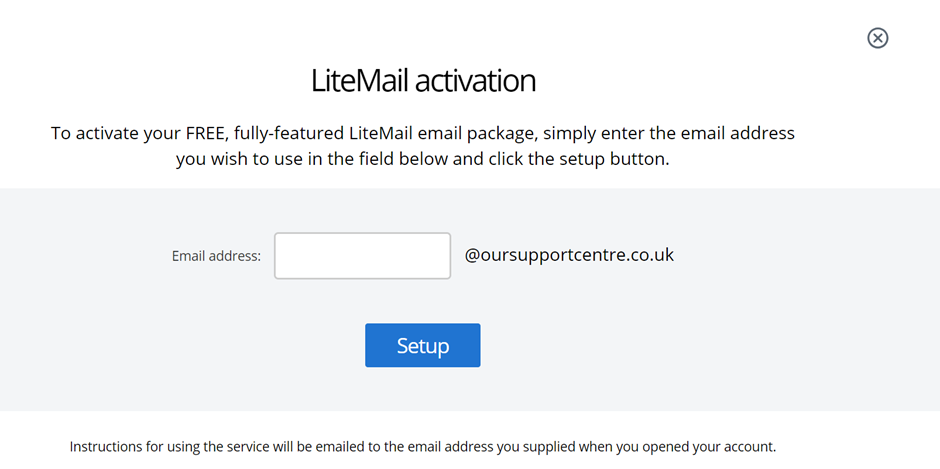
If you intend to use your emails on an email program or device then you will need to purchase our SMTP service. This guide here will show you how to set this up. The guide here will also go through all steps on how to setup your emails on your device.
If you have any further questions, simply raise a support request from within your Online Control Panel or call us on 0345 363 3634. Our Support team are here to help and ready to assist you with your enquiry.
For assistance raising a support request please follow the following guide.