What do I need to consider when I choose my template?
Info: This article applies to Website Builder purchases made before 14th January 2025. For further assistance, please contact our support team.
All of our Website Builder packages come with a great selection of ready-made templates to make building your website as quick and simple as possible.
By using a template you’re benefiting from a professional design created by hand by a skilled web designer. You don’t have to use a template though, you could start from a blank page and decide yourself where to position everything.
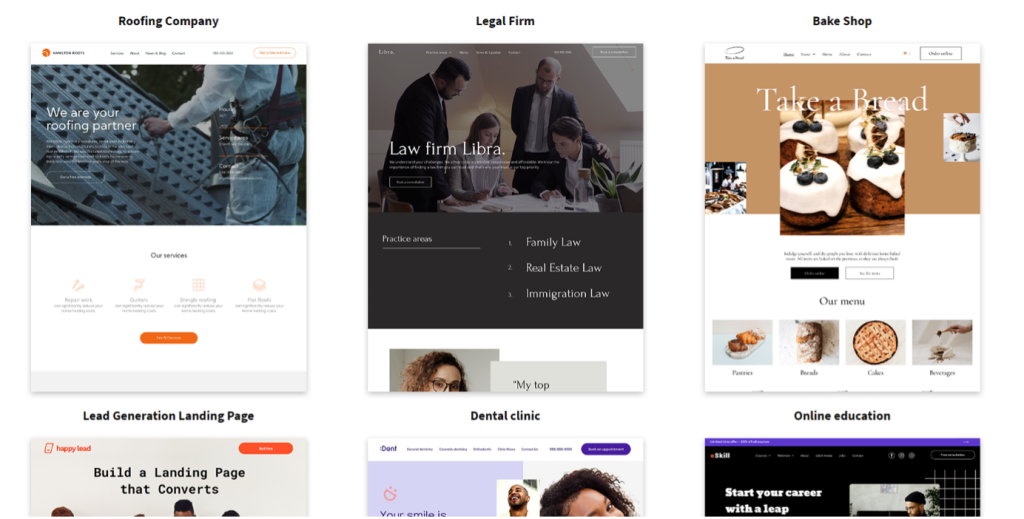
Which template should I pick?
To make it easier for you to build a website, we have created templates for all common types of businesses – for example, plumbers, electricians, dentists etc.
We set up each template in a slightly different way. For simplicity’s sake you may just want to pick the one that represents your business, but there is nothing stopping you from choosing any that you happen to like the look of.
Here are some points to consider when choosing a template:
- What is the purpose of your new website? If it is just so people can contact you, then pick a template which has a clearly visible contact form.
- Do you plan to put a lot of pictures on the website? Then you should look for a template which is very visual and has plenty of images dotted all over it.
- Are you offering a lot of different services to your customers? There are some templates with specially-designed “Services” sections that allow you to easily promote these.
- What sort of navigation menu do you want for the website? Perhaps a prominent series of links along the top, or a more subtle drop-down in one of the corners? Whichever one you need, there is a template to suit you.
Info: The good news is that every section on a template can be modified or removed.
If you find a template that almost matches exactly what you’re after but has one particular section you don’t need, you can always remove that one section at any time and keep the rest.
With so many templates to choose from, your exciting new website is already off to a flying start. Why not watch our short video to get you started?
Tip: Changing your template after you’ve done a lot of work isn’t ideal, make sure you also read our article “Can I change my website template?”
Best of luck with Website Builder!