What is Domain Proxy and how to Activate it
Introduction
When buying a domain name you get the choice to add Domain Proxy. This service has many benefits that can be vital. Firstly, it stops the legal registrant details being submitted to the registry, and instead our details are sent. It also offers DNS backups in case a change is made to the DNS which caused a negative impact on the website. It also allows TTL management on your DNS – which is useful if making multiple changes to your DNS entries and want to see these changes reflect quickly.
Table of Contents
- Gaining access to your Online Control Panel
- Activating Domain Proxy
- Accessing DNS backups and TTL management
Step One
Navigate to our website names.co.uk
Once on the website, choose “Log in” found on the top right-hand side of the page and log into your Online Control Panel. If you need assistance with this, please follow this guide
Step Two
Once you have successfully logged into your Online Control Panel, navigate to the “Services” tab and from the drop-down menu choose “Dashboard”.
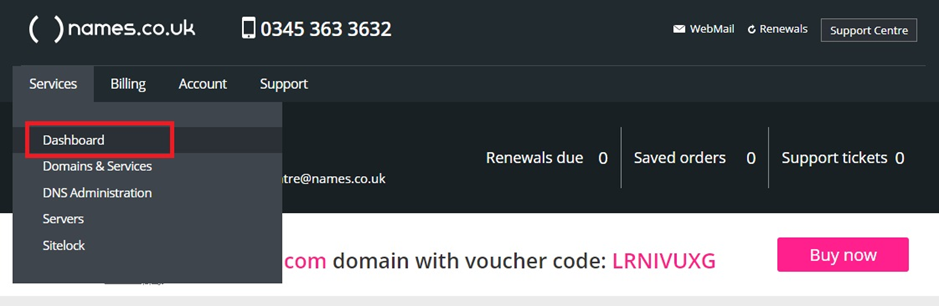
Step Three
The page that loads will show all the domains on your account. Find the domain name you want to activate proxy on and click on that domain name.
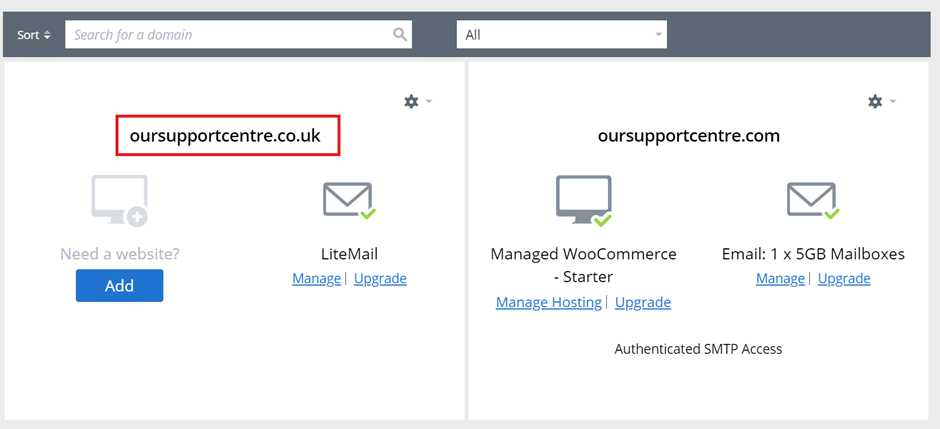
Step Four
On the top right-hand side of the page next to the domain name and its expiry date it will have a banner saying “Your personal Data is currently shared with the Registry” It will then show “Add Domain Proxy”. Click on this link.
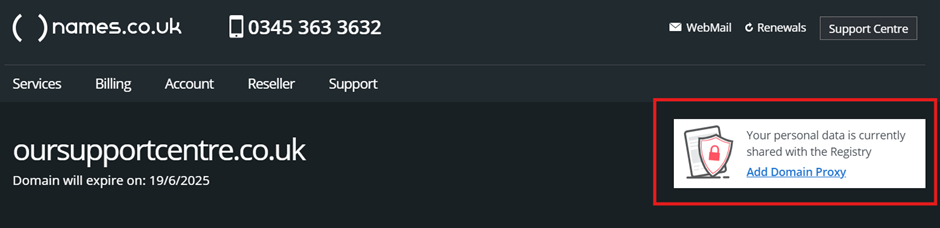
Step Five
The page that will load will give information on what Proxy will provide and allow you to choose “Add Domain Proxy”. An order will be created for the remaining time left on your domain name.
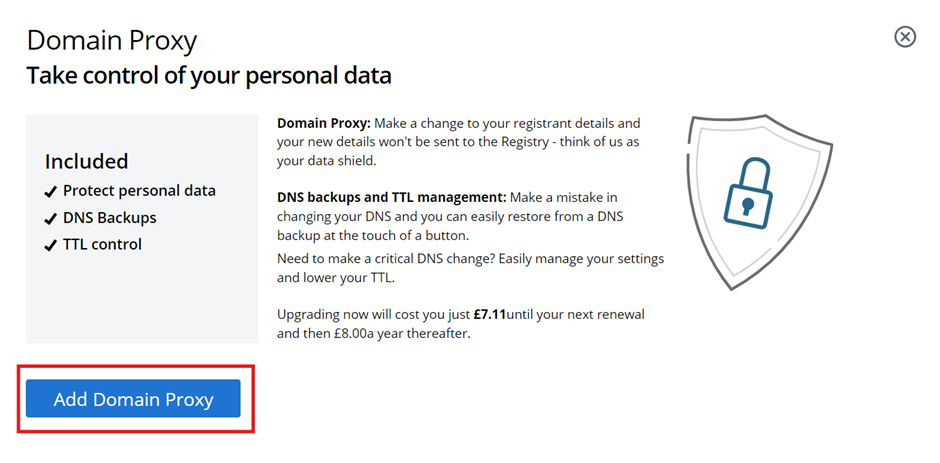
Step Six
When this service is activated, you can now be rest assured your details are protected. If you want to now view your DNS snapshots or make TTL changes you can do this by following this guide here.
If you have any further questions, simply raise a support request from within your Online Control Panel or call us on 0345 363 3634. Our Support team are here to help and ready to assist you with your enquiry.
For assistance raising a support request please follow the following guide.