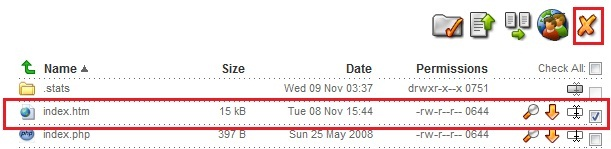Why does my domain still display the Namesco holding page once I’ve uploaded my files?
Why do I see the message below on my website, even though I have uploaded my files?
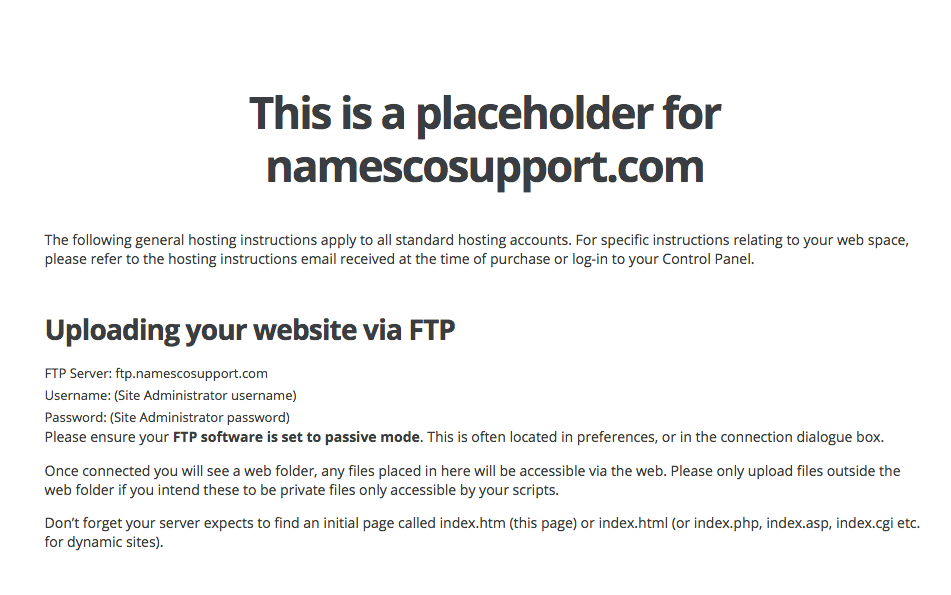
This is because our default holding page hasn’t been removed. To do this, please follow the steps below.
First, login to your Online Control Panel, click on Domain Names, click on the domain in question and then choose File Manager from the left hand menu.
Next, click on the folder called web.
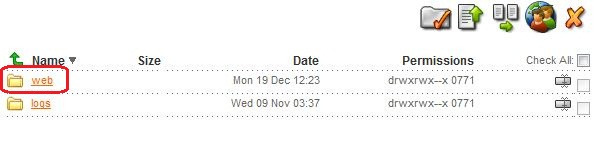
To complete the process, you will need to delete the file called index.htm